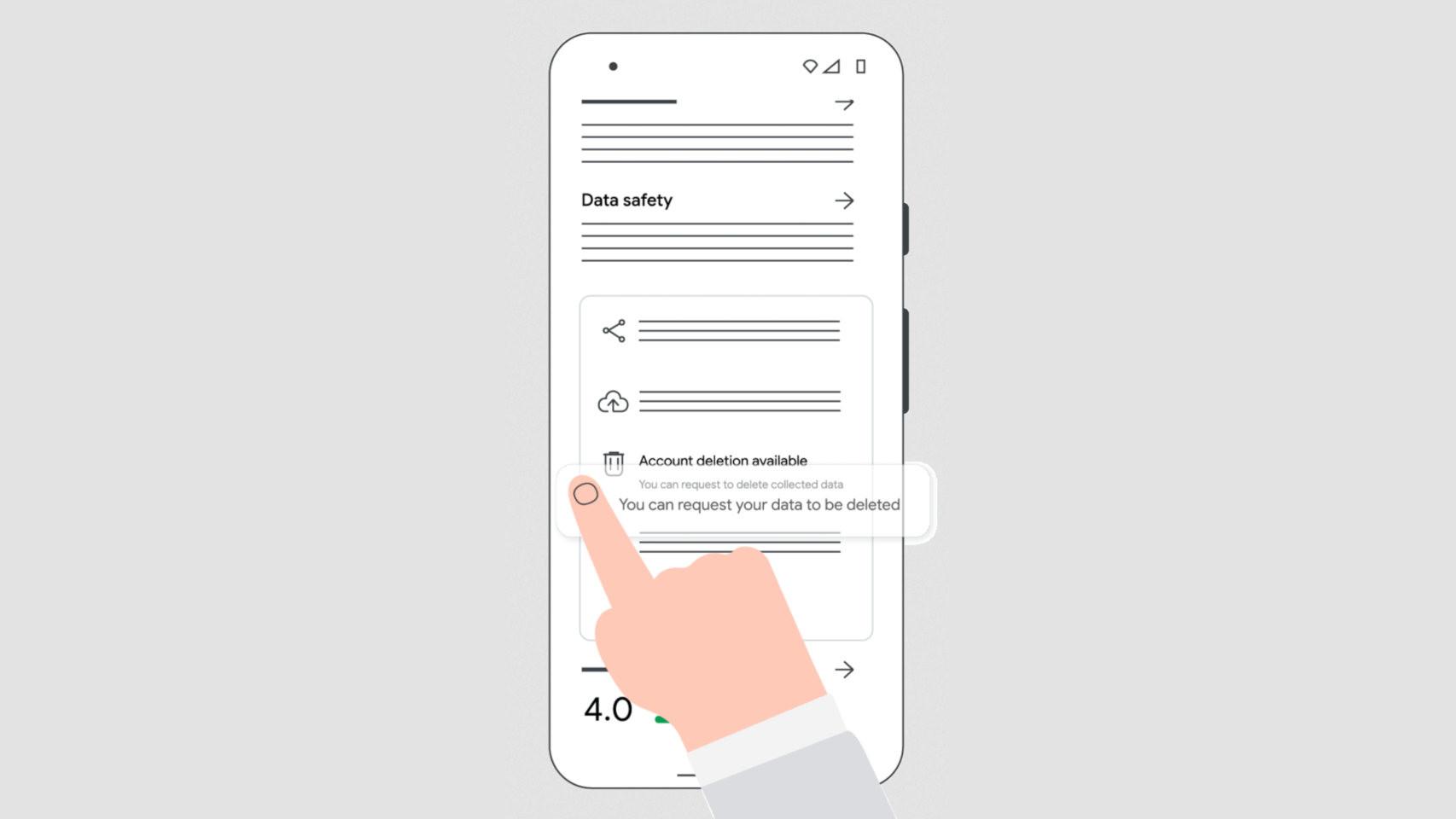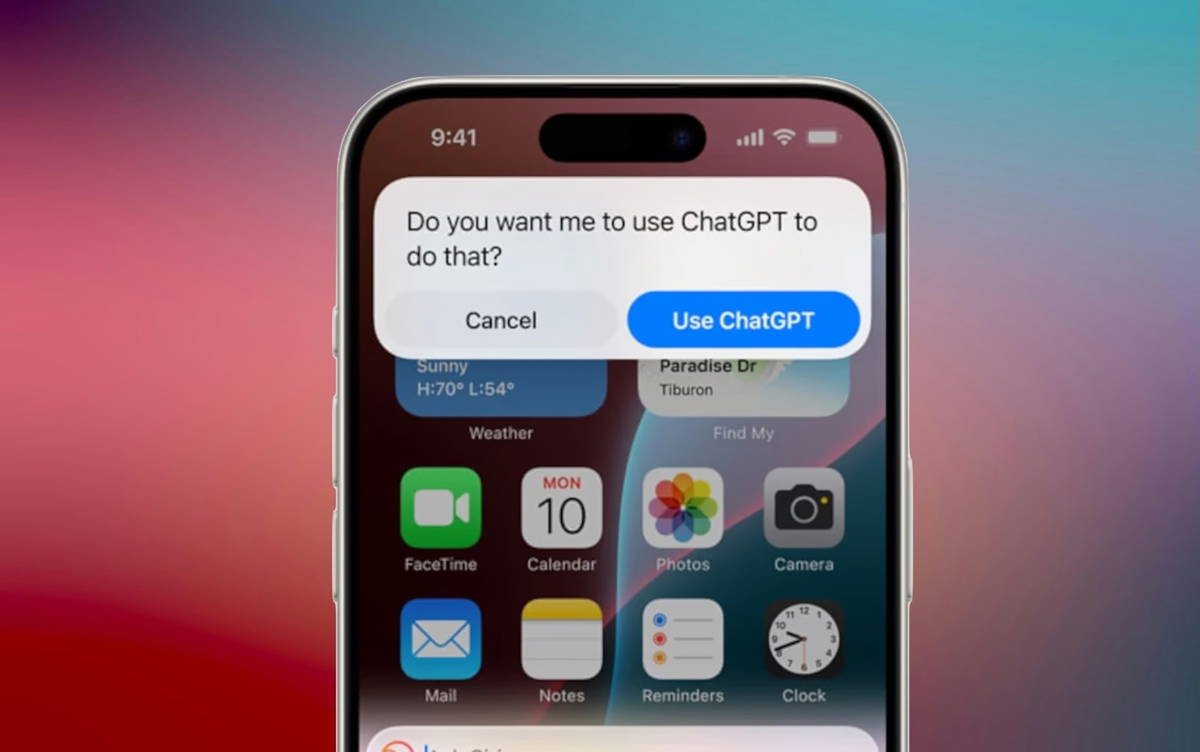When you install a new application on Android, it is very likely that you need to create a user account. But what happens to that account when you stop using the app and uninstall it?
[Desaparece de la Play Store la app esencial de los smartwatches de Huawei: Google la borra]
Although you may believe otherwise, the account and your data remain on the servers of the creators of the application. This makes sense, since you can install the app on other devices and still use the same account with the same data; but what if you don’t want that?
Clear your app data on Android
Google has now announced a significant change in Play Store rules that will require app makers to provide a method to delete the account and the data users have generated while using it.
The new rule means that if an app requires you to create an account, it must also offer a way to remove it when you uninstall it. We will know if an application offers this option by looking in the privacy section of the Play Store, where the data that the application has been obtaining for a certain time must also be detailed.
The Play Store will show you if you can delete your account in apps you install
This will be such a big change that Google has decided not to do it all at once. To start, app makers will have until December 7 (with an extension to May 31, 2024) to add information on how to delete user accounts, which will appear in the Play Store. Users will be able to check if the app deletes their data and how account deletion is accessible, including a link to the developer page.
Going forward, apps should be ones that delete the user’s account and data when uninstalled, offering it as an option that should be clearly displayed and easy to find. Also, companies will not be able to move by displaying an option to “deactivate” or “pause” the account, but they will necessarily have to authorize the complete deletion of the account. However, there is still no date for the implementation of these specific changes, although at least it will not be until next year.
You may be interested
Follow the topics that interest you