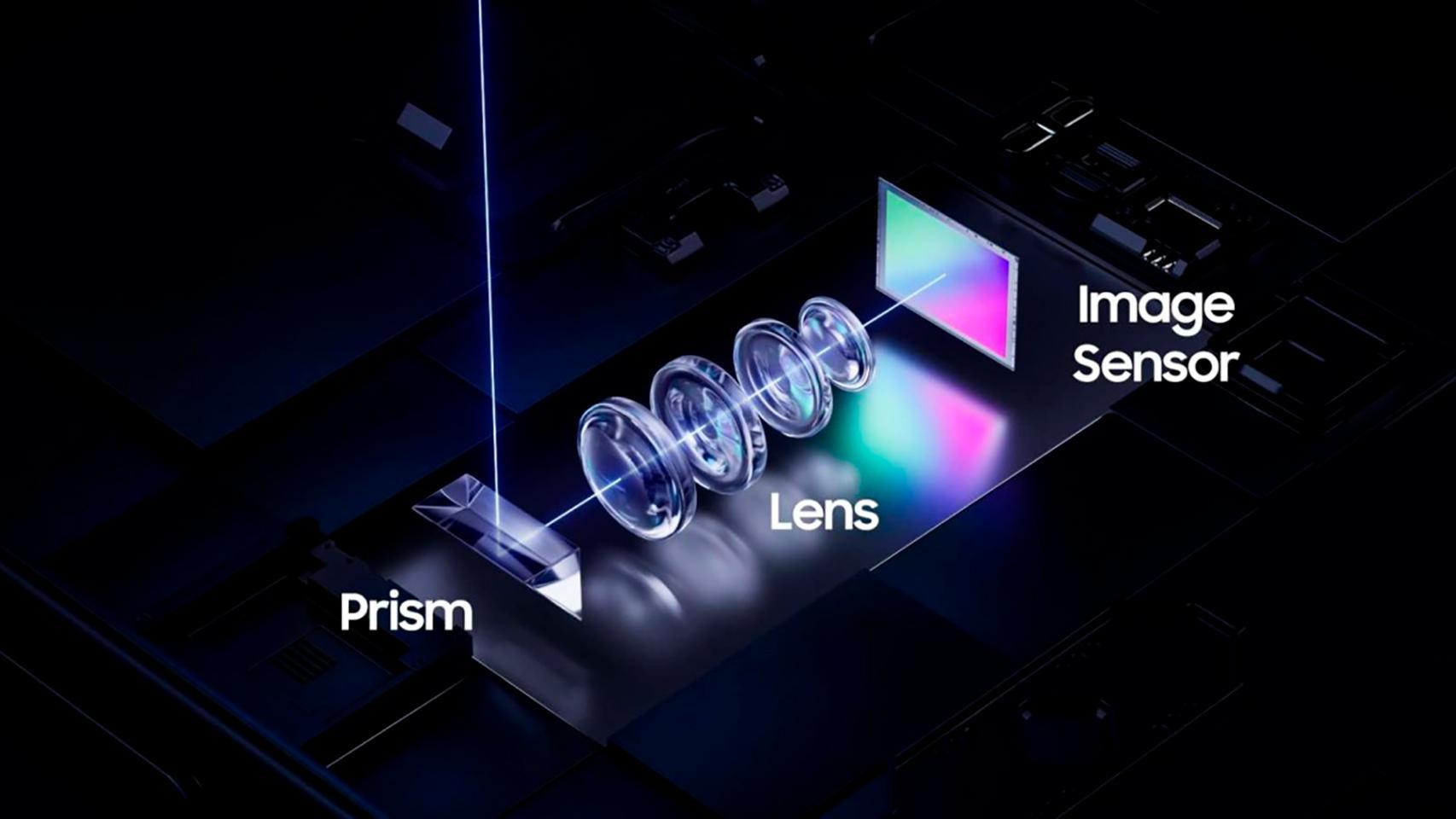The FNMT Digital Certificate application is gaining value due to its novelties and its design that allows any user to easily request this document, which opens the door to the installation of other applications, also of great value. Mentioned below steps to download the application and request for digital certificate on a Samsung Galaxy mobile without having to pay a euro.
The use of digital certificate on mobile phone will become more important with time and just take a look at neighboring countries like Portugal and France; some of your digital media already require this digital document for identification of the person.
The best thing about the new National Mint and Stamp Factory app update is that now allows you to read the data from the chip to certify the identity of the person and thus avoid video verification (at the price of 2.99 dollars + VAT). Additionally, this opens the door to apps like MiDGT that allow you to keep your driving license on your mobile or know when it’s time to renew your driving license.
These are the steps
Samsung has its own custom One UI layer that just reached version 6.1 with the arrival of the Galaxy S24 series in Europe. This layer has a different certificate installation path to that of other mobile phones, as is the case of Xiaomi, but the request is the same and must be made through the FNMT Digital Certificate application without having to pay extra. Here are the steps:
- The first thing is download the FNMT digital certificate app from the Google Play Store.
- It is installed on the Samsung Galaxy.
- When starting the application, three available options will appear: choose the first, Request a digital certificate.
- Below are three options and DNIe reading is selected.
- All you have to do is accept the terms and conditions, then enter your email.
Image of the steps to request the digital certificate from your mobile with the FNMT application
Free Android
To complete the request PIN code is required which is in the envelope received when renewing the identity card. If you do not have it or if it has already expired, you must go to a National Police station to collect it (details on the official website). The other option would be to use this same application to request the identification of the person with video (cost of 2.99 dollars + VAT). With the PIN already in hand, follow these steps:
- The next step is enter the CAN of the DNIe (this is the number found right next to the signature).
- Now all that’s left is enter PIN code (the one in the envelope or already collected at a National Police station).
- For the app to read the DNIe chip, enter this on a surface and the cell phone directly above it to request your reading.
- Click on the Read DNIe button.
- If you don’t read it, you need to check that the NFC connection is active from the settings or quick accesses in the mobile notification bar.
How to install the digital certificate on a Samsung Galaxy
The digital certificate must already be available downloaded in a file in .p12 format. All that remains is to install it on the Samsung Galaxy to start using other applications like My Citizen Folder or MiDGT. Here are the steps:
- After accessing the settings, you need to go to Security and Privacy.
- Now let’s move on to More Security Settings and then install the certificate from storage.
- Given the three options available, The user certificate of the application and the VPN is chosen.
- The File Explorer opens to choose the Download folder (where the certificate with the last name, first name and user ID is located).
- Selecting it will proceed with the installation of the digital certificate on the mobile.
This is how the digital certificate is installed on a Samsung Galaxy mobile
Free Android
This digital document is already installed on the smartphone and what is recommended by EL ESPAÑOL – El Androide Libre is installation of My citizen fileto access a multitude of requests in public administrations, and MiDGT, which allows you to transfer your driving license to your mobile phone, or to know when it is time to take the ITV on the vehicle.
This may interest you
Follow topics that interest you