If you have an Apple Watch and use it daily to control the playback of the music you listen to, you may have noticed a change after updating to watchOS 9: the little play icon that used to appear on the watch face has disappeared. And with that, we’ve lost one of the best ways to access playback controls directly from our wrist.
During the first days of watchOS 9’s life, I thought it was a bug that Apple would fix with later updates, but time has passed and it doesn’t look like this demise will be fixed. In any case, there are alternatives to be able to continue to quickly access the playback controls of our Apple Watch.
Two ways to access playback controls in watchOS 9

The first and fastest is place a complication in our sphere. If you’re using Apple Music, you’ll need the Music complication, and if you’re using Spotify, you can resort to the complication with the same name as the app. This way, you will be able to access the playback controls of what you are listening to with a single touch on top of this complication.
It seems obvious, but the icon we had present in watchOS 8 allowed us to dedicate one of the complication spaces to something else. Too bad that now this little icon that served as a shortcut has disappeared.
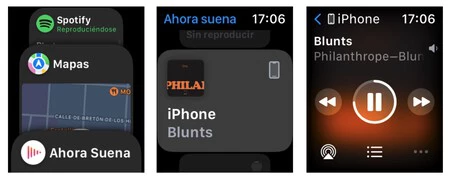
Another method is to go to the recently used apps screen, from which you can access a sign called ‘Now Play’. In this panel, you will be able to access what all your devices are playing, with each device having its own controls. You can access this panel by pressing the side button on the Apple Watch once.
This mode means having to tap the screen more, but you may prefer it if you don’t want to have to dedicate a complication of your sphere to this issue.
There are not few people who report this disappearance of the play icon in watchOS: they report it in the MacRumors forums and on sites like Piunika. At this point we can say that this is a design decision by Apple, which remains to be seen if it is finally decided to reverse.







