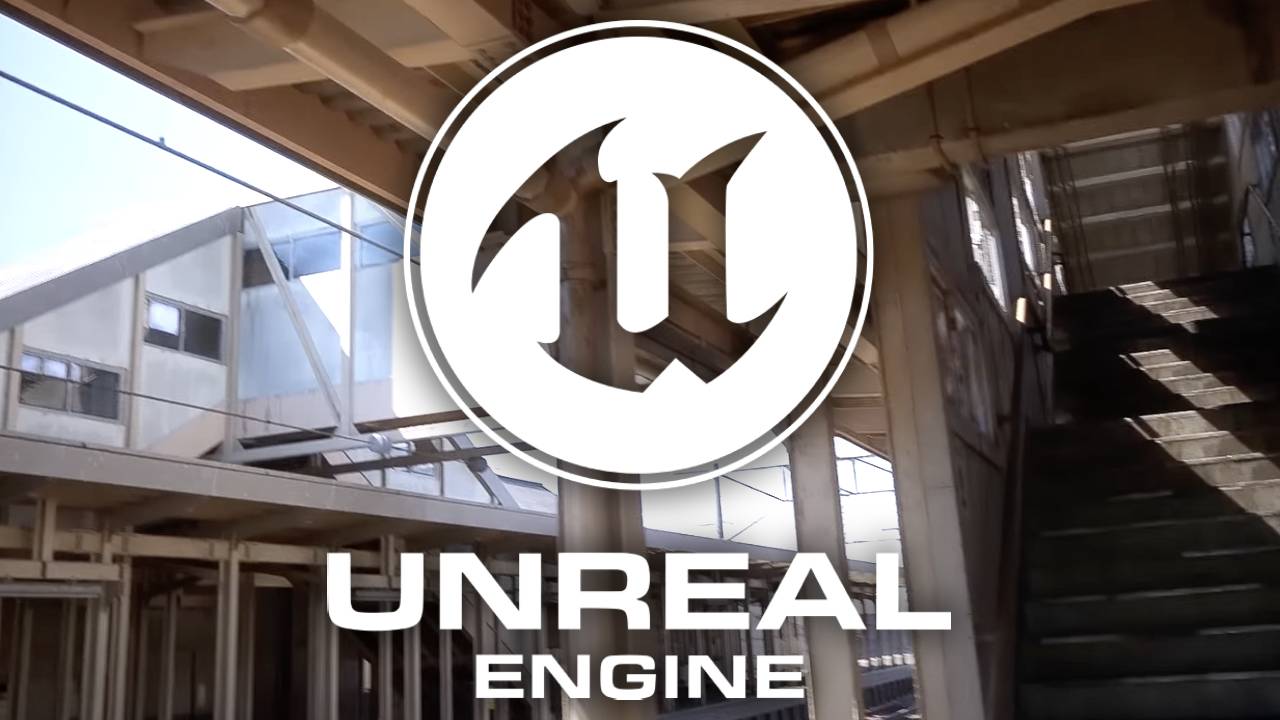If there is an application that has become essential for many users of Android TVs, and also Android phones, it is Kodi. This is a extremely complete and customizable multimedia centerwhich can unify all our streaming platforms and, on top of that, add an infinite number of channels and even Google Drive files via add-ons.
Kodi, which is the evolution of the legendary XBMC, is led by a very passionate development team who continually updates it with improvements and new features. Users have been waiting for the next major update of the app, known as Kodi 21 Omega, for a long time, and it looks like he’s about to fall
Kodi 21 RC 2 is coming: here’s what’s changing
The latest version of the application is now available for download from the Kodi repository on GitHub, reminding us that it is not yet a final version. Rather, it is a new “RC” version, that is to say Release Candidate, the name given to software versions candidate for the f inal version.
In other words, these are versions that, although still in development, are almost a complete and definitive version of what will be the next major update of an application. In this case, Kodi 21 Omega.
Kodi 21 RC 2, in addition to correcting the malfunctions of previous development versions, also includes different UX and system improvements. For example, it fixes a regression issue that occurred when trying to play a deleted movie. They also added support for the new version of LLVM and included the icon in scalable .svg format in the application. You can check more information in their changelog.
This update is like putting the finishing touches on a recently completed work of art or polishing up a freshly painted car. In other words, Kodi maintainers do the final adjustments and retouches given the imminent arrival of the final version of Kodi 21 Omega, which will be available for all devices compatible with Android TV and the Android operating system. Hopefully we’ll only have to wait a few days for its arrival.
By | ADSL zone
In Xataka Android | The 17 applications that cannot be missing on my Android TV
Enn Xataka Android | After years of using YouTube on Android, I found that I didn’t really know how to use it. These 15 tips changed everything