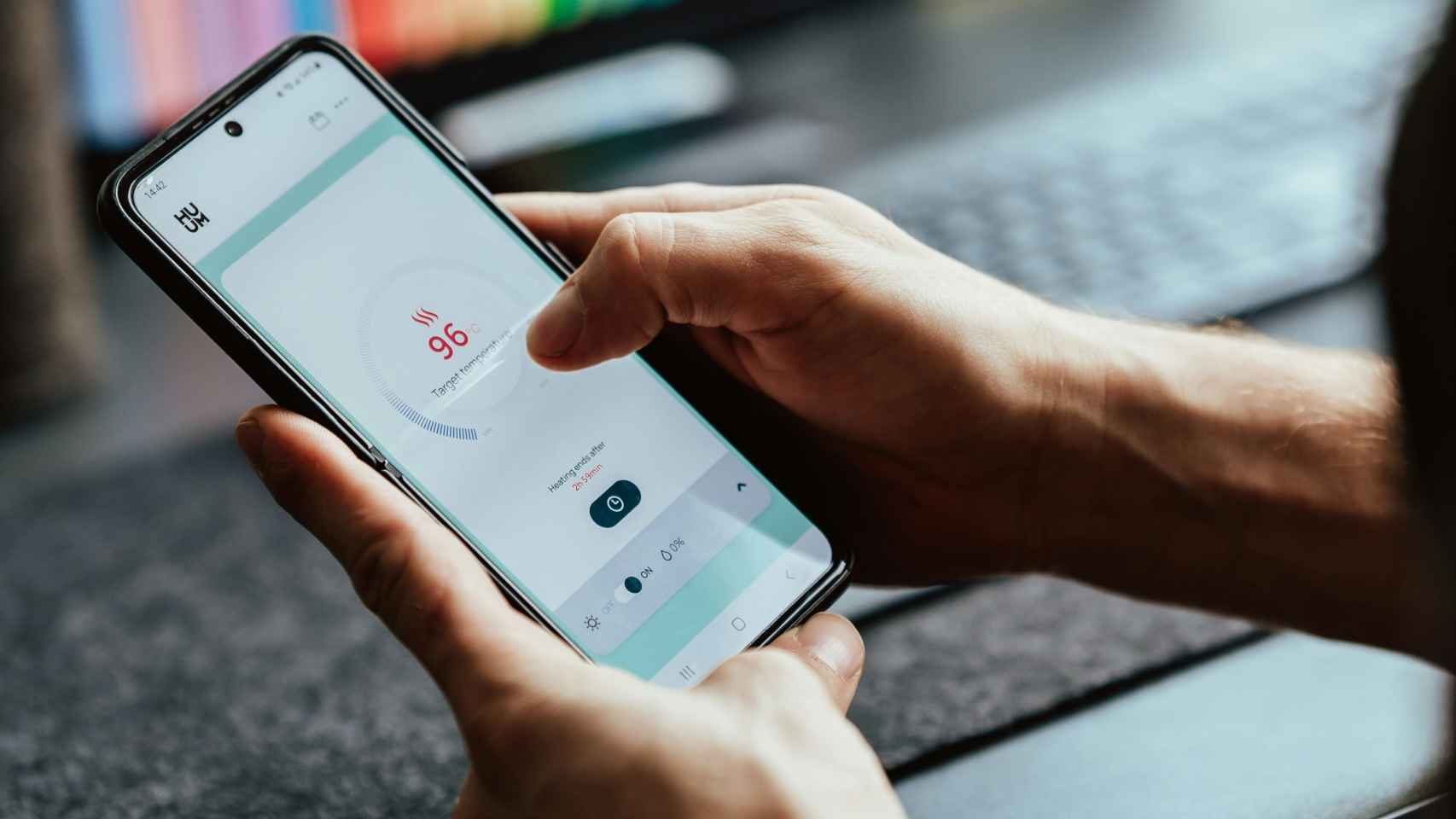Although the routers offered by operators in Europe are much better than before, some people continue to have problems with WiFi at home, either because it does not reach all rooms or because There are specific areas where the signal is weak.
Usually this is due to factors such as distance or objects placed near the router or near where the connection is not reaching you. The problem is that there are times when it is difficult to realize what is happening, because problems with connection speed or signal strength can arise from various factors.
Thanks to advances in smartphone technology, these devices can help you know where a better signal is. There are applications that are even capable of tell you the places in your house where the WiFi will go faster. One of them is WI-FI AR.
How it works
The first thing you need to know before installing this application is that It works using the mobile camera
The operation of the application is quite simple, since using the mobile connection creates an indicative map of where internet connection varies the most, taking different variables as reference. All this while the user moves around his house so that variations in the connection signal are measured. You will need to take a short walk around the house before you can view the data, at least for those where you want to know this information.
Once it’s done, it ends like this we’ll just have to retrace our steps looking in the app viewer. This, thanks to augmented reality, will display the connection speed at different points in the house, thanks to virtual labels that will be placed on the floor, so that it is very easy to see the different indicators.
This application can be decisive when detecting connection problems of certain devices. Sometimes a TV, console, or even laptop can have speed issues simply because of the area they’re in or the objects that are between them and the router.
This way you can improve the connection
The first marker that appears is the signal marker, and this will indicate its intensity in different areas of the house, but the fact that the signal arrives well does not mean that the speed is the best. Fortunately, at the bottom of the application we can find other variables, which, if we have not left them, can be displayed without having to scan the house again.
In this case, what interests us is pingerwhat is it which will show us the connection latency in milliseconds. The higher the number, the more latency there will be in that area and the worse the connection speed will be. This is a difference that is usually small, but in competitive gaming situations or remote control of equipment it can be differential, so it never hurts to know at which points the connection works better or less well.
WI-FI AR
Free Android
If the application has been closed This scan will have to be done again while walking around the house. This is positive, because every time we check the application we will do so with completely updated data. In fact, it is possible to place a marker in the area of the house that we want by clicking on the button with the plus symbol that we will find in the upper left part of the screen. It also offers the ability to take a photo or record a video and share it directly with other people.
Now, knowing which areas have the highest latency, it is possible to check if there is one of the objects around the router or it may cause interference. If so, simply remove it and place it somewhere else where it won’t be in the way. Another indicator that can be chosen at the bottom of the screen is the maximum speed, which can also be very useful to know on which side it is better to put a laptop to work or play.