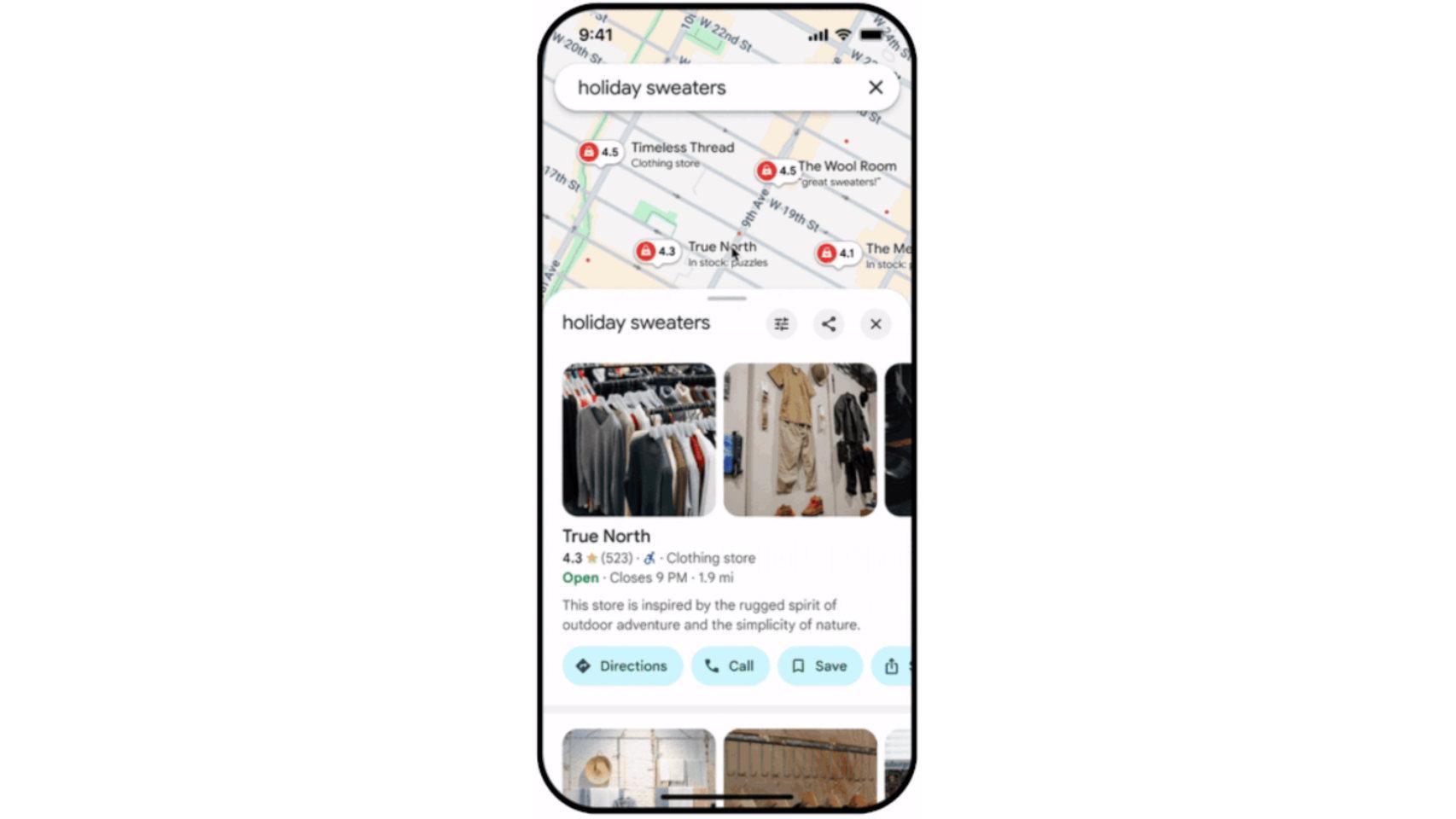In just over a month WWDC will take place and we will see the new iOS 18 operating system. This year it seems to be packed with new features. From a more flexible home screen, and of course, lots of generative artificial intelligence.
Throughout these months we have talked about different applications that will be renewed in iOS 18, like Safari. In this article we are going to summarize so that you have in one place the 15 applications that Apple will update in iOS 18.
Safari will have great integration with artificial intelligence
At Applesfera we discussed it in a separate article, and Safari will be one of the big changes in iOS 18. Thanks to artificial intelligencewill be able to generate automatic summaries, remove ads, and even perform visual searches with context based on what you see. So if you are browsing the internet and find, for example, a photo of a plate of food, you can select it and get information about it.


Arc browser already does summaries with AI
Apple Music with music recommendations more similar to ours
Apple Music is my favorite music service because of its music quality and exquisite design. Of course, it must be recognized that new music recommendations are not always very accurate, and here Spotify is superior. With iOS 18, Apple Music is expected refine the taste algorithm and recommendations.
Calculator with recognition function and arrival on the iPad
It may be something simple, but it will be a historic moment. Everything indicates that the iPad will finally integrate the calculator application. The reason is that this new application will be able to scan documents and analyze math problems it’s on paper. In addition, it will be compatible with the Apple Pencil to also be able to perform these operations on the Notes application, since it will have a particular integration as we will see below.
Notes app will be integrated with calculator and voice notes
The notes will become an information link on our iPhone, iPad and Mac. understand mathematical operations and solve them. Additionally, rumors claim that voice notes can also be added and recorded there. So, for example, you can also transcribe and convert a recorded lecture or lecture into text.


Voice notes integrated into the Notes app in iOS 18
Keynote, Pages and Numbers capable of creating content with generative AI
Apple’s office suite will catch up with Microsoft 365, allowing content to be created using artificial intelligence. For example, automatically generate slides in Keynote, or in Pages, correcting spelling and grammar more intelligently.
Calendar and Reminders will have a very interesting merger
We can be calm, Reminders app won’t disappear As such, we talked to you about it in an article dedicated to this disruption. What yes will sync much better with the Calendar app. This way you can receive notifications and even see the events that you have marked as important in both applications so as not to miss them.
Shortcuts will be much easier to use with your new ChatBot
The Shortcuts app is ideal for save a lot of time on certain tasks with the iPhone. However, many people struggle to have a clear programming profile to be able to achieve one. With iOS 18 it is expected that Shortcuts are much easier to use. It is even said that it will have a ChatBot to be able to write what you need and that it will convert it directly into a shortcut.
Messages will be compatible with Android
As disclosed by Google, the Messages application will be compatible with Android devices and we will be able to talk to these users without using SMS. This will not be full compatibility with iMessage
Mail, Photos and Fitness will also have AI
While there aren’t many details about these three apps, we do know that Mail will get an AI-powered overhaul. Maybe itintelligent mail atgorizationand of course, writing emails.
On the Photos side, we expect greater automatic enhancement when editing a photo. And we are also convinced that a people remover tool and things like Google Photos already have it.
Finally, Apple Fitness+ may be able to do it training plans based on our performances daily life, weight, height, etc.
Freeform will have a feature called scenes
Until we see it at WWDC we won’t be able to fully understand it, but the app Freeform will have different stages. We know this because Apple created these still inactive keyboard shortcuts:
- Save: Shift+Command+S
- Next scene: Option-Command-]
- Previous scene: Option-Command-[[[[
These scenes can be multiple “pages” in a canvas. Maybe Freeform will become a bit more of a notebook or notepad. While maintaining its differentiation with Apple’s Notes application.
As you saw, artificial intelligence will reign supreme over all applications and system functions. We at Applesfera can’t wait to see how much of this comes to fruition on June 10 at WWDC.
In Applesfera | New iOS 18: release date, news, compatible iPhones and everything we think we know about the new version
In Applesfera | Apple goes all out with artificial intelligence and gives us an important clue about what will happen to the iPhone with iOS 18
Table of Contents