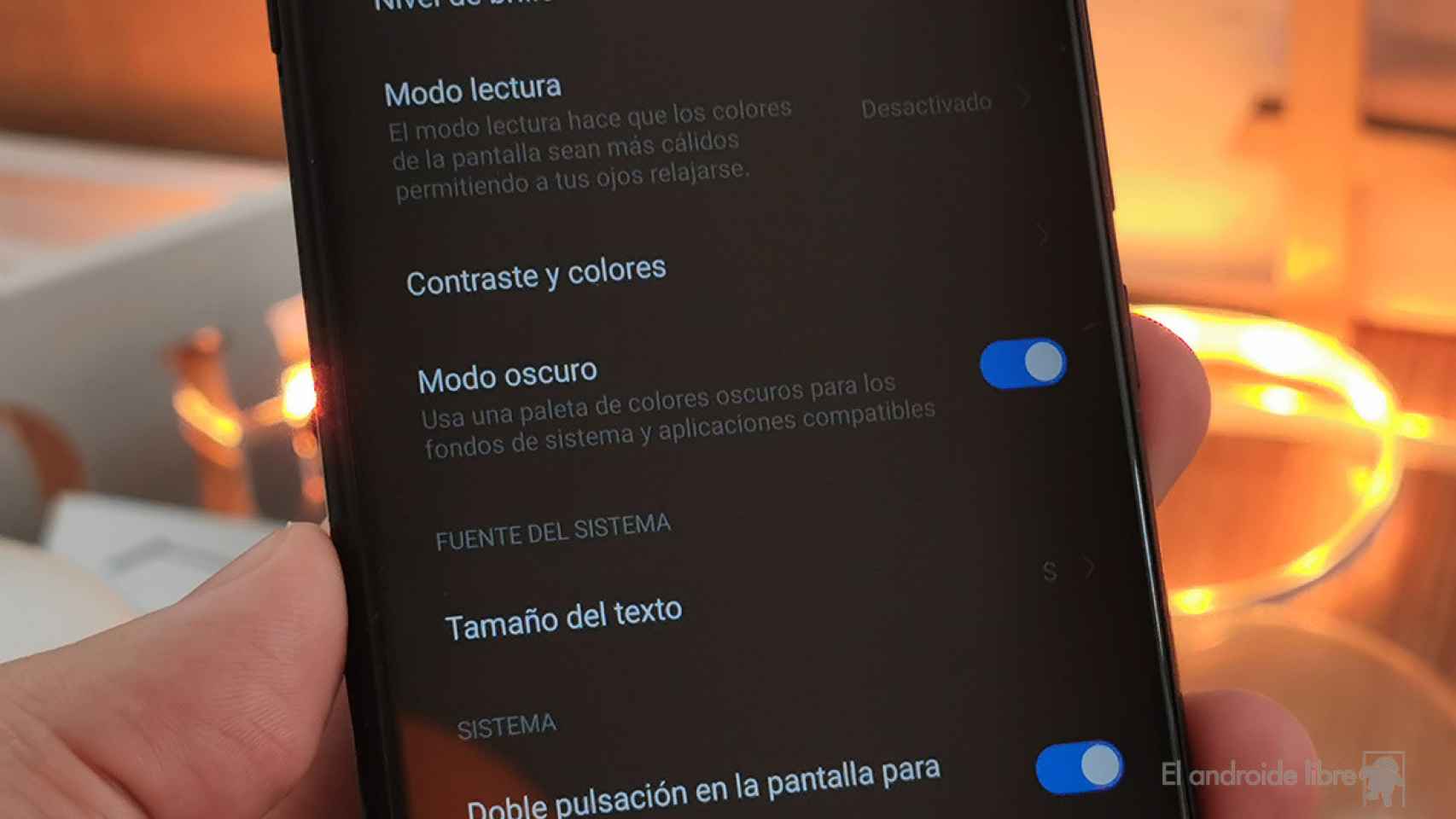Cell phone batteries work better than they did a few years ago and in Europe many people resort to certain adjustments to try to prolong their performance as long as possible. And Android, with the different layers of customization, increasingly allows for greater decision-making capacity of the user regarding certain configurations.
It is possible to adjust the battery saving mode to avoid spending more, but it is also true that there are other elements of the device, such as the screen, which are responsible for a large part of consumption which occurs throughout the day. Fortunately, with a few adjustments, it is possible to make him spend less.
And some settings, such as screen refresh rate, may require more power. These changes won’t represent a revolution in device battery life, but they may help them last a little longer.
Screen Settings
Just as happened with cell phone batteries, screens have undergone a great evolution in recent years, but the more they progress, the more normal it is that they need more. To make it as efficient as possibleThe first thing you need to do is go to the Screen section of the Settings app.
All kinds of settings related to this item can be found here. The first thing to do is turn off auto-brightness. This function regulates the brightness depending on the light where the user is located
On the other hand, it is also convenient to change the screen timeout value. Set it for one or two minutes This will help prevent the device’s screen from staying on for a long time when left on a table or unattended. Of course, the Screen Attention feature, which prevents it from turning off while the user is watching it, should also be disabled, as it increases battery consumption.
If you have a mobile phone with an OLED, SuperAMOLED or AMOLED screen, activating dark mode can also extend battery life, since this type of panel represents the black color by turning off the corresponding pixels, this which makes them more energy efficient.
Refresh rate settings on Android
Free Android
When selecting the refresh rate, many mobile phones offer the option to set it to automatic, which will change the refresh rate based on the content on the screen to use less battery when not necessary. However, the best option for the mobile to consume the minimum is to set it to 60 Hz, but at the cost of giving up greater fluidity.
This may interest you
Follow topics that interest you