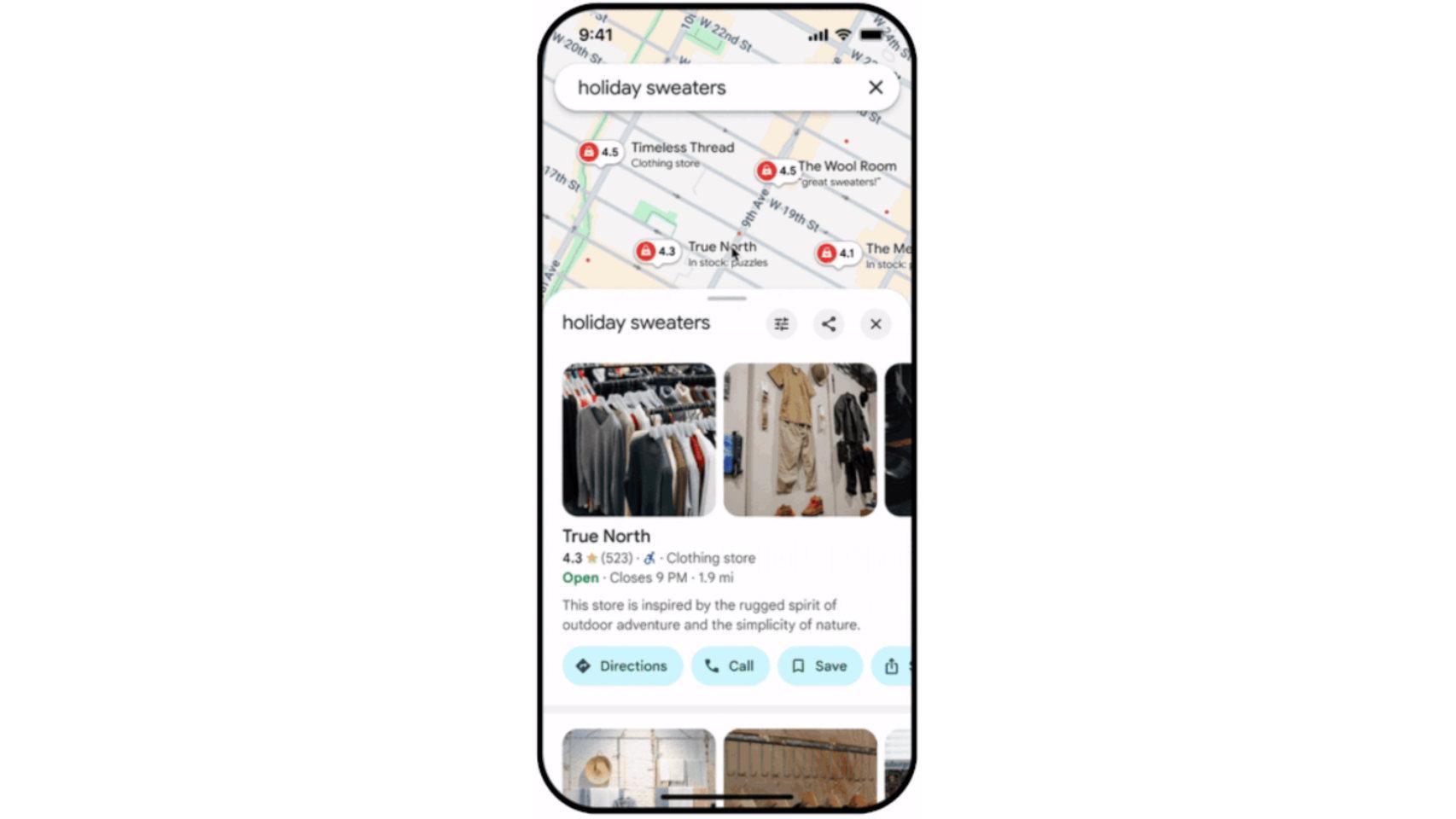Every day we receive newsletters, offers and many more such emails on our Gmail accounts. Spam has become very common in our online lives and can be dangerous when it is not just a commercial offer. This is an attempted identity theft or scam.
Google has tools to detect spam and also offers users ways to directly delete unwanted emails and newsletter subscriptions. But now the company will be much stricter: users, companies or accounts that send 5,000 emails per day will be subject to control which, if they do not comply with the regulations, Gmail will automatically start rejecting your emails
Google wants to reduce the risk of falling victim to fraud via spam
The new rules consist of a series of conditions that must be met by accounts or companies that send thousands of emails per day, such as a business establishment that wants its customers to know about its new offers. Google’s idea is to identify when it comes to emails that present some type of risk (or even that possibility exists), and reject them before they reach inboxes
To do this, those who send more than 5,000 emails per day must: have a clearly identified and visible button or link that allows them to unsubscribe from emails from that account, not tamper with the identity or shipping address and follow other regulations specified in the Google support website.
Google will start apply the new antispam restrictions from April. Since then, as Forbes reports, Google will begin rejecting a percentage of non-compliant emails and will increase the percentage of rejected emails over time. Google explains that “if 75% of emails sent by an account comply with the regulations but 25% do not, Gmail will reject a percentage of the remaining 25%.”
By April, Google will display error messages to users or accounts that send mass emails that don’t comply with regulations, such as a warning before starting to penalize and reject emails in April. All this, with the intention that less spam arrives in our inboxes, including attempts to Phishing.
In Xataka Android | 22 Tips and Features to Master Gmail on Your Android
In Xataka Android | Gmail is flooded with ads: here’s how to remove all ads on Android