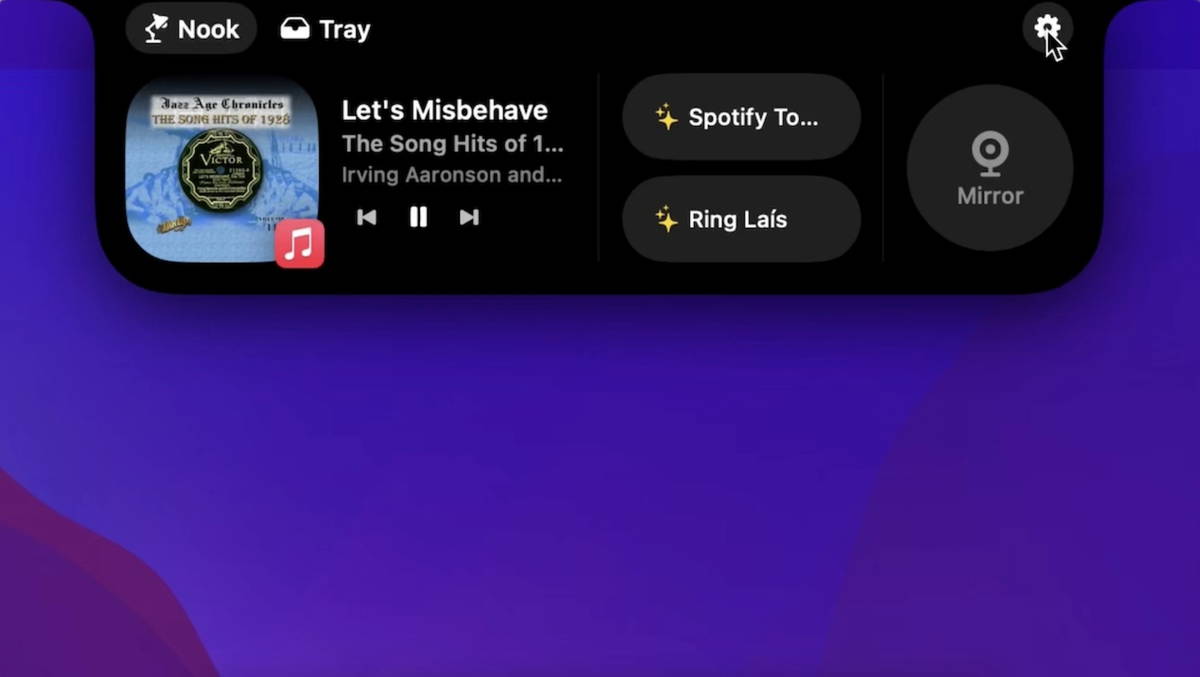If you’re a fan of Dynamic Island and want to see something similar on macOS, you should check out NotchNook, which brings the experience right to your Mac
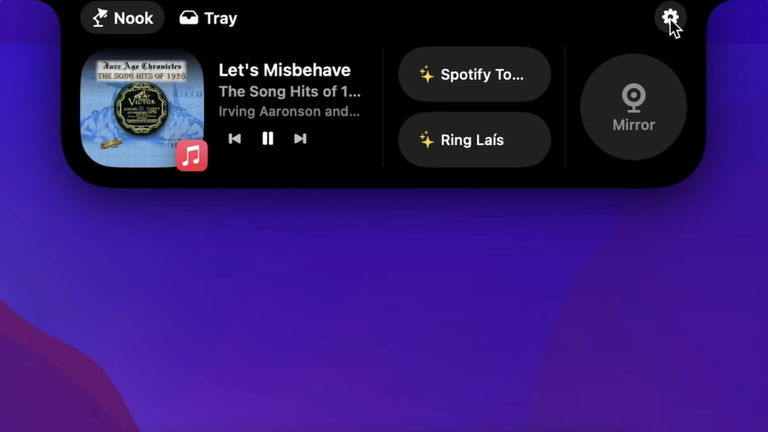
The notch has already been part of Apple’s modern history since the iPhone With the iPhone 14 Pro, progress has been seen in the notch which is now called Dynamic Island. Apple decided to use this notch on the iPhone in order to provide relevant information about our environment and the applications that compose it. The notch has gone too far in the MacBook Air and MacBook Pro even if it does not represent any advantage. If you think that the notch on these devices hinders the visual aspect of macOS, today we show you an application that brings Dynamic Island to Mac
If you have an iPhone with Dynamic Island and you like it, NotchNook will bring it to your Mac
This application works like a dynamic control center for files and applicationsThe best news is that it is. Available for Macs with Intel and Apple Silicon chips. In this case, its interface works like a Dynamic Island even if your Mac doesn’t have the natural notch.
Depending on the app you’re interacting with on macOS, NotchNook will kick in with different commands.. In the case of Apple Music or any other music or media service, the typical playback controls will be enabled. You can add fully customizable widgets and enable live activities.

Control the music you listen to from NotchNook
One of the features that NotchNook definitely benefits from is the AirDrop case.. Instead of going into Finder to search for a file to share, simply drag the file directly to NotchNook to transfer it. If you have a large number of files that you want to move, there is a feature that allows you to manage a file bin from Dynamic Island in just a few clicks.
The important thing is that you customize NotchNook in your own way and with the resources or features you need.. This is a sign that Apple could take the Dynamic Island without any problem and succeed with it, if not with the Touch Bar of the MacBook Pro, which turned out to be a complete failure. Those in Cupertino are not big fans of integrating the iPhone exclusivity into another system (and vice versa) but This application is an approach to what could improve the macOS environment

Working File Bin and AirDrop on NotchNook
How to download NotchNook for macOS?
All good things come at a price and so does NotchNook. It costs $3 per month via subscription. with the use of two Macs at the same time or if you wish It costs $25 to buy it in full. for 5 devices. However, you can get a 35% discount if you tweet about NotchNook.
The good news is that you can try it for 48 hours when you download and install it.. The problem is that this only works starting with macOS Sonoma 14, so other older Macs won’t be able to take advantage of it.
If you use multiple monitors on macOS, NotchNook is present on all of them. Expect more news soon as this is just its first version with the firm intention to continue improving.
You can follow iPadized on Facebook, WhatsApp, Twitter (X) or check out our Telegram channel to stay up to date with the latest tech news.