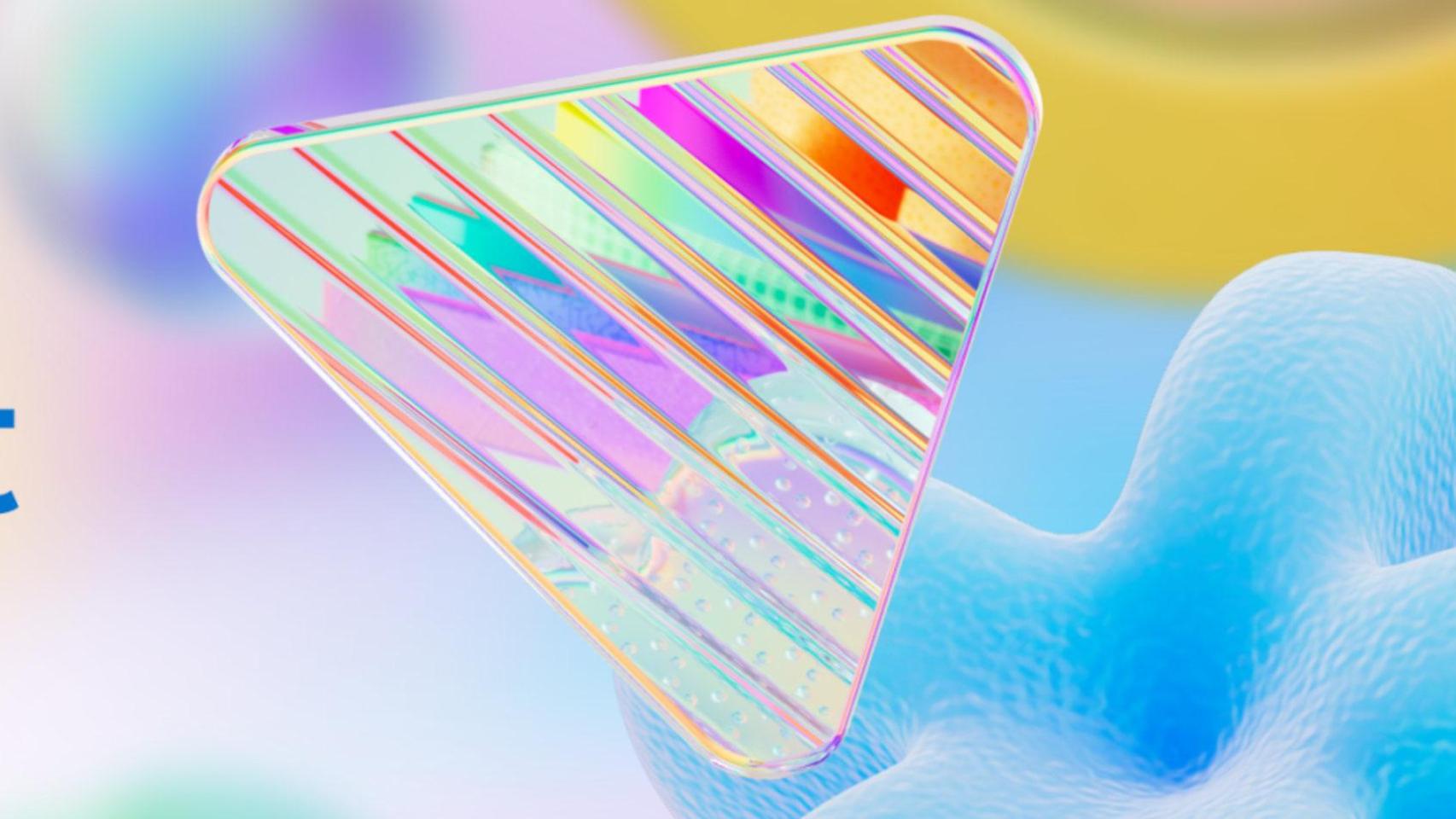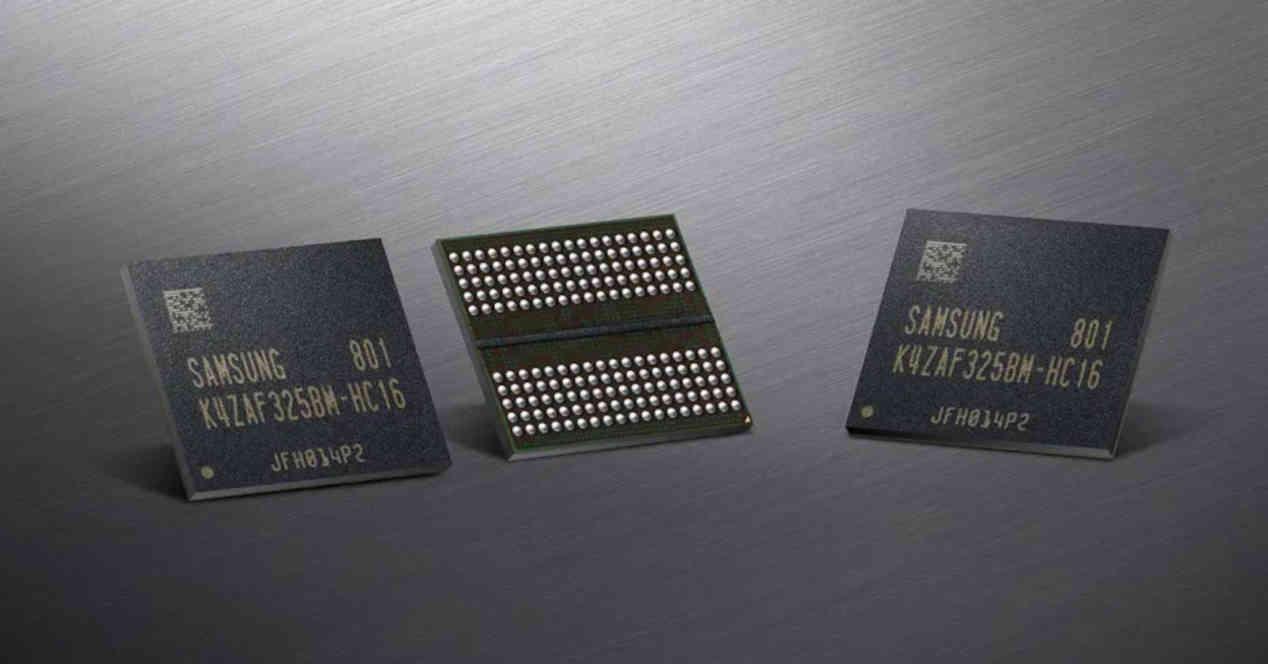After buying Fitbit in Europe, Google has two operating systems for smartwatches, with Wear OS being the more complex of the two. This system has Android as its base, being compatible in theory with any mobile application that we install on the clock (whatever its interface running on such a small screen).
Google recently decided to limit the ability to install Android apps on its watches, a move that will take place from March 10. However, with no weeks for the change to take effect, there are already apps that allow us to bypass the restrictions that Wear OS will have.
Wear OS will make it harder to load apps outside of Google Play
Wear OS will make it harder to load apps, by loading them from outside of Google Play, as Google told developers.
Wear Installer bypasses Google crash on Wear OS
Google has not yet blocked the installation of apps in Wear OS and there are already apps that can bypass said block. Wear Installer is a prime example of this, an app that uses developer tools to bypass the block, as well as apps like Easy Fire Tools that allow us to install Android apps on Fire TV.
The process is similar to that of most alternatives of this style, being necessary that from the clock we activate developer settings. The process is similar to what we might have on a mobile, following the following steps:
- We go to the settings.
- Click System -> Information.
- In the version numbers, we look for the version number and click several times to enable developer settings.
Once active, we will need to go to developer’s settings and enable ADB and ADB via Wi-Fi, which will allow the mobile app to connect to the watch and use the Android debugging tools. Once we have everything activated, Wear Installer will be able to install any Android app on our watch.
Logic? Well for most users maybe not, but if there is something that we are clear about then it is better to have something and not need it than to need it and not to have it. to have. You can download Wear Installer from the download section of its developer’s website.
Freepoc download page.
3 reasons to buy a gaming mobile
Android 11, Xiaomi and MIUI 12
We analyze Android 11 in Samsung mobiles
PocoPhone POCO M3 review
Review Samsung Galaxy S21 Ultra
Samsung Galaxy A42 review
We tested the Samsung Galaxy S21
Xiaomi Redmi Note 9T review
5 + 1 Android mobiles of less than 300 dollars to offer
Android 11 analysis on Vivo mobiles
The reality of mid-range mobiles at 800 dollars