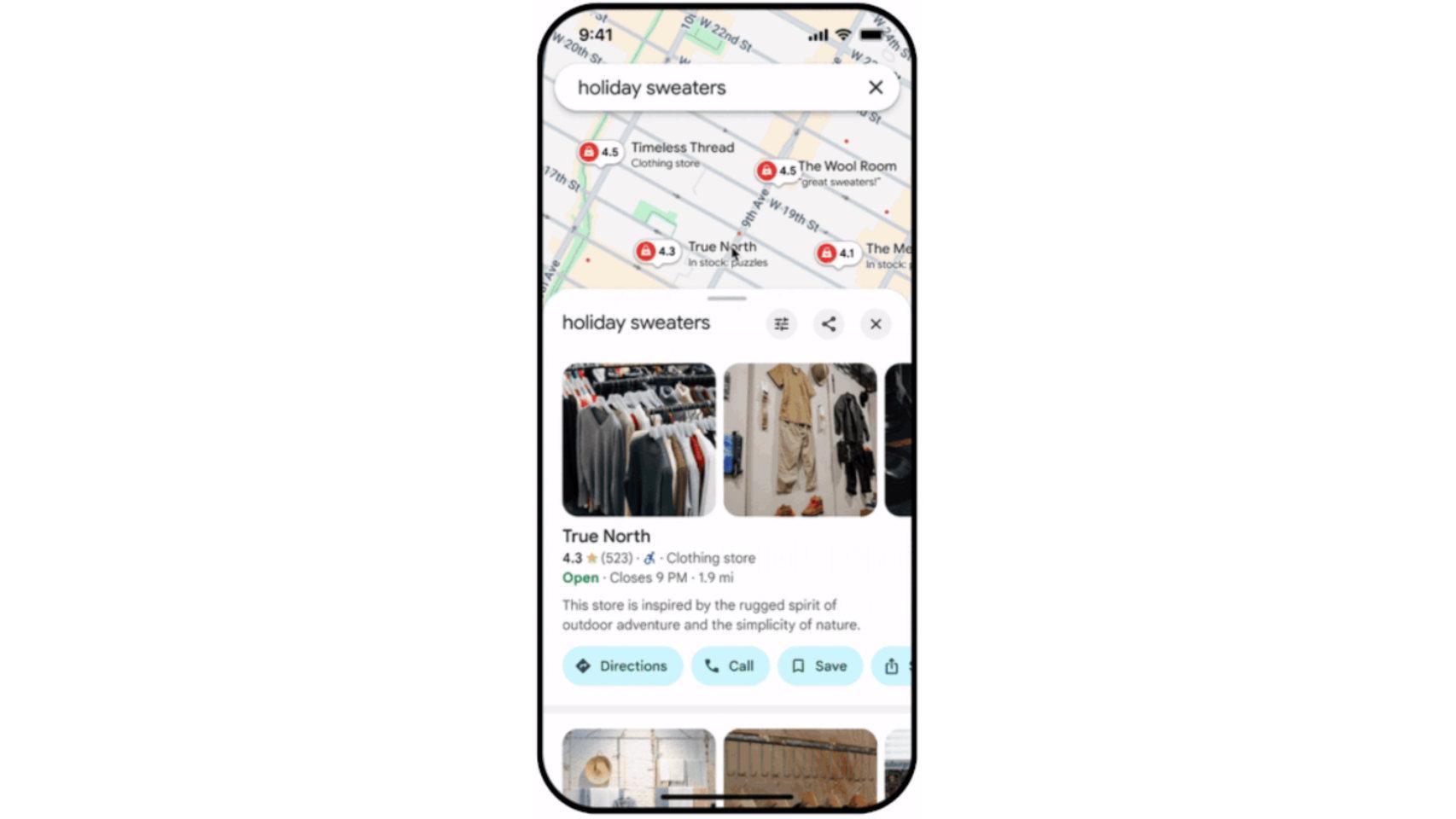The first major iOS 16 update is now available, Apple has just released iOS 16.1 for all supported iPhones.

Apple just Officially launch iOS 16.1 for iPhone, the first major update of the operating system that brings important improvements and new features, as well as the resolution of some errors. In this update we find improvements such as the new battery icon, improvements in wallpapers or the arrival of the long-awaited live activities.

Apple just officially released iOS 16.1
What’s new in iOS 16.1
We are facing the first major update of iOS 16 and in these first updates there are usually many new features. These are the main ones:
Battery percentage on all iPhones
Apple brought the battery percentage back to the status bar in iOS 16, though compatible with iPhone XR, iPhone 11, iPhone 12 mini and iPhone 13 mini. Only with iPhones with higher resolution and large screen size.
However in iOS 16.1 battery percentage can be enabled on all these iPhone models. This is therefore very good news for all those who own these models.
new battery icon
Along with coming to more iPhone models, Apple has changed the design of the battery icon. Now we will not only see the number indicating the percentage of battery that our iPhone has left, but also the battery icon will turn off so that we can visually get an idea, as it has done so far.

A major change in battery icon design
Customization improvements
apple ha Slightly redesigned wallpaper selection interface for iPhone lock screen and home screen in iOS 16.1. When we tap on Customize while changing the lock screen, two windows appear to choose which of the two screens we want to change. Simpler and more convenient than before.

In iOS 16.1 we have a new customization page
Material compatibility
Matter is a home automation standard that makes any smart accessory, such as a light bulb or plug, compatible between systems. That’s to say, Although it’s not compatible with HomeKit, you can control it from the iPhone Home app. And in iOS 16.1 this support has been added and we have a menu called Accessories Matter.
Live Activity API
It’s one of the new features of iOS 16 and its launch had been delayed, but it looks like we’ll get it in iOS 16.1 since Apple added the API. In this way, the developers can already offer this function which allows you see the result of a match on the lock screen

Using ActivityKit, developers can start creating live activity widgets for iOS 16
Delete the Wallet app
In iOS 16, we can remove more pre-installed iOS apps and Starting with iOS 16.1, you can remove the Wallet app from your iPhone in case you don’t use it. Of course, you won’t be able to use Apple Pay.
Lock screen charging indicator
The the battery charge percentage is again displayed above the time when the iPhone is charging, so we can know how much battery the phone has charged without having to unlock it.
Apple Fitness+ is available on Apple Watch
Apple announced that with iOS 16, users could access Apple Fitness+ without an Apple Watch. Since iOS 16.1 and tvOS 16.1, Apple’s service is now accessible without having to wear the watch.
Table of Contents