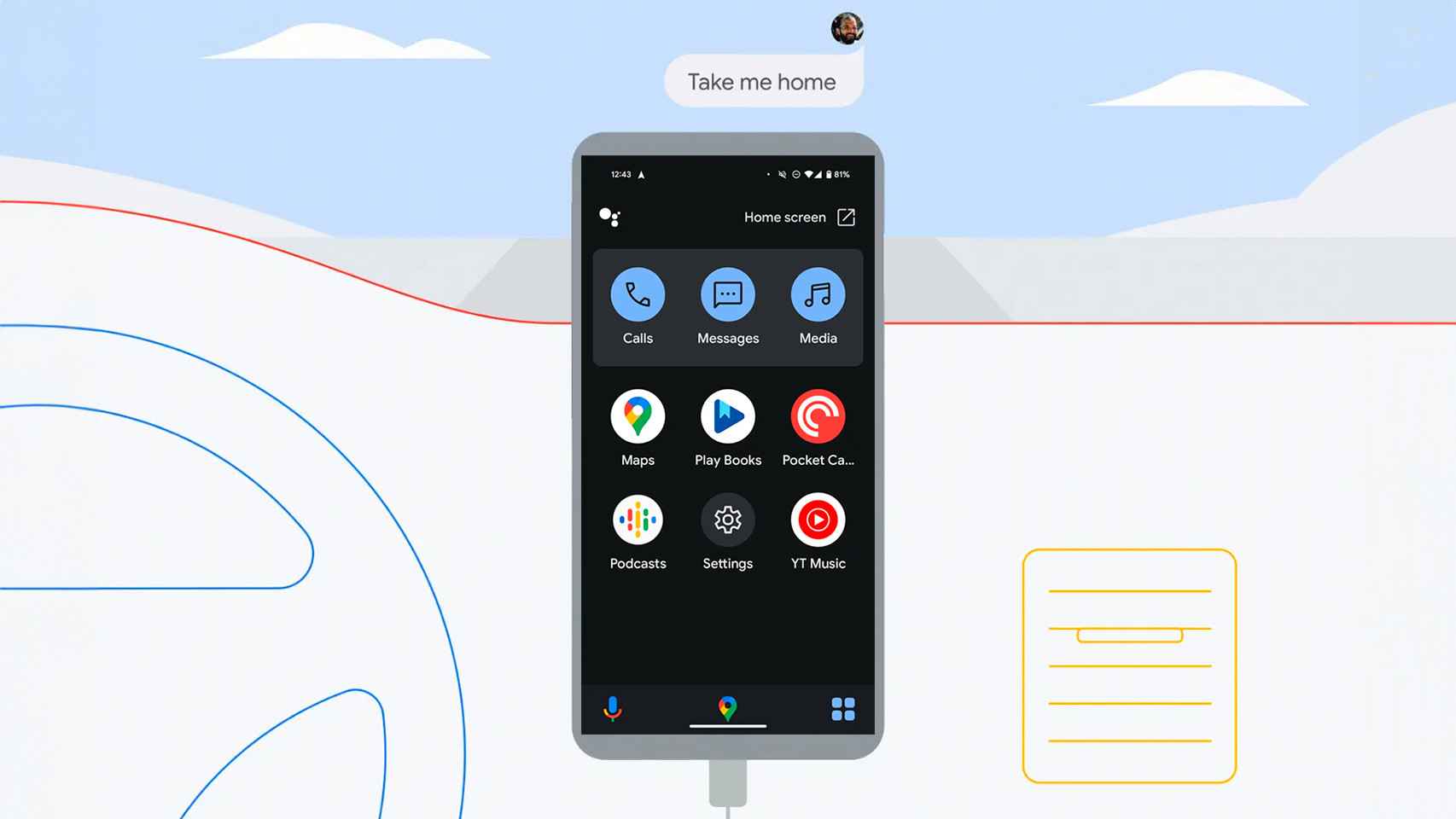Less than two years ago, Google presented one of the biggest new features of Google Maps with driving mode, one that transforms the application interface to allow the driver to more easily arrive at their destination with their car. Another one of those unexpected turns from Google which came as a total surprise, just like it happens today with this news.
He Driving mode was very well received by users in order to transform the Google Maps interface into a more suitable interface when you are driving. This new feature for summer 2021 has removed the driving assistance mode so that the day when Google will finally eliminate it is now approaching.
This mode will access the history of Google applications and services that it ultimately abandons. The most popular in recent years was StadiaGoogle’s cloud gaming that disappeared to leave everyone stunned by the tech giant’s decision.
This is the driving mode that will disappear from Google Maps
Omicron
Thanks to the fragmentation of the APK file of version 14.52 of the Google app two lines of code can be found in which you can read that the driving mode view will disappear in February 2024. This mode replaced the assistant driving mode dashboard which displayed things like map, media suggestions, audio controls, calls and text messages.
Driving mode is here to replace the Android Auto app for mobile which eventually disappeared from the Google Play Store. Driving mode starts once the route to the destination is indicated with a bar at the bottom of the screen and quick access to Assistant, Google Maps and a launcher for podcasts, audiobooks and other streaming apps, all as increases the size of the interface to make the experience as comfortable as possible for the driver.
SO In February 2024 this mode will disappear to be replaced by Google Maps navigation mode via Google Assistant. Which means you’ll have to use your voice to navigate Maps, and in fact, in June of this year an update was released to make voice recognition work faster.
The idea, according to 9to5Googleis that the driver when using Google Maps on his cell phone placed on the dashboard of his vehicle use your voice to start navigation with Assistant and thus avoid interactions with the screen as much as possible, which only distract you when you need to be fully concentrated on what is happening on the road.
This may interest you
Follow topics that interest you