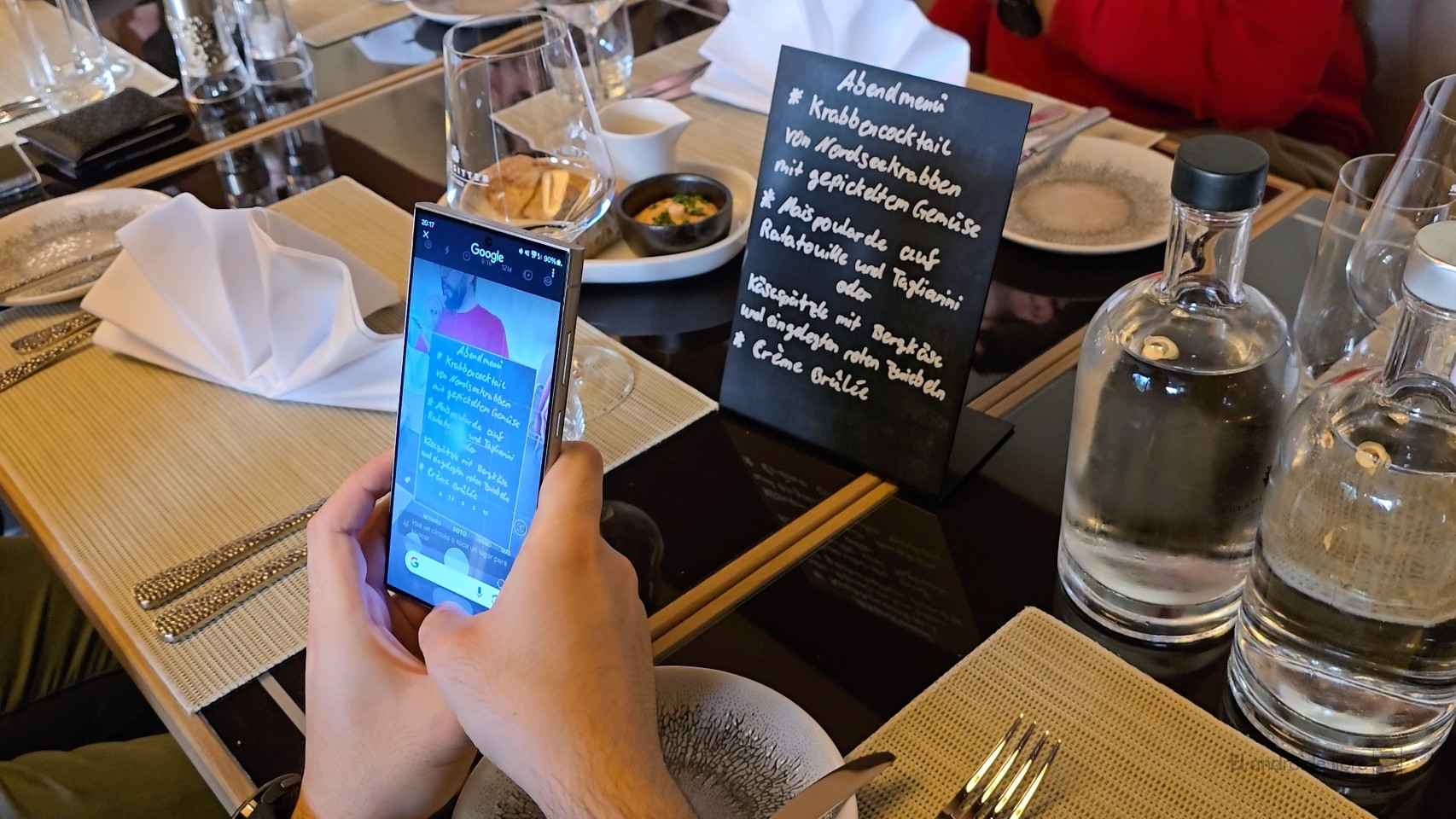In the 21st century, cell phones have become the main tool in our daily lives. They have replaced dozens of tools and products that were previously essential, and in the future they are sure to do the same with other things. Part of the blame lies with software, mobile phones are more than ever pocket computers. This allows them to grow and perform functions that they could not, initially.
Artificial intelligence takes this to a new level, either with third-party applications, such as ChatGPT or Gemini, or with functions created by the developers of the mobile operating systems themselves. Google announced the Gemini era at its last Google I/O and Apple will likely make an AI-related announcement at its WWDC on June 10.
But Android mobile manufacturers are also developing new artificial intelligence functions for its phones, working with hardware companies, such as Qualcomm, and software companies, such as Google. At EL ESPAÑOL – El Androide Libre we were able to attend a press trip organized by Samsung to the Black Forest during which we tested the different AI functions of the Galaxy S24 Ultra. In a previous article we explained the smart functions of the camera and gallery app, and in this one we will focus on those related to translation and interpretation tasks.
Interpreter on call
One of the most striking characteristics, which we were able to test specifically during the presentation of the S24 Series, is the ability of these mobiles to be able to call someone who speaks another language and translate in real time. This is what we did as soon as we arrived at Zurich airport, call the guide.
The Samsung Galaxy S24 can connect to the internet to double the audio received by both parties. Furthermore, A transcription of the text is displayed on the screen at all times.. The latter is only seen by those who use the Samsung, but the dubbing of the conversation is of course in both directions.
We tested the AI of the Samsung Galaxy S24 Ultra
The only downside to this feature is that Before starting the call, there is a voiceover which explains that it is a translation system by artificial intelligence. This can put off a lot of people, at least until you get used to it. This is something that also happens when someone uses the Pixel’s call assist features, so this isn’t the case. in itself a Samsung problem.
Offline translation
To help us communicate with the people who are with us, Samsung has a text translation system that works by voice dictation, without an Internet connection. This is a great advantage because roaming in certain countries, such as Switzerland, is particularly expensive. Using a shortcut located in the notification area, you can access the translation application. The interface is divided into two boxes, one for each performer. In this way, the interface displays two icons with a microphone, which allow the interlocutors to dictate the text. On the contrary, the written text appears, translated, in addition to being able to reproduce it in your language with a synthetic voice.
Use simultaneous translation without Internet
Free Android
Black Forest (Germany)
Samsung created a test of sorts to test some of these functions and one of them was to ask a person on the street what the typical cake in the neighborhood was. In theory, it should have been the Black Forest cake, but this person indicated that it was the Vully cake. The system understood it, but it did not transcribe it perfectly. This happens with exceptionally specific terms. And despite this, the conversation was fruitful.
Text camera
Another tool that allows you to translate texts is the one built into the camera. When you focus on text with the viewfinder an icon appears at the bottom right in the shape of the letter T. If you press it, the system will scan the image and highlight all the texts that appear on the screen. You can select the one you want, to be able to copy or translate it. If this second option is selected, a floating window will display the translated text, while continuing to see the camera app in the background.
Translate texts
Free Android
Black Forest (Germany)
Another way to do this is to use Circle To Search, the function announced by Google during the presentation of the Galaxy S24, although it is currently available on more models. When the camera is open, you can enable Circle To Search and it is possible to select the text and click on the translate option. Use Google Translate, but this method is much more convenient than using the website or app because you can capture the text directly from the camera.
Tape recorder
The last of Translation functions are built into the recorder. We used it when we were on the boat on the Rhine and the captain was telling stories about Switzerland and Germany. These were slightly longer explanations than in a normal conversation, so recording them was more comfortable.
Text recording and translation
Free Android
Rhine (Switzerland)
Samsung Recording App Allowed transcribe these explanations into German, then translate them into Spanish. In this case it was not necessary, but we could summarize these explanations directly from the same interface, which is very practical if we are attending a conference or symposium and we do not want to lose details of what is said.
Samsung wanted to demonstrate on this trip something that I have seen in the months of using the Samsung Galaxy S24 Ultra. Artificial Intelligence Features have become a differential feature of some mobile phones, and this trend will increase in the future. For now, the Korean company is the one that is betting the most on this, but it is assumed that in the future Google, Xiaomi and Apple, among others, will want to get on this boat.
Table of Contents