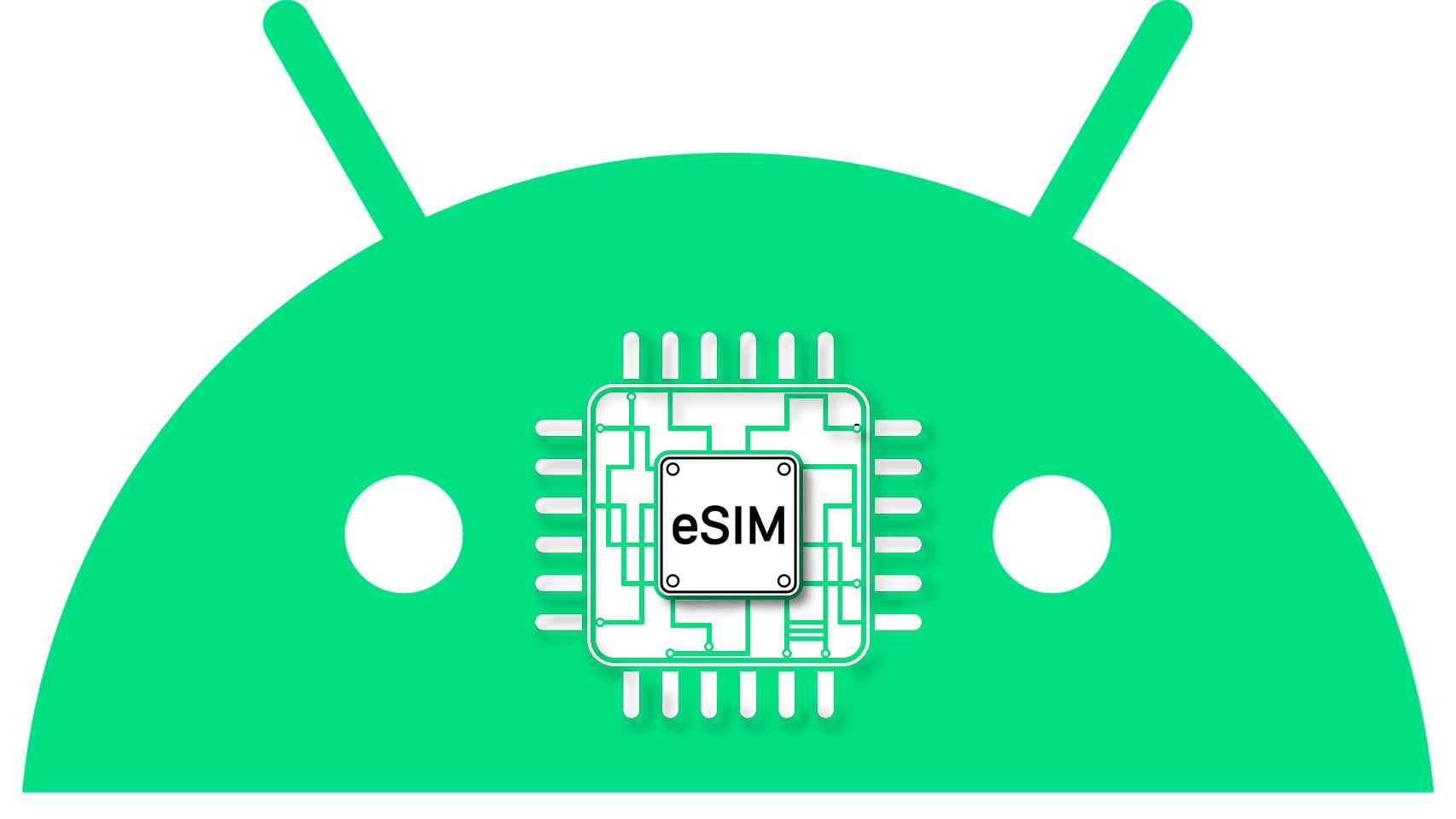Physical SIM cards are something that has been with us for many years and has allowed mobile phones – and later smartphones – to connect to mobile networks. In Europe and the rest of the world they have evolved, from conventional SIM to microSIMand soon they will give way to eSIMs, which, in fact, are already present in many smartphones.
It is a kind of card that allows communication and is already integrated into the internal memory of the phone so that the user does not need to enter anything into the mobile phone to be able to communicate. With these eSIMs, You will only need to have contracted a rate with a telephone company
At least until you decide to change companies, or even your cell phone, in which case it will be necessary to remove the card from your cell phone. This process is simpler than it seems, and several things can make it even easier.
How to delete an eSIM
The first thing to keep in mind is that you must be sure that you want to carry out this process, because in case of deletion by accident you will have to contact the support section of the operator to request a new eSIM and follow the instructions . activation steps. If you want to remove it, the whole process is done from the settings and on the device itself.
You must go to the Internet and networks section and once there click on the eSIM section. Here you need to click on the one you want to remove and click on the Remove eSIM button, which will end the possibility of establishing a connection through it.
If the security option has been configured so that the mobile requires the PIN code, you will need to enter it before deleting it, you will need to enter it correctly. Some cell phones generally only have one space for this type of electronic cards, although more modern ones can store up to two.
It is also important to keep in mind that removing the eSIM from the mobile does not cancel your service with your carrier, but for this you will have to contact them directly to cancel the rate. This method is also quite fast when switching from one operator to another.