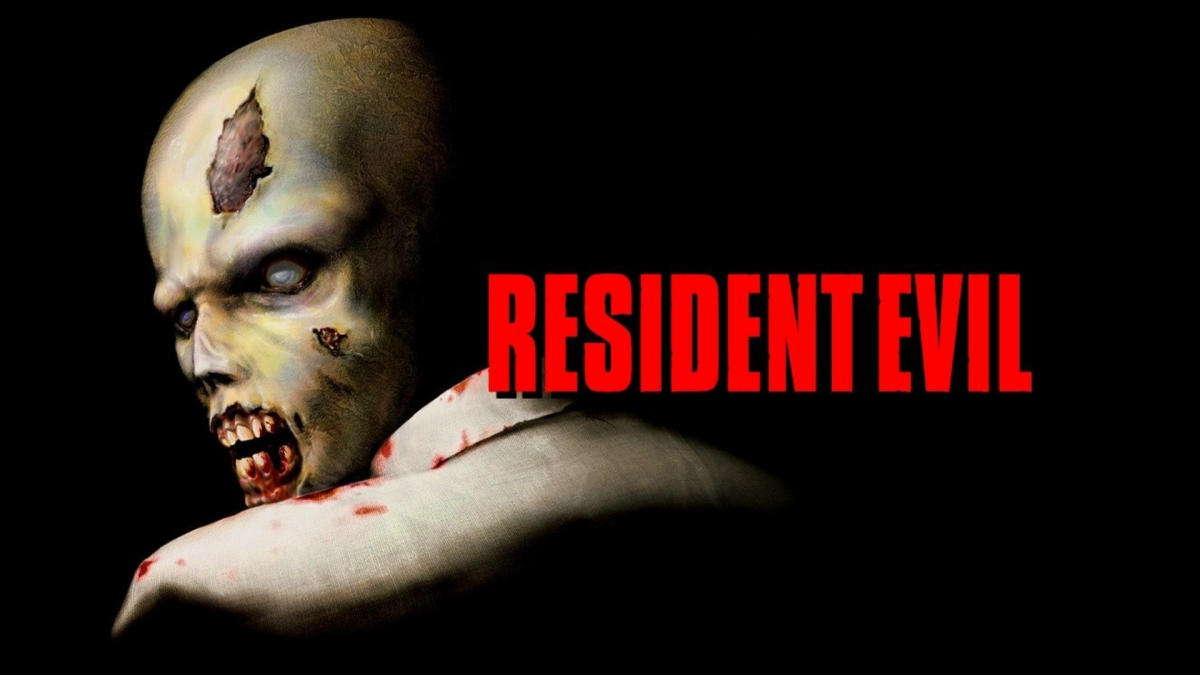I am clear that Google TV and Android TV are my favorite operating systems for television and my reasons are essentially the customization options, the functions like Chromecast, the Google ecosystem and the available apps. It is precisely this last point that is essential: whether on my Chromecast or on my TCL Smart TV, there are a series of apps that can never be missing and On the throne is Kodi, a veritable Swiss Army knife for television..
Because Kodi is used for playing videos in general or as a media center, as well as for bundling different streaming platforms like Netflix, HBO Max, Disney+, etc. as if it were the only ring or create a local server and install Plex as an addon on Kodi. That alone is worth it, but with Kodi you can do much more and for example, the three uses I give to this application on my television. Once we have Kodi installed on our TV or mobile, the key is in the addons and repositories.
To use: If you’re a beginner, it’s worth taking a look at this tutorial on how to install add-ons.
See the TNT channels
At home I have no problem with the antenna, so TNT is seen without failure. This, yes, I’m not afraid of power cuts and I don’t miss any channels that you can’t watch like that.. An example: when I lived in Madrid, I continued to revise my Basque thanks to the fact that I continued to watch ETB. Like he did? Even though Basque regional television has an application to watch specific content, I preferred to use TNT and watch it live. And this is where Kodi comes to the rescue.
How to watch TNT with Kodi? Easy: set up an IPTV channel list. Following the instructions of my colleague Iván Linares, I accessed Marc Vila’s GitHub and manually copied the link to the m3u8 playlist of DTT channels. Then, I just had to install it from the repository. This is the one I used but you can obviously use other IPTV lists, for example the one from the IPTV organization available on their GitHub or the one from TDTChannels are other excellent options.
…and save them
It has already become clear that Kodi is used to play IPTV lists, but you can also record programs. I admit I don’t use it much, but having it on hand is never a bad thing in case I need it. I just had to download another addon: ‘IPTV Recorder’. The mission of this addon is precisely save any content from IPTV lists
A mega game console to play the great classics
I have the Xbox Series S connected to the TV, a Chromecast that I have installed a few games on, but the crown jewel for nostalgics like me is IAGL, which stands for Internet Archive Game Launcher. What is it exactly? An add-on to browse and download ROMs from the free, non-profit library which hosts millions of software, books, movies, music and, of course, video games.
GitHub by Zach Morris
To do this, the first thing we will need to do is download the repository zip file from the official IAGL source, present on Zach Morris’ GitHub. Then, we go to the add-ons and install from the zip file. By default, IAGL uses RetroPlayer, Kodi’s internal game engine. The list of titles is huge and there is no shortage of classics.
Watch Samsung TV Plus channels


FAST platforms are trendy and a good way to differentiate yourself from other brands. So, the Samsung TV Plus are some free channels that you have with a mobile phone or a Smart TV from the Korean company… or not, thanks to Kodi. My TV is a TCL as I said before and not only do I watch them but I have no geo barriers and I can see the official listing for my region and also other countries.
To install Samsung TV Plus on any TV with Kodi, simply add ‘ as a sourcehttps://k.slyguy.xyz/‘ and in the addons, install from a zip file, selecting the repository that we introduced earlier. Thus, later we will find it in the video add-ons and all that remains is to install them.
Home | José Antonio Carmona (Xataka Man)
In Xataka Android | Kodi it’s good, but with Chromecast it’s better: this way you can enjoy it
Table of Contents