WhatsApp indicates when the other person has read the message with a blue double check mark, although only if both chat participants have enabled read receipts. Although enabled, there are methods to read messages without being marked as read. Then, How do I know if someone has read a message on WhatsApp?
Just as there are tips for reading messages without knowing it, there are also tips for know if someone has read a message even if it is not marked as such. We’ll tell you how to achieve this with two tips that, while not foolproof, will help you uncover some specific cases.
Two tips that sometimes work

WhatsApp widget allows someone to read messages without being marked as read
There are many ways to read WhatsApp messages by preventing read receipt from being sent. For example, you can read the preview of the messages in the notification bar, by activating the airplane mode, by using the official widget. The following tips they will serve you in specific casesAlthough they depend on the other person making a mistake.
That is, if the one who reads messages in ninja mode is careful and is aware of these tips, you will not be able to find out that he has read the messages without the blue double check mark. These are not foolproof stuff, but they will serve to unmask certain unofficial readings.
1. With a voice message

The most common way to tell if someone is reading your messages with some sort of trick, even if they have turned off read receipts, is to send a voice note. If the other person plays the voice memo, the blue double check mark will be displayed, although the rest of the previous messages continue with the gray check mark.
In other words, for the system to work, you need the other person to be unable to avoid the temptation to play the voice clip. This way, if you think someone is reading your messages without your knowledge, you can start sending voice clips
2. Send a message to a group
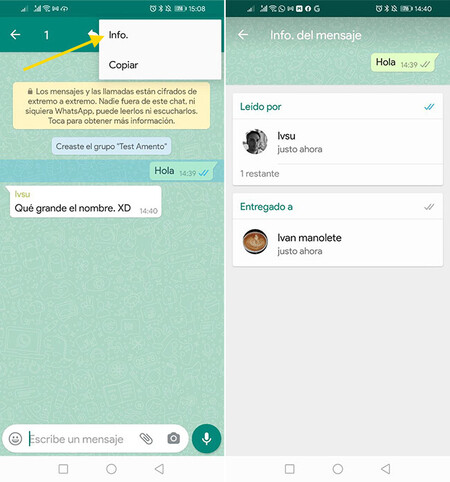
Another way to get clues that the person might be reading your messages without your knowing it is in a group. In groups you can see who read a message by selecting it and choosing Info On the menu. It even indicates what time the message was read.
In a group This makes it easier to know if someone has read your messages even if they have turned off read receipts. It won’t help you whether that person has read your private message, although it does indicate to you that they are active on WhatsApp and therefore could have opened your chat as well.









