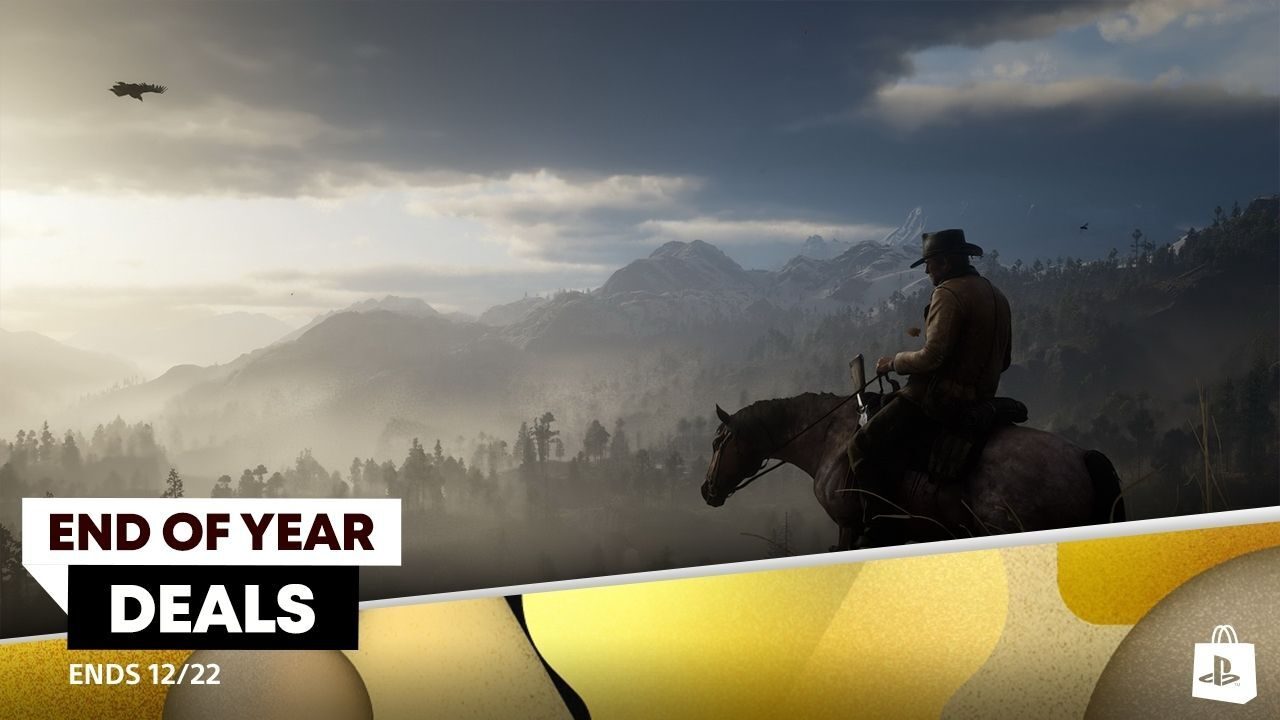It’s time to talk about current Samsung news with reference to two of its most popular devices such as the Samsung Galaxy A31 and Galaxy M51, two phones that now see how the personalization layer is updated by providing them with One UI 2.5 like the other brothers in its catalog.
We have already had a full review of the Galaxy M51. A terminal that arrived in Europe a few weeks ago with an excellent battery. For its part, the Galaxy A31 is another model that has already passed through our hands and which, with a large battery, was launched in the first part of the year. In both cases, will receive their corresponding share of One UI 2.5
Security enhancements

Samsung has started rolling out the One UI 2.5 update for the Galaxy A31 and Galaxy M51. More precisely, this is the version of firmware A315NKSU1BTK2 for Samsung Galaxy A31 and version M515FXXU1BTK4 for Galaxy M51.
An update that initially updates security in both models, which now have the november security patch. And with this improvement, new functions and additions, some of which appear in other models of the brand and which we are reviewing.

With the arrival of One UI 2.5 on the Galaxy M51 and Galaxy A31, Samsung takes these terminals camera performance improvements and the arrival of emergency messages that we have already seen in other models and which allow sharing of the location every 30 minutes for 24 hours.

There is also an improvement in writing, being now able to use a keyboard supporting the use of horizontal division as well as the ability to use Google gestures with third-party apps and the new Bitmoji to shine on the always-on screen (AOD).

To improve security, both devices will now have the option for users to request a Wi-Fi password when they want to use the mobile as an access point. Improvements that accompany bug fixes and other system performance improvements.
The Galaxy A31 update launched in South Korea, while for Galaxy M51 users, One UI 2.1 debuted in Russia and Ukraine. Hopefully it won’t take too long to catch on to other markets. Remember that if you have one of these two models, you can check if the update is available by looking in the “Settings” and in the section “Software update”.
Vía | TizenHelp