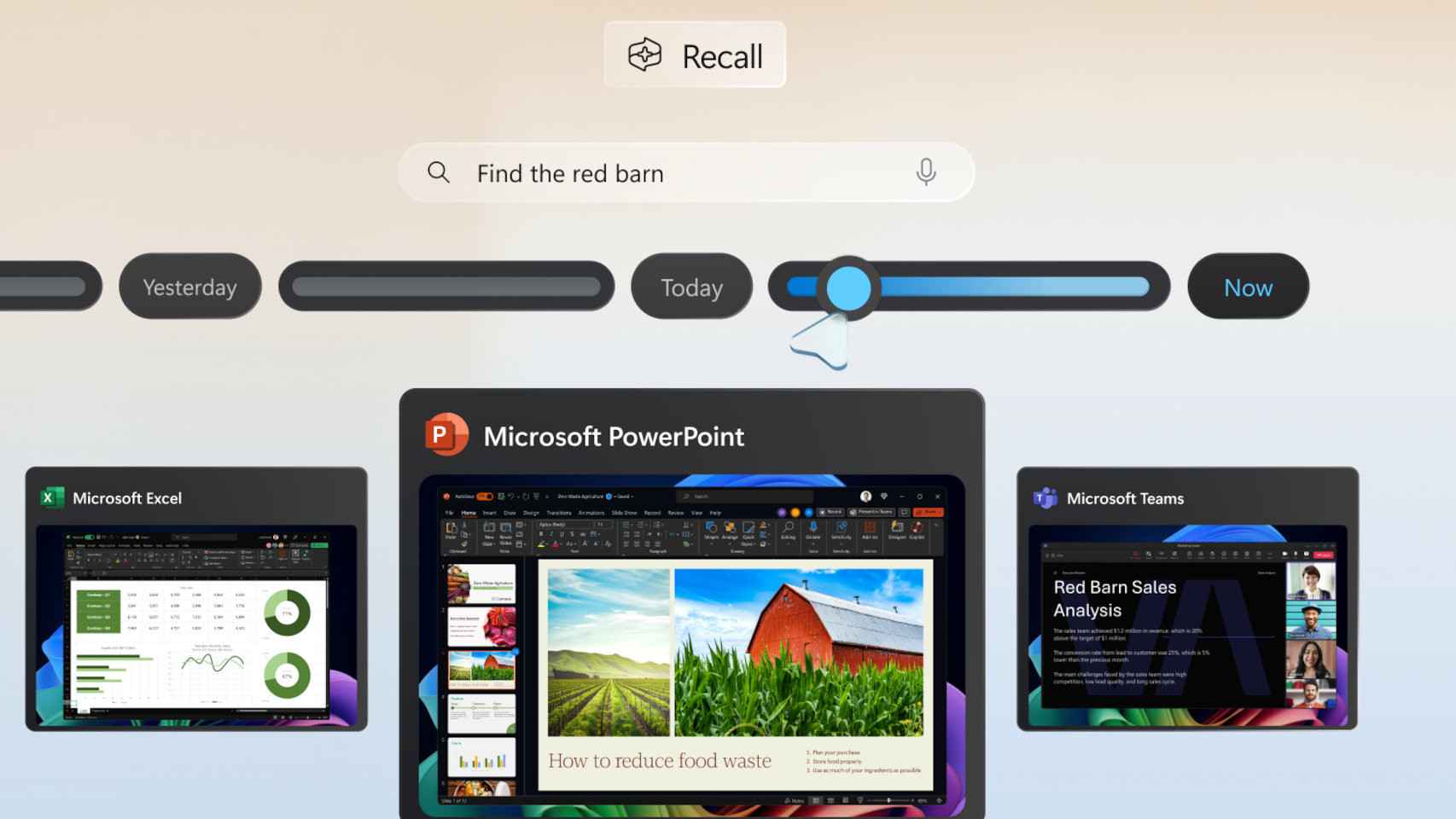Scams on a personal level such as those on WhatsApp or via phone call are the order of the day. On the other hand, large businesses and corporations are not safe from cyberattacks either. Moreover, this represents a double problem: first the attack on the company itself, then the leak of personal data. Those data They can be used by hackers to extract money from bank accounts., hijack social media profiles, etc. The latest example is that of Paris Hilton, whose TikTok account was hacked.
What can we do against these cyberattacks?
Starting with corporate attacks and leaks, the only thing we can do is be up to date. Through the news or the email itself we will know if a data theft has occurred in a company or service in which we have an account. Actually, Companies have an obligation to inform customers
Because? Well, because hackers also know that this is the method companies use to create fake emails. You’ve probably already encountered a “Your Amazon account is blocked” or “Your credit card has been charged” email. Beware of everyone and always check the sender
These official communications about data breaches are generally unrelated and informational. At any rate, always access the website or service from its official page. It is better to be careful, and therefore, even if the email makes it easier for you and is truthful, it is better to get used to going directly to the corresponding official website.
Identify where you are using the leaked password using iPhone
The biggest danger of a cyberattack is that, in general, many of them our passwords are repeated on many websites. That’s why the first thing to do is to change the password of the website where the security breach occurred. After that, It’s time to remember and find out where you used this same password.
To do this, the iPhone has a very interesting function. It’s called “Passwords” and you’ll find it in Settings. Every time you save a password on iPhone, iPad or Mac, it will be synchronized with iCloud and saved there. The best thing about it is that iPhone offers you very secure passwords and you don’t need to remember them because They will be captured after identifying you with Face ID. So, if you go to Settings > Passwords, you can write the password that was leaked in the search engine to find out where else you used it and proceed to change the password in each service, website or app.


iPhone warns you about passwords you didn’t know were leaked
In the same Passwords section, Apple suggests security recommendations based on business leaks or insecure passwords. Throughout all the years There may be dozens or even hundreds of pending security advisories in this section.


iPhone Password Security Notice
When choosing a new password, we advise you to use those offered by the iPhone. This is how they will be quite long and with varied characters. The most important thing is that they are not repeated from one performance to the next. With these tips, you will be better protected against cyberattacks against large companies. On the other hand, you must always be attentive to more individual scams which can reach you by SMS, WhatsApp, email… In this type of hack, The main obstacle to stopping them is common sense and be informed of the latest methods they use.
Picture | Freepik
In Applesfera | To protect yourself from security breaches, there is a very simple solution on iPhone
In Applesfera | How to put a password on an application on iPhone: the best tips