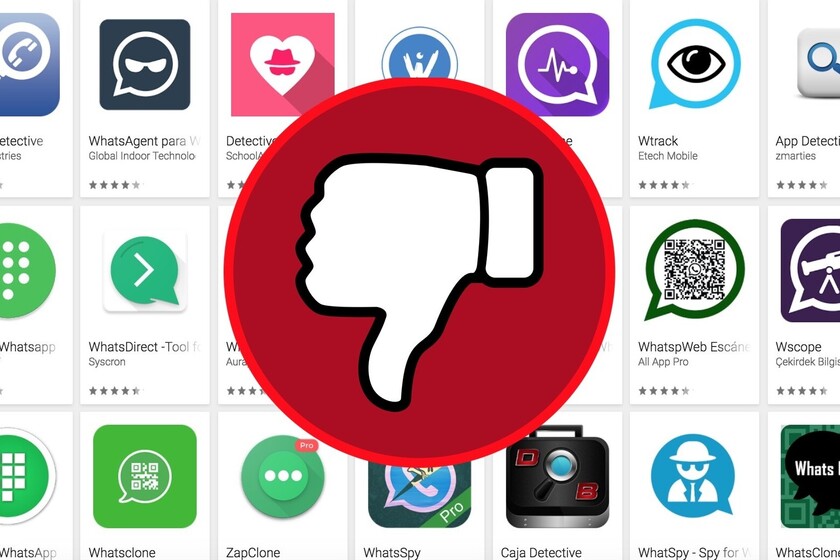Spying on WhatsApp continues to generate interest, with Google searches recurring despite it being a completely illegal activity. Likewise, although the Google Play Store does not allow this type of practice, there are apps that promise to “spy” on WhatsApp users, although none of them do what they promise.
We searched the App Store, trying to find the apps that promise to track, spy, and other illegal practices. We tell you If they work, if they don’t, ways to spy on WhatsApp and tips to avoid being spied on.
They promise to spy, but they can only tell you if someone is online
 In the Play Store, there are a good number of apps that promise to spy on your WhatsApp contacts.
In the Play Store, there are a good number of apps that promise to spy on your WhatsApp contacts. The first thing to keep in mind when considering the possibility of spying on someone’s WhatsApp is that the conversations are end-to-end encrypted, so it is simply impossible for someone to spy on another user’s chat history.
Although keywords like “spy, hack” and others appear in the titles of these apps, not really spy, as WhatsApp conversations are encrypted.
Still, by searching the Google Play Store, we found dozens of apps with spy icons, under the name of “tracker, radar, hack” and other keywords related to espionage on WhatsApp. If one searches for “spy on WhatsApp” dozens of applications appear, it is striking that the Google application store does not block this type of search equations.
 These types of apps tell us if there is anyone online and how long they’ve been online (even if the last hour is off).
These types of apps tell us if there is anyone online and how long they’ve been online (even if the last hour is off).
Considering the fact that it is not possible to spy on the conversation history, the apps that appear in the Play Store take advantage of one of the few data that WhatsApp gives us whether we like it or not: information as to whether the person is online or not
These types of applications allow save the phone numbers that we want to notify us of connection and disconnection, something quite far from espionage and which, moreover, ends up being very annoying, since you receive dozens of notifications (connection, disconnection, connection, etc.)
 A person can log in and out of WhatsApp dozens of times per hour. Getting notified every time you do it is more than tedious.
A person can log in and out of WhatsApp dozens of times per hour. Getting notified every time you do it is more than tedious. Based on this connection time, some of these apps compare the connection time to see if there are matches between the contacts, to try to predict if two people have spoken. These types of applications have no guarantees, since they are based on a simple coincidence between the hours of connection, without any official data.
Beyond these applications, Apart from the Play Store, there is also a wide range of services that promise to be able to spy on WhatsApp.. Fortunately, Google Play Protect blocks the installation of these types of apps in most cases because they are malware.

As we have seen, it is not possible to spy on WhatsApp conversations due to encryption, but these apps promise to do it. The Play Store itself warns that These apps ask for more account permissions to try to spy on our personal data, such as SMS, mobile information or subscribing to services that you have not accepted.
Want to spy and be spied on: it is not possible to capture another user’s conversation history, but scam apps can take data from your phone and subscribe to premium services without your permission
Fundamentally If you want to spy on WhatsApp with external APKs, chances are you are the one being spied on., so the recommendation here is, besides avoiding these types of apps in the Play Store, to completely forget about them outside of the Google Store.
What information they can get about your contacts

Luckily, these applications cannot offer information beyond the connection time. In some cases, these applications calculate the person’s connection time, to provide data on the duration of their connection. Although this is not a method of spying, it is a good way to violate a person’s privacy, having data on how long WhatsApp has been used.
Although they promise to be spy apps, it is not possible to get any information about our contacts beyond whether or not they are online on WhatsApp.
Beyond that, Play Store apps cannot get data on your contacts. The conversations, as we expected, are end-to-end encrypted and it is not possible to get information about them.
What we will have to watch out for is with the data they get about us, because many of these apps try to abuse our permissions, as well as try to sneak subscription services after short trial periods. This is, primarily, the method of monetizing these apps (apart from advertising): offering you the service for free for a few days and trying to charge you for the subscription a few days later.
The (small) danger of WhatsApp Web
WhatsApp Web is the official WhatsApp service to be able to connect from the computer and forget about the mobile. Although it is not easy, you can spy on a person’s conversations with this service, if the necessary conditions are met.
Physical access to your phone is required for someone to be able to access your message history on WhatsApp Web. Likewise, active sessions can be viewed to find out when, where and from which device they were connected.
For this to happen, it would take someone, physically, would take your cell phone and connect with WhatsApp Web on their PC or on another mobile. In this way, your conversations would be opened after scanning the QR code, because WhatsApp Web does not need to be connected to the same WiFi network as the mobile.

However, it is possible to know which sessions are active on WhatsApp Web to check if there is an intruder in your conversations so, added to the fact that they must have physical access to your phone for a few minutes, this is not too much of a problem if we are careful. In the same way, WhatsApp Web notifies us when someone logs in, we will therefore be warned even if we do not consult the active sessions.
Precautions to take to protect your WhatsApp

Although we have seen that It’s not that easy for someone to spy on your WhatsApp, it never hurts to protect our mobile, both to protect WhatsApp and to defend ourselves from anyone who wants to access it.
- Biometric methods, still active: if your mobile has a fingerprint reader or 3D facial recognition (2D is not at all safe), we recommend that you activate it. This, together with a good password or PIN, will make it more difficult to access your device.
- Configure automatic locking: If you have, for example, the automatic locking set to two or one minute, you give a “large” window of time for someone to access your mobile if you forget it. For security reasons, it is recommended to lock the phone as soon as possible, so that you can set up the screen timeout in the shortest time so that the mobile will lock.
- When you open WhatsApp Web, check for active sessions: it doesn’t take more than 10 seconds and it’s a good habit. Whenever you log into WhatsApp Web, keep an eye on the most recent sessions. If you see something that isn’t right for you, log out to kick out anyone who may have logged into your WhatsApp.
- Keep Google Play Protect active– No need to install third-party antivirus. By default, Google Play Protect is active, so make sure it hasn’t been unconfigured. This service alerts you when a malicious application wants to abuse your permissions.
- Your phone number, only in your closest circle: Thanks to your phone number, you can know if you are connected to the applications we have discussed. For general security, the fewer people who know your personal number, the better.
Table of Contents