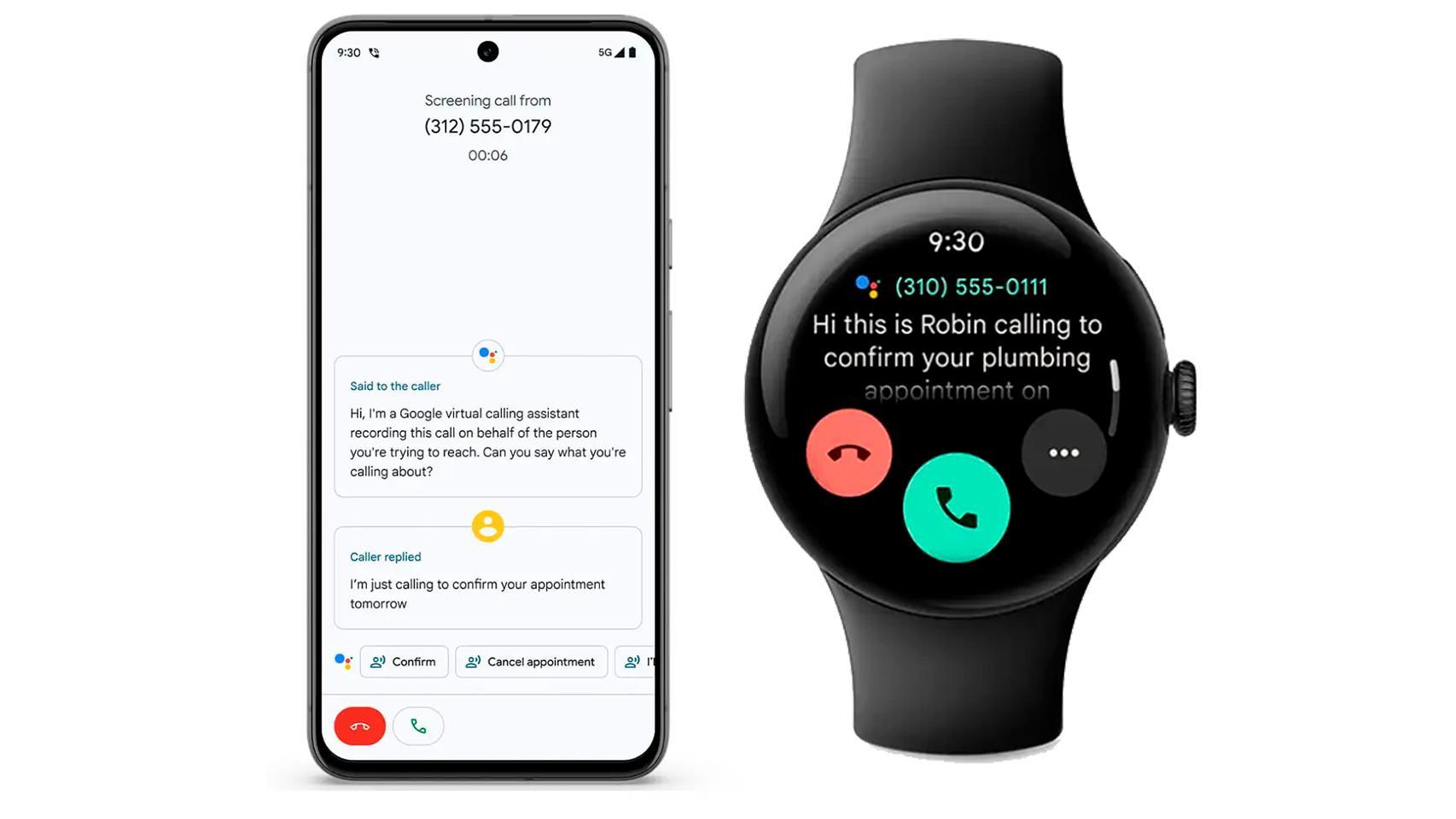Writing directly on the screen of our iPad or doing it on an external keyboard has nothing to do with this. The touch of the physical keyboard allows us to write much more comfortably and to be able to locate ourselves in the different keys using only touch. In addition, the Magic Keyboard for iPad has backlighting on all keys, whichever we can adapt as we please
Not too much light, not too little
Illuminating the letters on the Magic Keyboard is essential for typing in low light conditions. You would expect the light from the same screen to be enough to see the keyboard, but that’s usually not the case, so each key turns on its own light when the iPad, through the ambient light sensor, turns on its own light. detects that there is too little.
This activation is automatic, we we cannot use any setting to turn the backlight on or off of the keyboard, what we can do is adjust the amount of light. We are doing it :
- We open the app Settings on our iPad.
- We entered General.
- We played on Keyboard.
- We played on Physical keyboard.
- We use the cursor down Keyboard brightness to adjust the amount of light.
It is important to keep in mind that this slider is only operational when the backlight is active. This means that we will have to locate ourselves in a dark environment in order to be able to customize the amount of light emitted by our keyboard.
Nothing more. Being able to adjust the amount of backlighting on the Magic Keyboard might seem unnecessary, but too much light can end up tiring in some environments, while too little can force us to strain our eyes in some cases. Fortunately, we can adjust this variable as we like.
Image | Daniel Romero