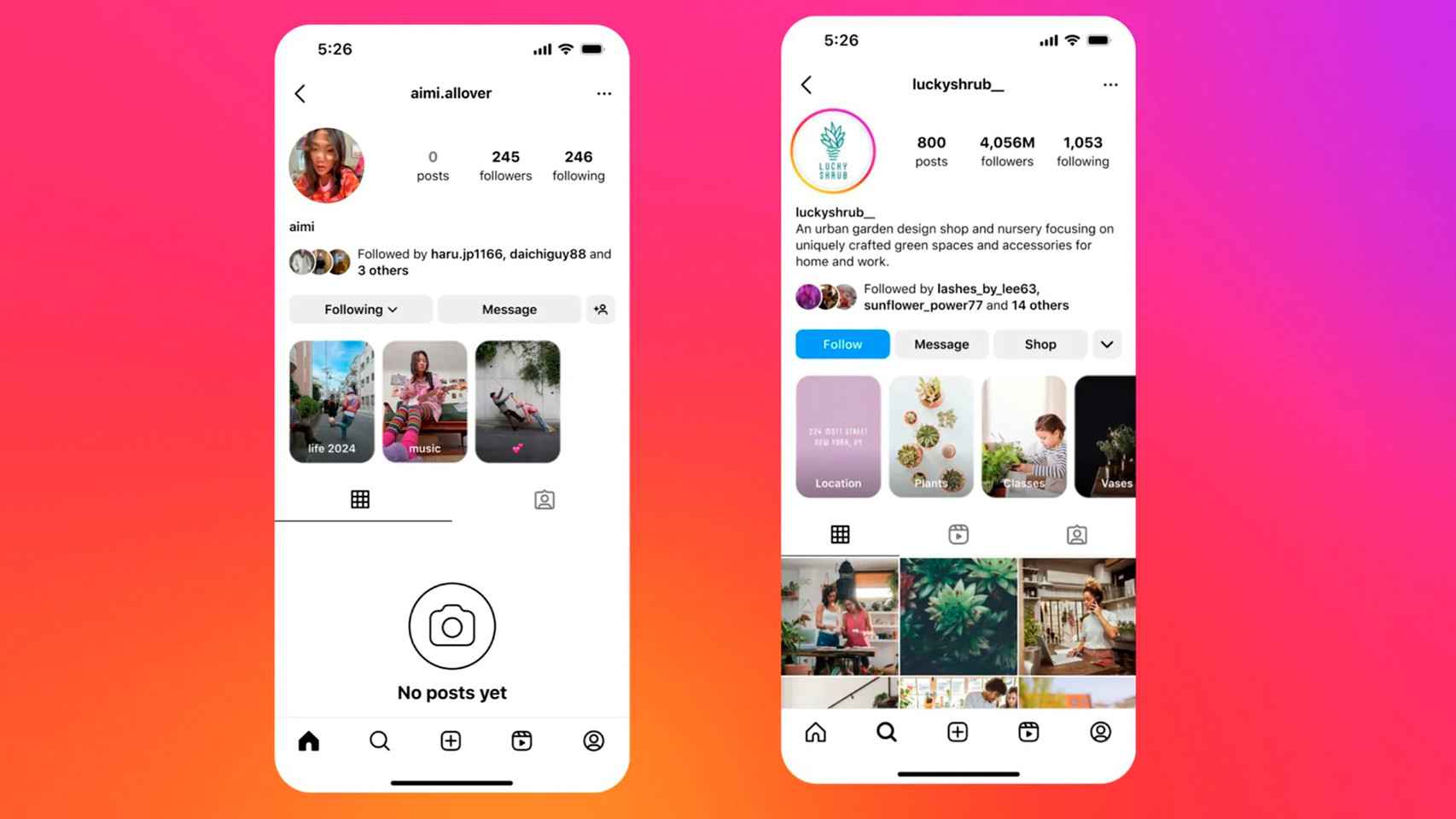When we connect our Mac to a monitor or projector, there may be times when we need to rotate the image signal. This is something that can happen if, for example, we want to use a monitor in a vertical configuration or if the projector we are connecting to is attached to the ceiling and turned upside down. Fortunately, we can rotate our Mac’s screen very easily.
A quick turn to adapt to the circumstances
Having a monitor upside down isn’t the most common thing in the world, although it depends on what mount we want to use. It is much more common to want to use a monitor vertically, for example to work with code, or to connect to a projector that not configured correctly.
In total, there are several circumstances that can lead us to want to flip our Mac screen. An operation, indeed, very simple and which allows us to adapt to the device to which you are connecting without having to resort to its configuration internally, which is not always a good option. An operation that we will carry out by following these steps:
- In the Apple menu () we choose System Preferences.
- We entered Screens.
- In the section Resolution we mark Adjusted.
- If necessary, we choose the resolution we want to use.
- In the section Rotation we choose between 90, 180 or 270 degrees.
- We touch To confirm.
It’s easy. In this way, we can rotate the orientation of the output signal of the screen of our Mac so that it adapts to the configuration of the projectors or monitors to which we need to connect. A twist that we can easily turn off once we’re done
It is true that it is not common that we need to rotate the screen of our Mac, but there are circumstances in which being able to do so quickly and efficiently will avoid having to go through the options of the device. that we connect to.
Imagen | Possessed of photography