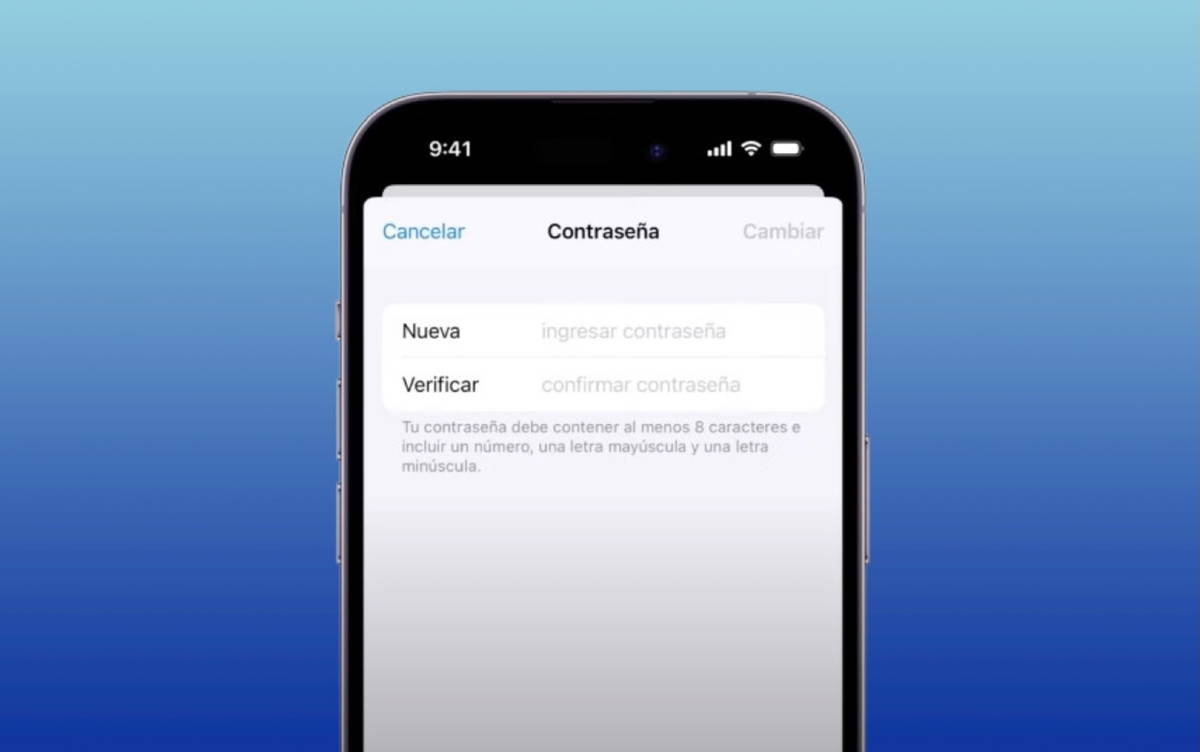Forgot your Apple account password? You can recover it quickly and easily using your iPhone, iPad or Mac by following a few steps

After seeing how to restore your iPhone if you forgot the password It’s time to see another important section regarding passwords.. If you have one or more devices but If you have a problem of forgetting your Apple account password, it is easier to reset it and in a short time. Thanks to two-factor authentication since it is a trusted device, we can create a new password.
Reset your Apple account password on an iPhone or iPad
- Open it Settings app
- Play on your name
- Then tap Sign in & security
- Click on Change password
- Authenticate the request with Face ID or enter the code or password with which you start the iPhone or device in question
- You can now enter the new password for your Apple account
- Confirm change
- Decide whether or not you want to disconnect from other devices

Reset Apple Account Password on iOS
If theft protection is active, you may have to wait about an hour to make this change if you are not in a known location.
Theft Protection is a new layer of security when your iPhone is not in known locationslike your own home or workplace. If your iPhone is stolen, this ensures that some changes, like changing your Apple password, require Face ID or additional wait time. It is a way to avoid unwanted changes. You can check this in Settings then in Face ID (or Touch ID) and passcode.
Reset your Apple account password on a Mac
- Open it System Configuration Application
- Play on your name
- Then in Connection and security
- Immediately in Change password
- You will be asked for the password with which you log into your Mac
- You can now change your Apple account password

Reset Apple Account Password on macOS
If for some reason you need speed when resetting your password from your Apple account It’s faster to do it on a Mac than on an iPhone due to the theft protection mentioned above.
What should I do if I don’t have access to an Apple device?
If you need additional help or You do not have access to an Apple device to reset your password, you will need to go there
Apple offers one last option in case you are unable to choose or enable the options described above. Those from Cupertino specify that without an Apple device, it takes more time to verify the user’s identity. Apple Support will guide you through this process starting with a few questions. to verify your identity.

It’s best to do this from an iPhone, iPad or Mac (the latter is much faster). In my experience, save an account password
Was the way to recover your Apple account password easy for you? Make sure you don’t forget it and write it down somewhere safe, otherwise make sure you always use your iPhone or Mac to retrieve it immediately.
You can follow iPadized on Facebook, WhatsApp, Twitter (X) or check out our Telegram channel to stay up to date with the latest tech news.
Table of Contents