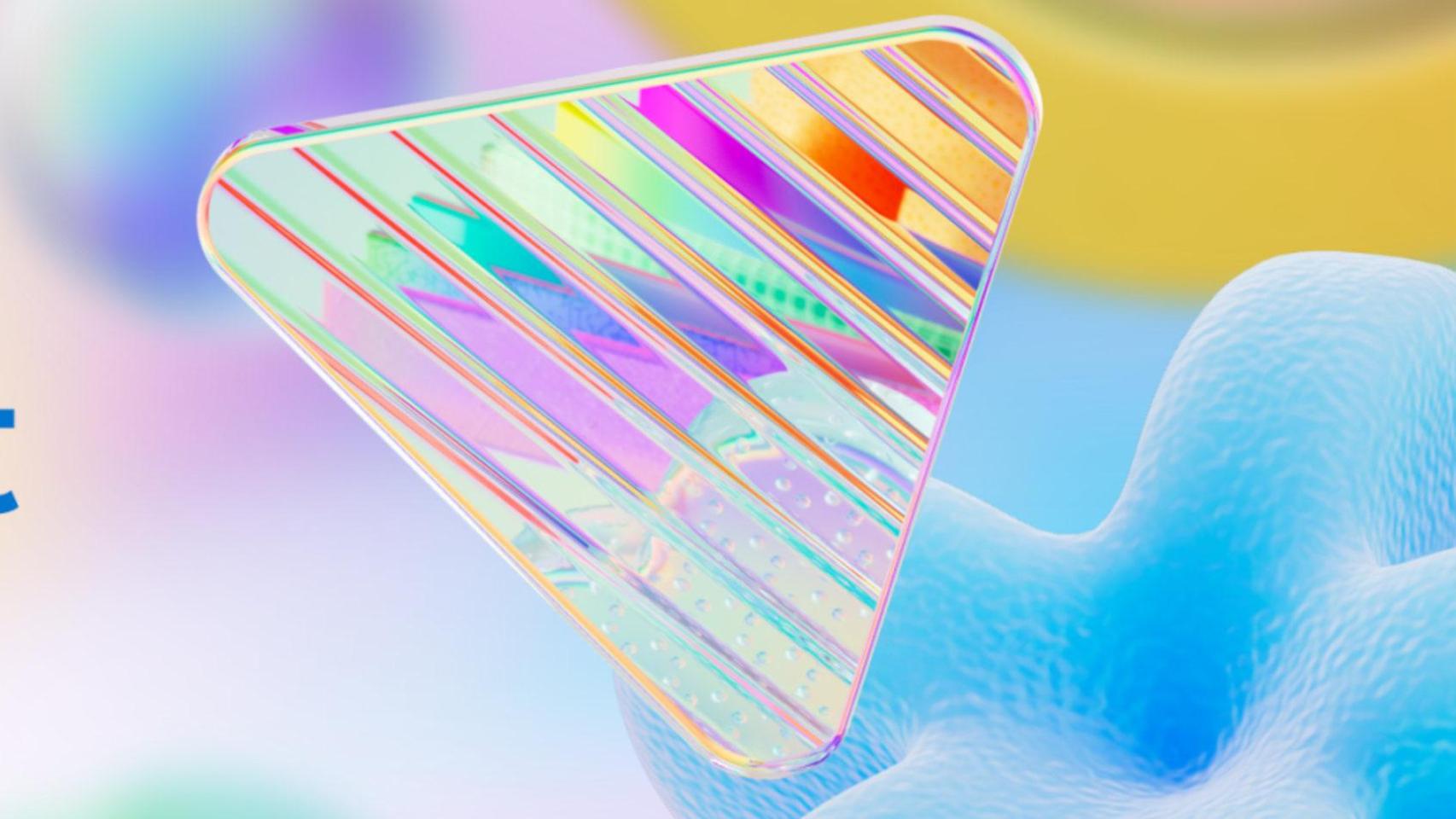Sometimes asking Siri to call someone asks us to unlock the phone first. Usually it will be as simple as using Face ID or Touch ID to continue the program thoughand when we have AirPods And the iPhone is in your pocket or we can't contact the phone right now?
First, privacy

In a contact we can have more than one phone number and each number has a label, for example work, home, iPhone, etc. When we ask Siri to call a contact and this time we have more than one phone number stored by Siri contact us by phone number
Now, when we have so many phone numbers in our contacts that we want to call and two of them have the same label assigned, how can Siri ask us how much phone to call? The only way to separate two numbers with the same label show them
Siri, confidential, cannot display any phone number without first unlocking the phone. Otherwise anyone has Physical access to it I could communicate, patiently, our communication library without authorization.
How do we prevent Siri from responding that we should turn on the iPhone if we want to call other contacts? Simple, To change labels. The steps are as follows:
- We open the app Contacts on our iPhone or iPad.
- We open the contact with a question.
- Press Edit.
- We touch the left label of the recursive phone number.
- Choose between options (home, work, school, iPhone, mobile, phone, etc.) or press Enter a custom tag Writing one for us.
- Press All right.
That's easy, from now on when we use Siri to call a contact, this will read the label list and we'll answer which one we want to call. Then our favorite helper will start the call without removing the iPhone from the pocket.