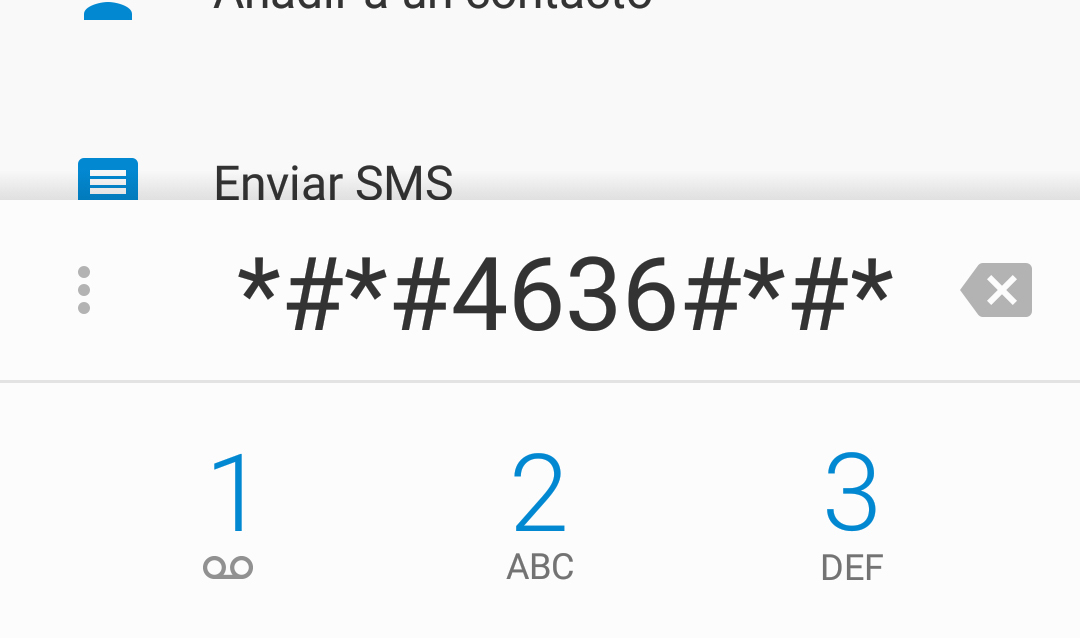Our Android smartphone is a device that gives us access to many functions. Some are hidden, like in the Samsung Galaxy with One UI, and can be accessed by entering the phone’s “secret” menus.
In order to have access to certain hidden menus, we can use so-called secret codes. These codes, which you only have to enter in the telephone application, give access to many functions on the device; in addition to reporting on various components of it.
What are secret codes in Android?
They are called secret codes because they are little known to most Android users: they offer a gateway to additional features or information on the phone. Typically, these codes have a similar structure, which is usually as follows: asterisk / hash then a few digits. You just need to enter them in the phone app, then the hidden function or feature will be accessible.
Secret codes on Android are updated. Each new version of the operating system Usually introduces new codes; which in turn provide access to new telephone functions. In addition, it should be borne in mind that all codes do not always work: there are some that run on certain brands, others are universal. This must be taken into account when entering a code on the mobile: it will not always work.
The number of secret codes on Android is quite large. These codes can be divided into different categories, depending on what you want to do.
General secret codes
First of all, we find those who we can call generic secret codes. These are the ones that work (or at least should work) on all Android phones. Therefore, no matter what brand or model we have, they will let us use this function. These codes can be divided into certain categories, which makes them easier to use for users on the operating system.
Information codes
This is the first category that we find in Android. These secret codes from the list allows you to have information on the phone. Either hardware or software in general, as well as some specific parts. The ones we can use in this sense are:
Code function
| * # 06 # | Show IMEI |
| * # 0 * # | Phone information menu |
| * # * # 4636 # * # * | Phone information menu |
| * # * # 34971539 # * # * | Camera Info |
| * # * # 1111 # * # * | ALE version of the software |
| * # * # 1234 # * # * | PDA version of the software |
| * # 12580 * 369 # | Software and hardware information |
| * # 7465625 # | Phone lock status |
| * # * # 232338 # * # * | Mac Address |
| * # * # 2663 # * # * | Touch screen |
| * # * # 3264 # * # * | RAM version |
| * # * # 232337 # * # | Bluetooth address |
| * # * # 2222 # * # * | Hardware version |
| * # * # 44336 # * # * | Operating system version and update data |
Test codes
Secret codes in Android are a good way to be able to do tests on the phone. If we think there is something wrong or we just want to check that everything is working fine, we can use some code because there are all kinds of tests. So you can get information about its status in a very easy way.
Code function
| * # * # 197328640 # * # * | Test mode |
| * # * # 232339 # * # * | Test the Wi-Fi |
| * # * # 0842 # * # * | Screen vibration and brightness test |
| * # * # 2664 # * # * | Touch screen test |
| * # * # 232331 # * # * | Bluetooth test |
| * # * # 1472365 # * # * | Quick test / Quick GPS analysis |
| * # * # 1575 # * # * | Full GPS Analysis |
| * # * # 0283 # * # * | Packet Loop Test |
| * # * # 0 * # * # * | LCD screen test |
| * # * # 0289 # * # * | Audio test |
| * # * # 0588 # * # * | Proximity sensor test |
Configuration codes
There are some accessible configuration options using these secret codes on Android. There aren’t too many of them, just three options, but they can come in handy in many situations. Here are the options we currently have:
Code function
| * # 9090 # | Diagnostic parameters |
| * # 301279 # | HSDPA and HSUPA settings |
| * # 872564 # | USB input settings |
Developer codes
Like the developer options in the phone settings, which give us a lot of possibilities, we have a few additional options using these codes on Android. There are two different functions which can sometimes be very interesting.
Code function
| * # 9900 # | System emptying |
| ## 778 (+ green / call button) | Access the EPST menu |
Backup codes
Backup is an important thing on an Android phone. Thanks to them, we avoid losing important information over the phone. There is a secret code which allows us to make a backup copy of the media folders on the phone. It is as follows:
Code function
| * # * # 273282 * 255 * 663282 * # * # * | Back up all multimedia |
Secret codes from manufacturers
Depending on the brand of each phone, you have access to additional secret codes. There are also some that replace generic codes, which may not work on that specific brand. Therefore, it is important to also know these secret codes according to the brand since each user can use the ones that best suit their phone.
Motorola
If you have a Motorola smartphone, you can use a very interesting secret code, which is the following:
CODE FUNCTION
| ## 7764726 | Access to the hidden droid menu |
HTC
HTC smartphones offer a lot of secret codes, with which to access a series of functions in them. In general, it shouldn’t matter which model you own or its Android version.
FUNCTION CODE
| * # * # 3424 # * # * | HTC test program |
| ## 786 # | Menu to reset the phone |
| ## 3282 # | EPST menu |
| ## 3424 # | Diagnostic |
| * # * # 8255 # * # * | Google Talk monitoring |
| ## 33284 # | field test |
| * # * # 4636 # * # * | HTC Information Menu |
| ## 7738 # | Protocol review |
Samsung
Samsung is another brand on Android that has several secret codes. Therefore, everyone who has a Korean brand smartphone, they will be able to benefit from a multitude of additional functions on the phone. The currently usable codes are:
| Coded | A function |
| * # 0808 # | Access to USB services |
| * # 9090 # | Activation of the service mode |
| * # 0228 # | Check the battery condition |
| * # 34971539 # | Checking the camera’s firmware functionality |
| * # 1234 # | Check the software version on the phone |
| * # 7284 # | Check the FactoryKeystring menu |
| * # 12580 * 369 # | Access to hardware and software information |
| * # 0011 # | Access to the services menu |
Huawei
The Chinese brand, currently at the center of the controversy, also has a series of secret codes. Some codes that we can redeem on phones with Android, ahead of the launch of the company’s own operating system, scheduled for this year.
FUNCTION CODE
| ## 258741 | Hard reset |
| ## 147852 | Test mode |
| # 8746846549 | Name parameter |
| # 8746846549 | RUIM card (user’s personal information) |
| ## 5674165485 | Hardware test |
| ## 1857448368 | Smartphone version |
Sony
For those who have a Japanese brand phone, there are also secret codes available, which can be interesting. They provide access to additional functions on the telephone. Sony phone codes tend to be quite long in many cases.
| Coded | A function |
| * # * # 7378423 # * # * | Information about the operating system and the telephone operator |
| * # * # 4636 # * # * | Battery Info |
| * 2767 * 3855 # | Return to factory settings |
| * # * # 273283 * 255 * 663282 * # * # * | Fast backup of media files |
| * # * # 0673 # * # * or * # * # 0289 # * # * | Audio test |
| * # * # 232337 # * # * | See the address of nearby Bluetooth devices |
Before using the codes according to which you must assume certain risks since, as for those intended to modify the smartphone, it is possible that they end up damaging the mobile. Therefore, before touching any unfamiliar functions, it is better to think twice and avoid modifying them.
You may also like:
.
Table of Contents