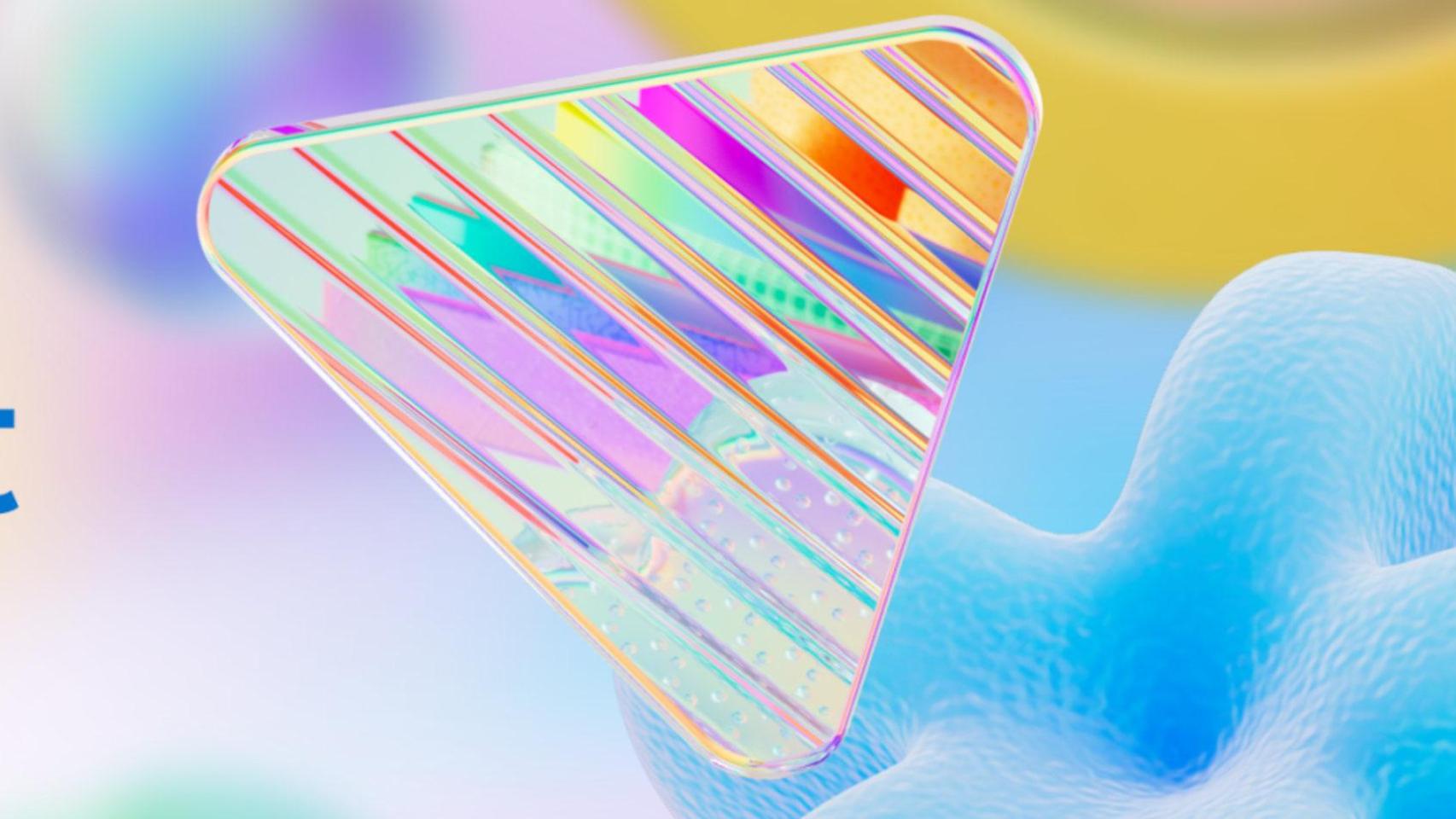Although our car console is compatible with Android Auto and Carplay, I always opt for Android Auto because there are four important elements that improve Apple’s infotainment system. And the choices don’t stop there: even if I can use Android Auto with or without cables, I always choose to connect our Android phone to the car to use Android Auto via cable. These are my reasons.
What type of driver are you?
First, the introductions. If your car is equipped with Android Auto and is compatible with wireless mode, you may have wondered which is better and the reality is that There is no universal answer that works for everyone.. It depends on both your tastes and your needs.
In my case, I normally live in Madrid and here I always take public transport, so the car is parked for weeks in one place. When do I use the car then? Most of the time, to travel from Madrid to Pamplona and vice versa week yes – week no, as well as for occasional holidays. When I’m in Pamplona it’s normal for me to get around on foot, with a few exceptions.
In view of this, one could consider that I am an occasional long-haul driver. There will be people who, on the contrary, practice most of their trips by car for short trips and others who take the car for everything.
Wired Android Auto? Yes please
This point is important to explain why I prefer wired Android Auto. The first reason is related to the battery, but I can tell you in advance that this is not the most important: when I get in the car, I know that my journey will take at least four hours, so if I opted for the wireless connection, my mobile would reach the end of the run very tight battery…if it comes. By connecting it with a cable, the phone charges while it projects Android Auto and reaches the destination 100%.
The next reason has to do with reliability and errors. Along the way I pass through rural areas, mountain passes and tunnels, times when phone coverage suffers and changing cable reliability for live transmission buys more ballots for that little dot on the map of the screen and the milestones that occur get stuck or even lag behind. Thus, it may happen that the radar alert arrives too late.
And you don’t have to go that far: even in the occasional underpasses of the M-30, the progress of the route comes to a halt. I’m not going to avoid coverage issues, but yes I significantly reduce interference and connection failures
The toll to pay in any case is to have a cable swarming at the front of my car, at the level of the gear lever, which in addition to being annoying can present a risk. In my case I solved it with a short cable and find a place for the phone so it doesn’t move, get in the way, or be out of sight. In our case, under the air conditioner controls. And if we want to carry out management on the mobile, it is up to you to do it before starting, let the co-pilot do it or if it is an emergency, stop.
Home | Eva Rodríguez de Luis for Xataka Android
In Xataka Android | Android Auto from scratch: how to configure it step by step in your car