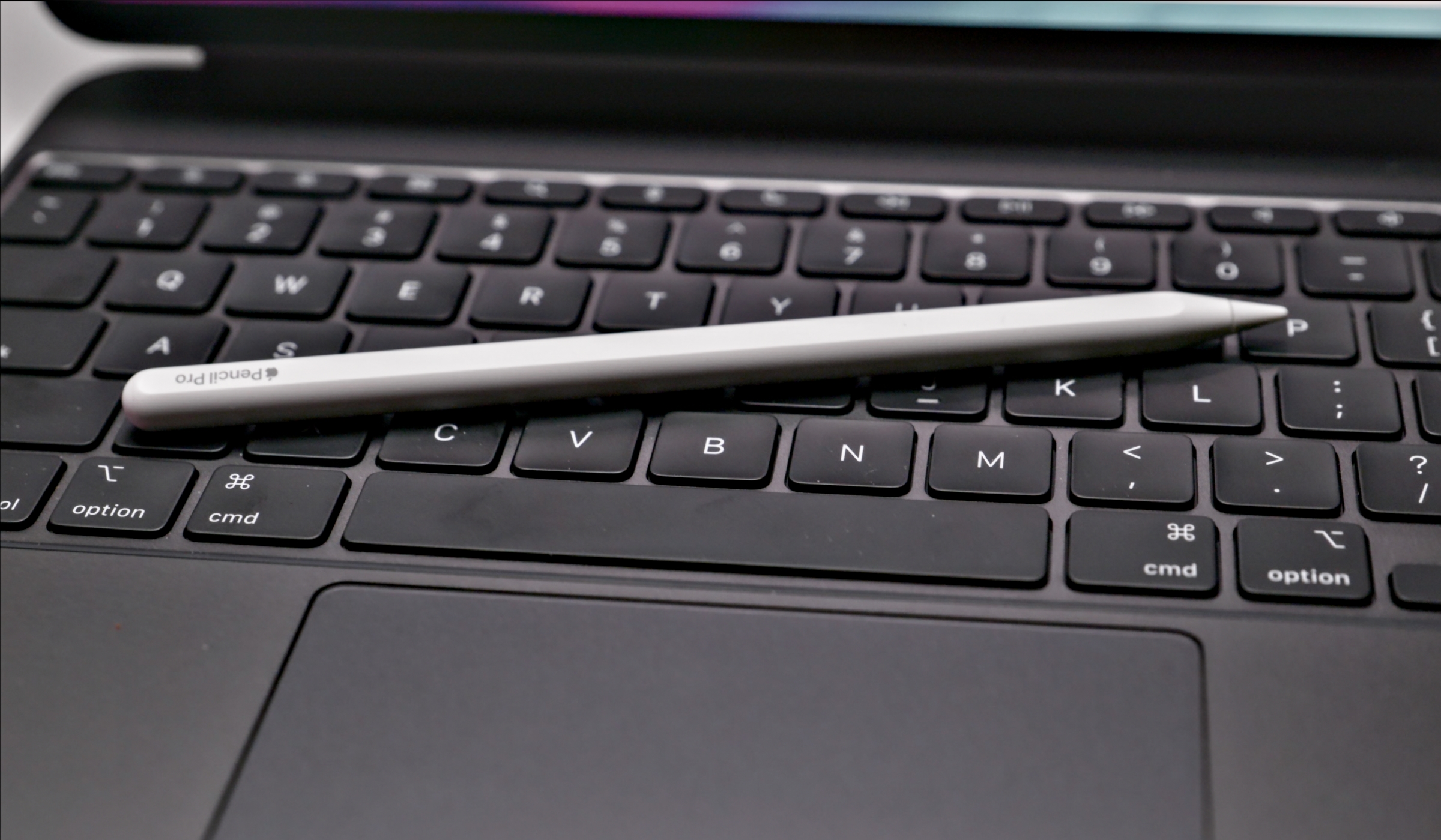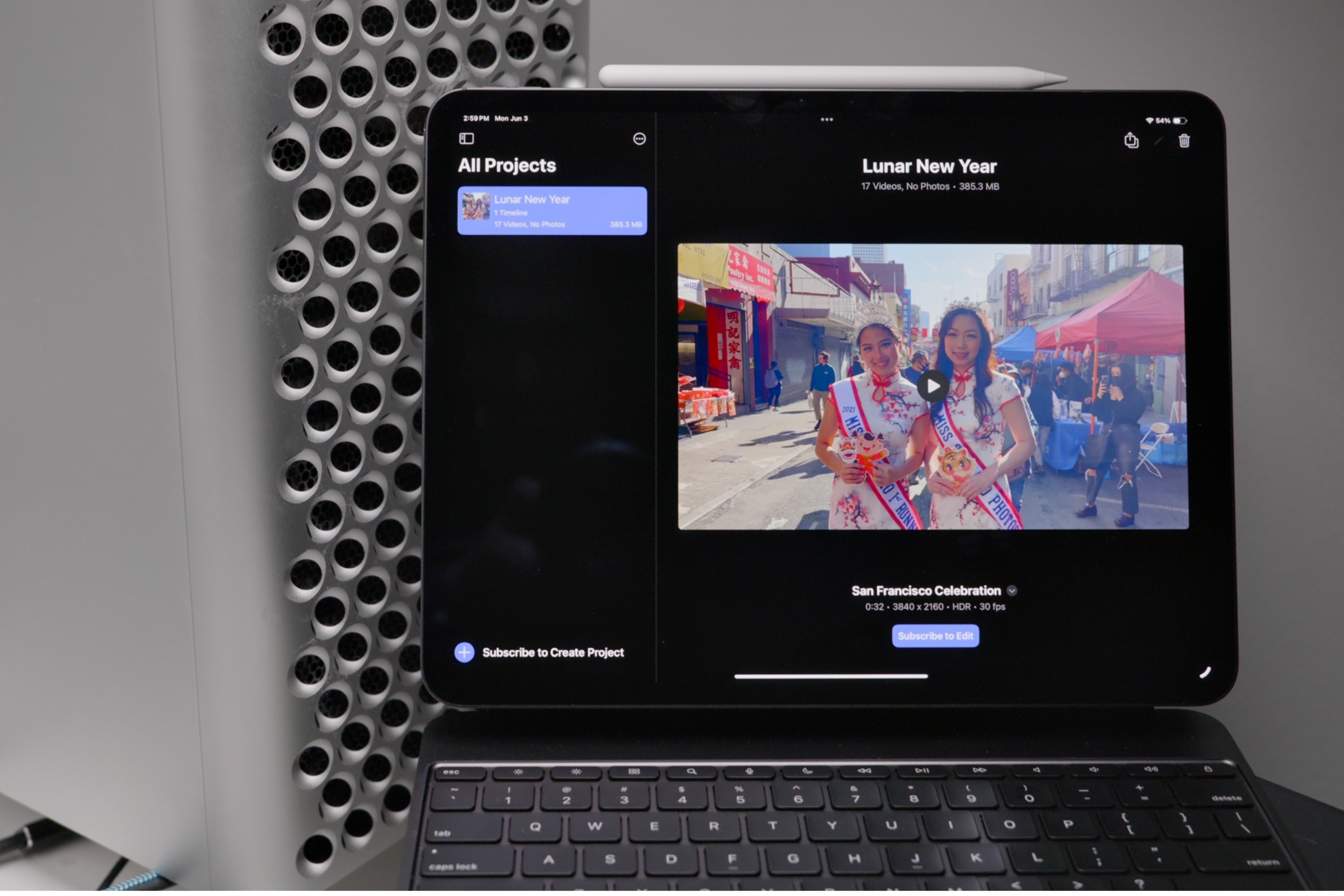The distinction between traditional computing methods has slowly blurred over the last few generations of Apple products. The Mac has long been Apple’s go-to workstation, but with the introduction of the new M4 iPad Pro, there’s a viable option to consider for your serious tasks.
The powerful iPad Pro M4 has impressive computing power, a stunning display, and a MacBook-like Magic Keyboard. Consumers have always wanted a touchscreen Mac, but with Apple unwilling to comply, the iPad Pro is the next best thing.
But can the iPad Pro effectively replace the Mac? Given the sheer power of the iPad Pro, it seems like a no-brainer, but beyond that, the platform’s limitations persist. Let’s see how close the iPad Pro comes to being a workstation that users can rely on.
iPad Pro: The hardware is impressive
The iPad Pro is a stellar performer, outperforming the M3 in benchmark tests. The new iPad Pro also has 8GB of RAM, or 16GB of RAM for the 1TB models. With the iPad Pro’s higher storage tier, the M4 gets more RAM and an extra processor core, similar to how Apple upgrades its MacBook Pros. Consider this a sign that the iPad Pro is a true Mac replacement. The 10-core GPU and 16-core Neural Engine provide more processing power.

The iPad Pro’s stunning display is ideal for professionals.
Thiago Trevisan/Foundry
And it gets even better. The iPad Pro’s tandem OLED display is a beauty to behold. With a 120Hz Pro Motion refresh rate and 264 pixels per inch resolution, there’s little to complain about. A nano-textured version on the 1TB and larger models gives pro users an option for bright working conditions. Add in beautiful, accurate colors, and it rivals much more expensive monitors. Sure, the 13-inch iPad Pro still falls short of the 16-inch MacBook Pro in terms of size, but it more than makes up for it with the flexibility of its touchscreen.
Apple also released the new Magic Keyboard for iPad Pro. Designed to look even more like a MacBook Pro keyboard, it now also has a range of very useful features. With a responsive trackpad, the tactile nature of the iPad Pro is unmatched by any MacBook Pro.

The new Magic Keyboard improves the functionality of the iPad Pro. The Apple Pencil Pro gives the iPad Pro an edge over a MacBook.
Thiago Trevisan/Foundry
With such a suite of hardware utilities on the iPad Pro, it’s easy to overlook the Apple Pencil Pro. Redesigned with new tricks up its sleeve, it’s the ultimate tool for artists and productivity users who need that nuance that only a stylus can provide.
Considering everything the hardware has to offer, we can confidently say that the M4 iPad Pro has everything it takes to become a Mac replacement. But it’s not just about the hardware.
iPad Pro: Here’s the trap
The iPad Pro’s hardware can certainly get you going on the productivity highway, but then you hit a bottleneck: iPadOS. iPadOS simply isn’t designed for large-scale, day-to-day production, but Apple has carefully curated a suite of apps designed specifically for iPad Pro users to make it a valuable tool in smaller instances.
Final Cut Pro and Logic Pro are just two of the flagship apps that are being ported to iPad, and both make great use of the iPad Pro’s M4 chip. The intuitive controls have also been refined, making it an overall enjoyable experience for creatives.
But there are also issues with how iPadOS behaves when power users try to push it beyond its limits. iCloud and the file system were great additions to the iPad Pro, but the file system is still inferior to macOS. It’s much easier to organize large projects on a Mac.
Then there’s the ability to multitask. On iPadOS, this can be useful or frustrating. Stage Manager is a good idea in theory, but clumsy in its execution for resizing and adjusting windows.

Thiago Trevisan/Foundry
At Apple’s recent WWDC, the rise of artificial intelligence (also known as Apple Intelligence) was on full display, and the iPad Pro seems like an ideal platform for such features. Apple has given brief demos of upcoming AI features, but until they’re actually in users’ hands, the software’s user experience is still undefined. We can look forward to practical uses for AI since the iPad Pro is one of the first devices to showcase all the AI goodness that Apple intends to roll out across its entire lineup.
As a touch platform, iPadOS has its advantages and works perfectly. The software interaction with the Apple Pencil Pro is fantastic, with impressive details such as the appearance of the Pencil Pro shadow and the new squeeze function.
iPad Pro: Situational Use Cases
Apple is careful not to completely cannibalize its MacBook Pro line, leaving the iPad Pro just capable enough to appeal to some niche users, but the iPad Pro can certainly be a superior laptop replacement for the right user. One major issue, regardless of use case: price. The iPad Pro can easily top $2,000 when fully decked out with its premium accessories and specs. There are other iPads in Apple’s lineup for budget constraints, but that leaves the iPad Pro as a seemingly premium product that must compete on its merits with the MacBook line. Here’s how the iPad Pro fits in, depending on use case.
The home user: If you simply need a fantastic webcam, paired with a capable display and keyboard, the iPad Pro is for you. iPadOS provides easy access to apps like Mail, Safari, Messages, FaceTime, and even Keynote, Numbers, and Pages. It can connect to larger monitors, allowing it to stand out when more screen space is needed. The iPad Pro also has a penchant for entertainment thanks to its beautiful display, fast hardware, and access to music and video streaming apps.
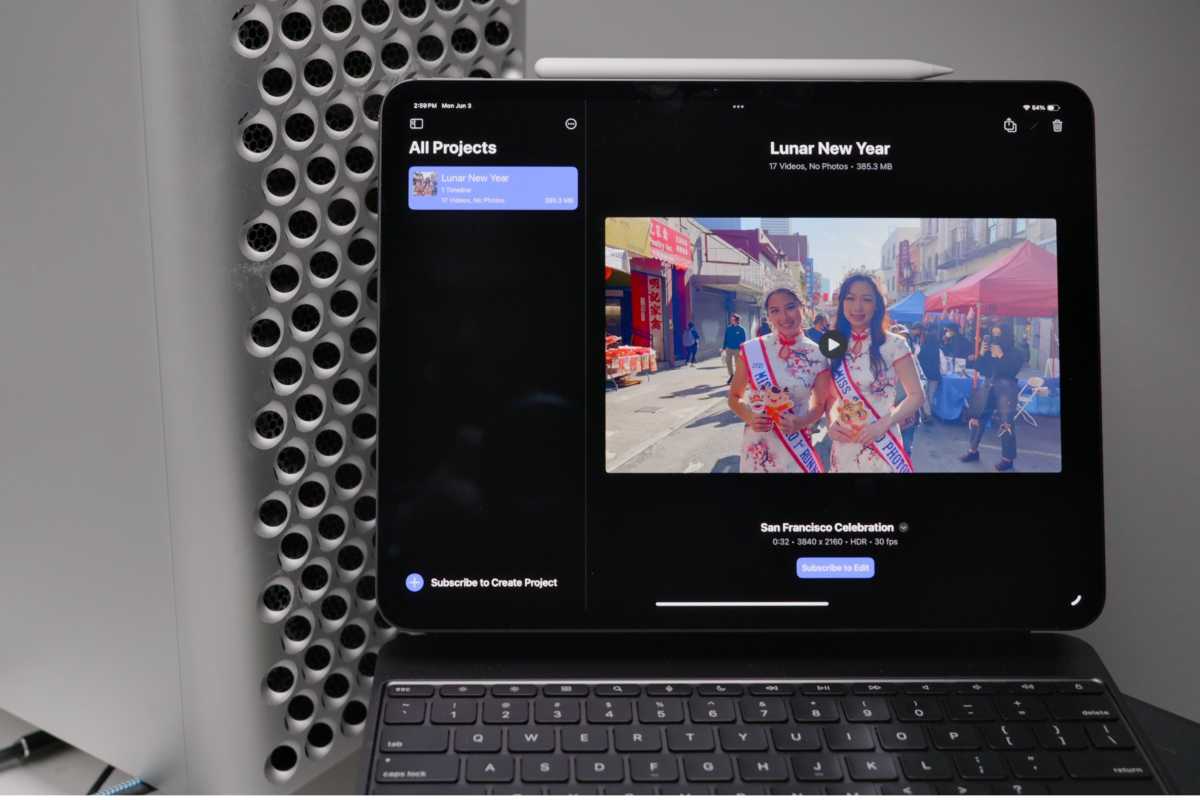
The new Final Cut Pro includes new features that make it a better tool on the iPad Pro.
Thiago Tresvian/Foundry
Creative professionals:There is a good selection of apps available for both amateur and expert users, but professionals may not find the apps they need. The Apple Pencil Pro is an essential tool that is unmatched on the MacBook. With one of the best OLED displays available, as well as the Pencil Pro, artists will not miss out on such a device. Photographers can also find a lot of portability and utility with the iPad Pro, and the nuance of photo editing may be easier for some on this device. With third-party software such as Adobe Photoshop, the iPad Pro offers a wealth of features.
Final Cut Pro: Apple has made a big push for Final Cut Pro for iPad Pro. With well-tuned controls and the ability to use the iPad Pro itself to capture footage, it makes a strong case for ease of use for all but the most experienced users.
Logic Pro: Logic Pro for iPad Pro, like Final Cut Pro, takes advantage of the powerful built-in hardware to facilitate most workflows in a portable, polished device. While power users will still want to work with a full-fledged macOS desktop for large projects, this is a step toward improving the iPad Pro.
3D Graphics and Players: The iPad Pro’s 10-core GPU delivers up to four times faster rendering performance than the M2 chip, as well as ray tracing capabilities. It may not match the performance of a Windows PC with a discrete GPU, but the iPad Pro can certainly impress with competent gaming performance as seen in Resident Evil 4 and similar titles.

The iPad Pro can be as good as a Mac in some situations.
Thiago Trevisan/Foundry
iPad Pro: It can replace a Mac (for the most part)
The iPad Pro can clearly replace many functions for most users who usually rely on desktops or laptops. It is capable of performing a wide range of tasks, from word processing to video editing to precise graphics work. The iPad Pro has an excellent form factor and its thin and portable nature can surpass even the small MacBook Air: it can be used more comfortably in mobile or non-traditional work situations.
However, iPadOS doesn’t always meet the needs of more demanding users, who may be put off by the lack of file management. And while the iPad has a great software library, many professional apps aren’t available on the iPad. The macOS ecosystem is still vast and full of choices for these users.
The iPad Pro remains a worthy competitor to the Mac (or more specifically, the MacBook). With upcoming iPadOS updates and more AI technologies, it could become a more viable platform to replace the Mac.
Get more information about iPad Pro.
Apple iPad Pro 13-inch (M4, 2024)
Table of Contents