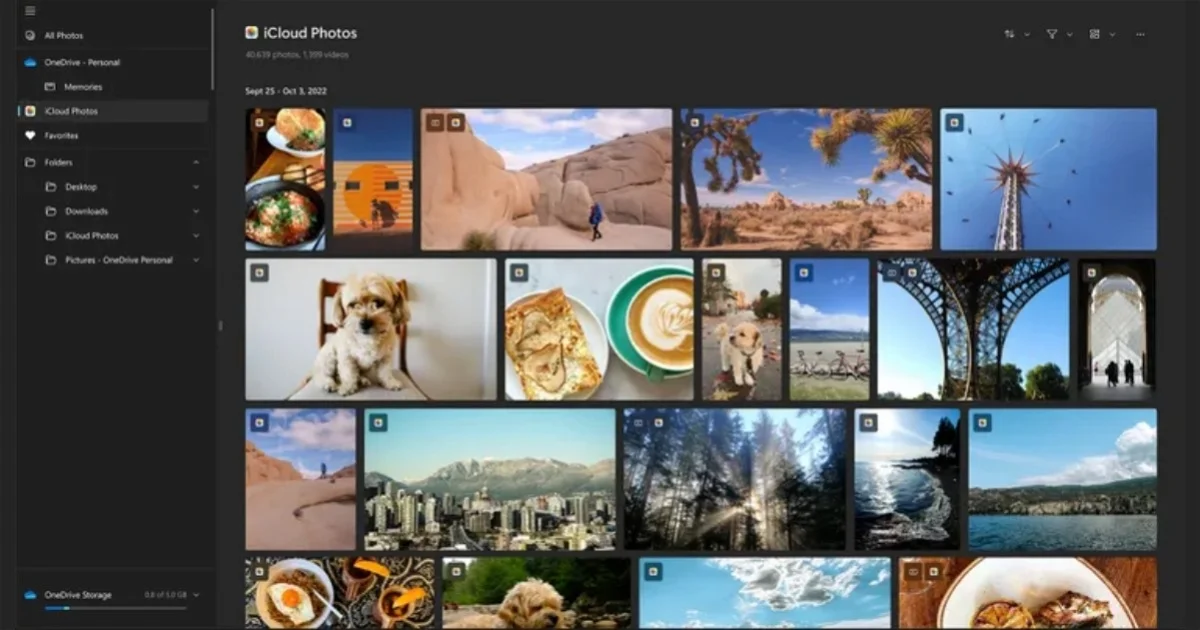Apple is preparing to offer a better experience of its services on other platforms!
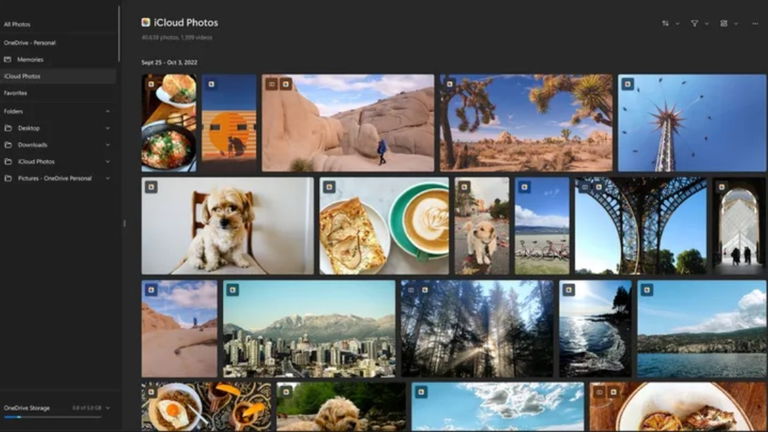
Application iCloud Photos is now available to give Windows users a much smoother experience on their laptops and desktops.
Even though iCloud Photos was already available on Windows before the update, this new experience skips the step that required accessing photos and videos through regular folders.
Regarding this new feature, Dave Grochocki, Senior Product Manager for Microsoft Windows Inbox Apps, says:
“We know that many Windows customers have photo and video collections on their iPhone that they would like to be able to view on their PC. This iCloud Photos integration will make it easier for iPhone owners to access all of their precious memories in one organized place, and is another step in our ongoing efforts to make experiences in Windows 11 seamless. »
How iCloud Photos integration works in Windows 11

The integration of iCloud Photos in Windows 11 is already a fact
To start enjoying this new feature, Windows users should update the app through the Microsoft Store, then install iCloud for Windowswhich is also available in the Microsoft Store, then follow the steps below:
- Sign in with your Apple ID in the iCloud app.
- Enable photo library synchronization.
- Start enjoying all the photos and videos stored in iCloud which should appear automatically in the Windows Photos app.
This integration is just the first in a long series that both companies are working on. Recently, Microsoft itself announced that native Apple Music and Apple TV apps will be available on Windows devices starting next year in the Microsoft Store.
Until now, Windows users had to settle for going to Apple services websites, which don’t offer as complete an experience as a native app can, but as new services come were launched, Apple no longer hesitates to offer this experience on other platforms.