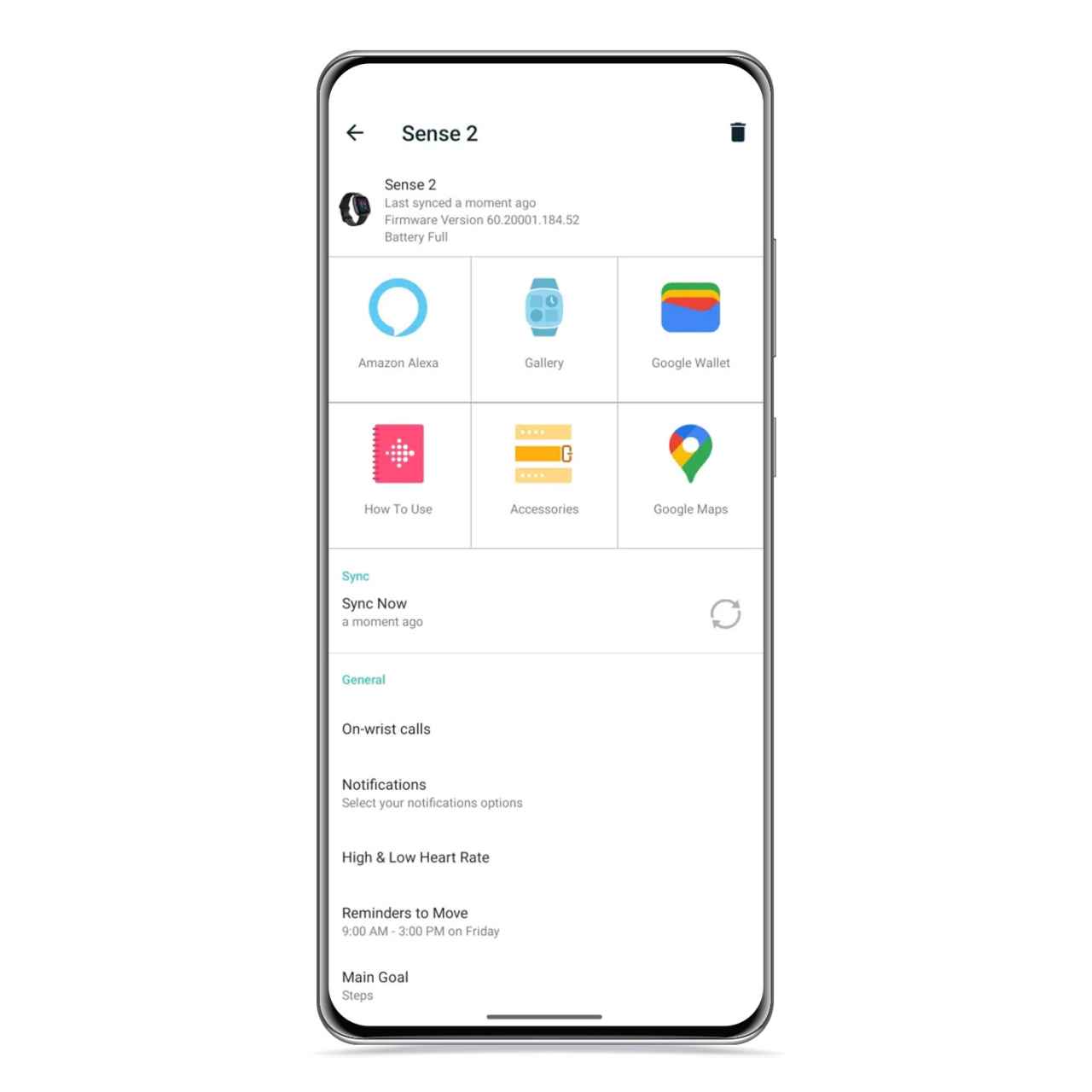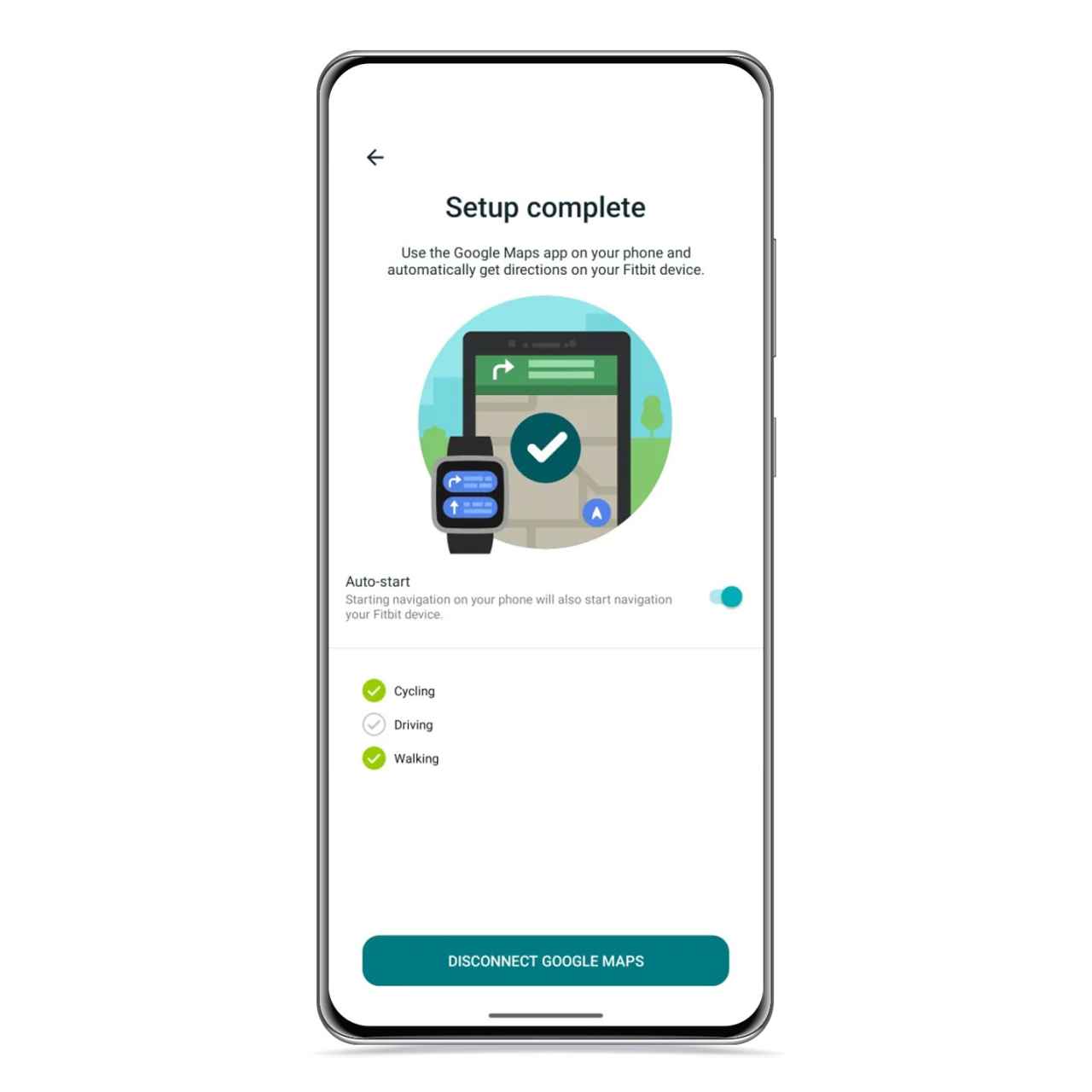Fitbit is one of the most reputable sports smartwatch makers out there, and it even offers a payment plan for users who want to know more about the data their watch takes. Now some of them have compatibility with the Google Maps app for Fitbit.
[Tu Fitbit ahora es mejor en España, puede avisarte de ritmo cardíaco irregular]
These are Fitbit models Direction 2 and
This is excellent news for the owners of these devices, since the famous Google Maps is one of the most useful apps that you can have installed on your watch.
Download and install the Google Maps app on your Fitbit watch
Google Maps and the Fitbit app
The free Android
Fitbit has made some of its watches compatible with the Google Maps app, a great resource that users of the Fitbit Sense 2 and Fitbit Versa 4 Now you can install on your devices.
It’s worth noting that the turn-by-turn navigation feature, as reported by 9to5Google, isn’t working yet, but it looks like Google will include it in the near future, so you’ll be able to take advantage of it soon.
Google Maps and Fitbit
The free Android
To configure the application, you will need to go to your watch settings in the Fitbit application, and The Google Maps icon should appear under Google Wallet, as well as the rest of the services you can install on your watch.
When you click on the Maps button, the download starts on the watch, so you should have it near you when you do it. Then you will have to configure the application by choosing whether you want the application to launch when you start browsing on the mobile.