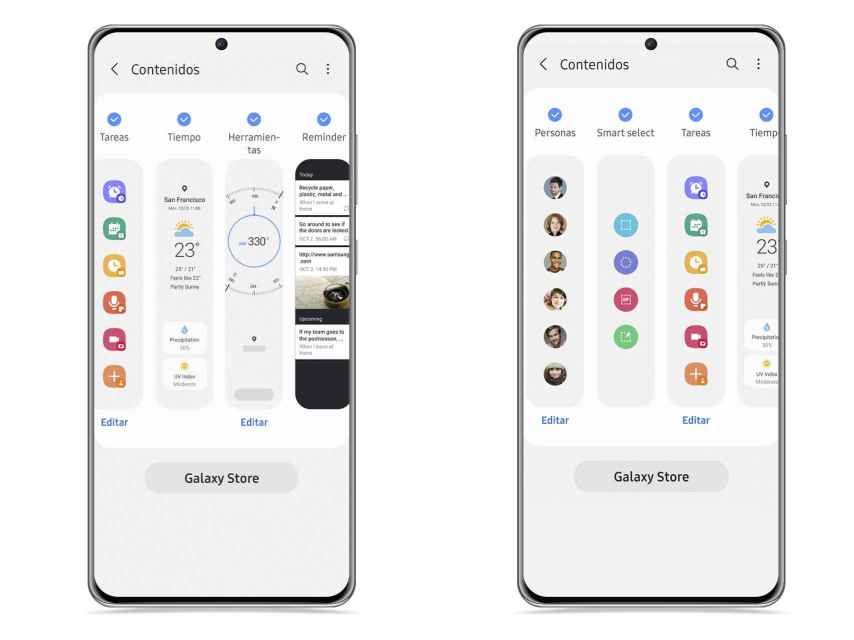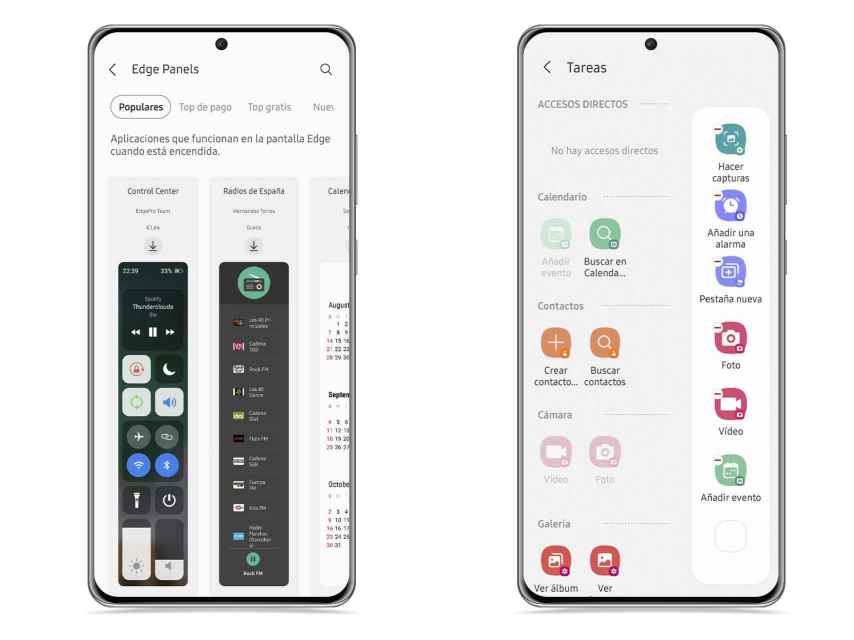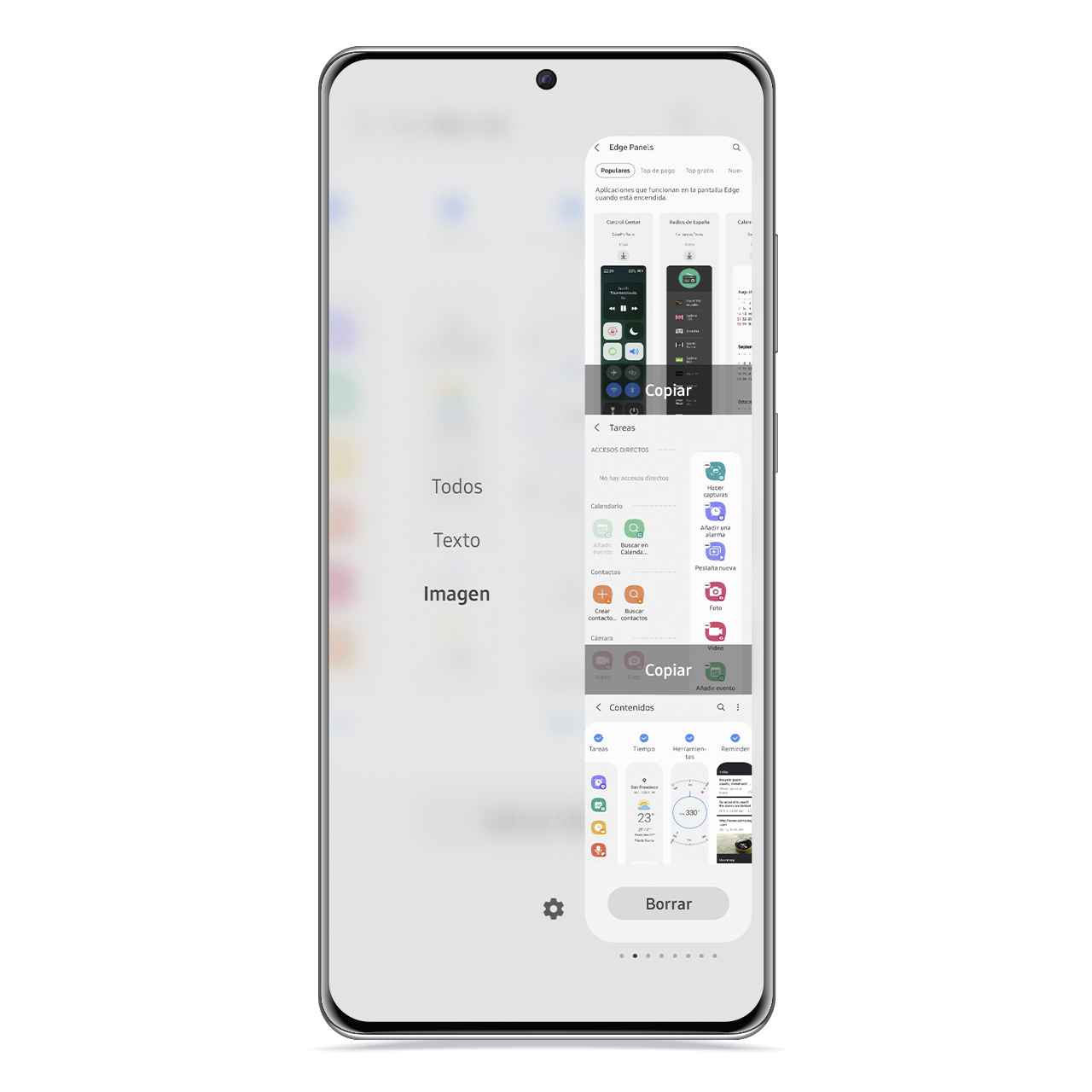Related news
Since Samsung started releasing phones with a curved screen, we have seen a good number of devices that have built certain functions into these screens to try to take advantage of its possibilities, although the truth is that the concept also has its detractors.
Over time, the Korean company began to offer the rest of its devices this type of benefit, which is in the interface under the name of Edge content, and that you can customize to the maximum to get more out of it than you imagine.
Save time on your Samsung with Edge Content
Edge content
Free Android
Edge content is a floating bar that appears at the top right of the screen – although you can change it -, and that you need to activate in the settings to start using it, as well as to see what you want to include in this section. Follow these steps:
- Open Settings.
- Go to the screen.
- Tap Edge Content.
There are several contents that you can enjoy by default, and some of them can be changed by clicking the button that appears under each of the different types. One of them is the shortcut, in which you can quick access to video recording or creation of a note, it is therefore you who must assess which direct access is best for you.
Samsung Edge Panels
Free Android
Another use that can be given to this section is that of quick access to different apps, since you can choose which ones you want members to be. it’s even possible create folders and shortcuts to have the applications you use the most at your fingertips, which can be useful, as it is quick access that does not take up space and can be invoked in any application.
There is also the possibility of use this section as a clipboard, so that you have access to the last items you copied, both images and text, something very useful if you are one of those people who use mobile to work. You can also tell the difference between text and image to find what you’re looking for faster.
Clipboard in Edge content
Free Android
On the other hand, you can also download different modifications that cover all kinds of uses. There is from a panel that shows quick checks with the iOS design to another that shows the results of the NBA or the radios of Europe. The possibilities are great
This is a very useful feature, since to display them you just have to slide your finger in the upper right part, and with it you will have access to all the panels you have activated for them to be displayed, therefore, you need to choose the ones that suit you the best.
it may interest you
Follow the topics that interest you
.
Table of Contents