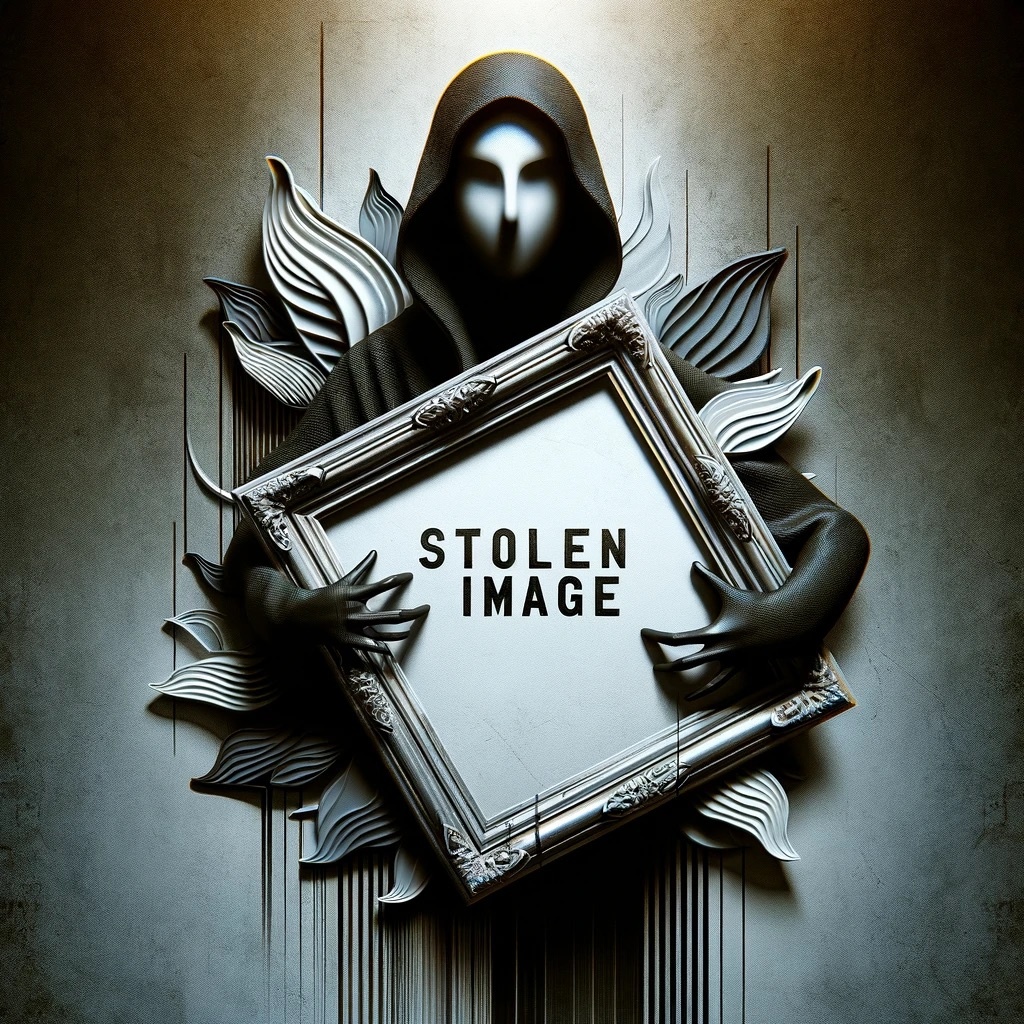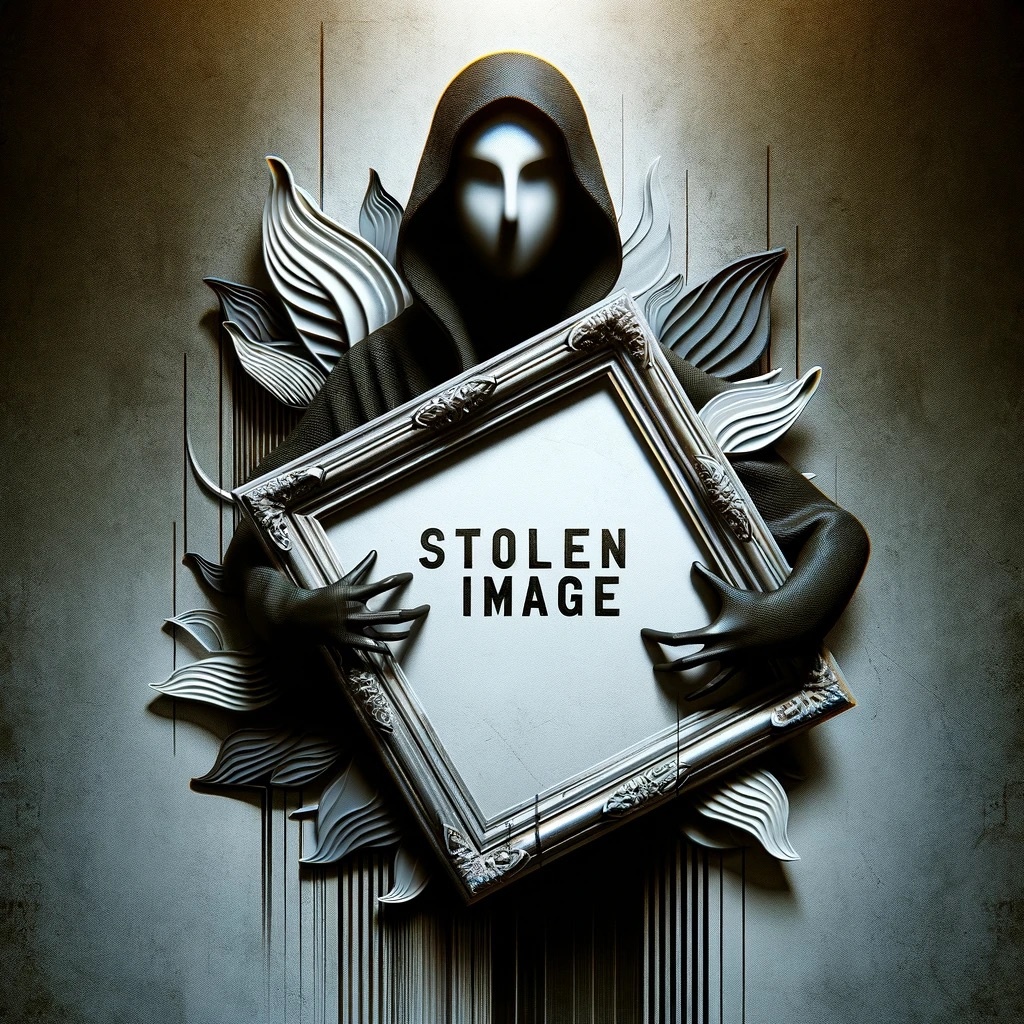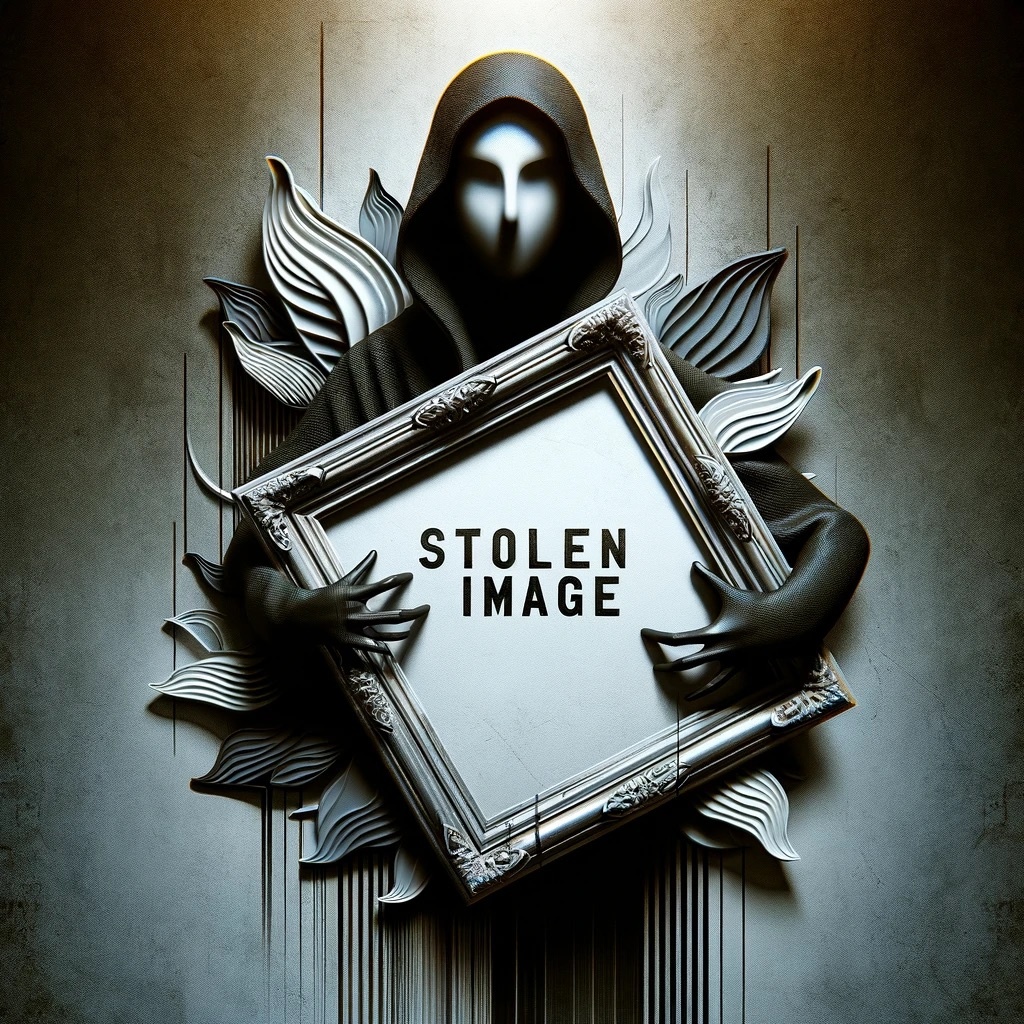The password manager warns you when passwords have been compromised
Android and a reasonable password management, that was a rather tedious combination until now. At least if you use the in-house Chrome browser. Because you can save your access data for apps, devices and websites both in Android and in Chrome, but an exchange between the two Google services has not taken place so far. The result: tiresome and time-consuming switching between two lists.
That is now a thing of the past. Because like Google in the context of a official blog entry announced, the password manager will be significantly expanded. With this, the aim is to establish itself as a serious alternative with regard to tools from third-party manufacturers such as Bitwaren, 1Password or LastPass.
A one stop shop for Android and Chrome
Probably the most important new feature fixes the problem mentioned at the beginning. If you use Android’s autocomplete feature anyway, this record will now be combined with the Chrome password manager. This means that the annoying question of which data record contains the password you are looking for can finally be shelved.
The Google password manager now lists all your saved access data in one central place. (Source: Google)
The result of this change is a central overview page that lists your saved access data. If you want to get to this central location as quickly as possible, you can now create a shortcut for the password manager on your home screen.
Are your passwords still secure? The fanciest passwords are of little use if scammers have already obtained them. If desired, Chrome can check whether your access is still protected or whether you should urgently change a password. As mentioned, this service is optional and is now available on all platforms – i.e. Android, iOS, Windows, Mac OS, Linux and Chrome OS.
If fraudsters have obtained your passwords, the password manager can now warn you and generate a new password. (Source: Google)
Adding passwords manually: The third major innovation is the ability to manually enter a password in your database. Until now, this hasn’t been possible, although one might think that such a feature is standard in a password manager.
iOS users don’t go away empty-handed either
Even owners of an Apple mobile device do not go away empty-handed. Since the new update, the Google password manager can now also generate unique, secure passwords on iOS and of course save them automatically. However, this requires that you set Chrome as the autocomplete service in the iOS settings.
How much longer will we need passwords anyway? Not for long, at least if you believe Apple, Microsoft and Google. The big tech companies have apparently been planning to introduce a new technology for some time, thanks to which you will never have to remember a password again.
Do you use a password manager on your smartphone, or do you still prefer to trust your head? Do you even have your own methods for securely storing the access data? Tell us your opinion and experiences in the comments!