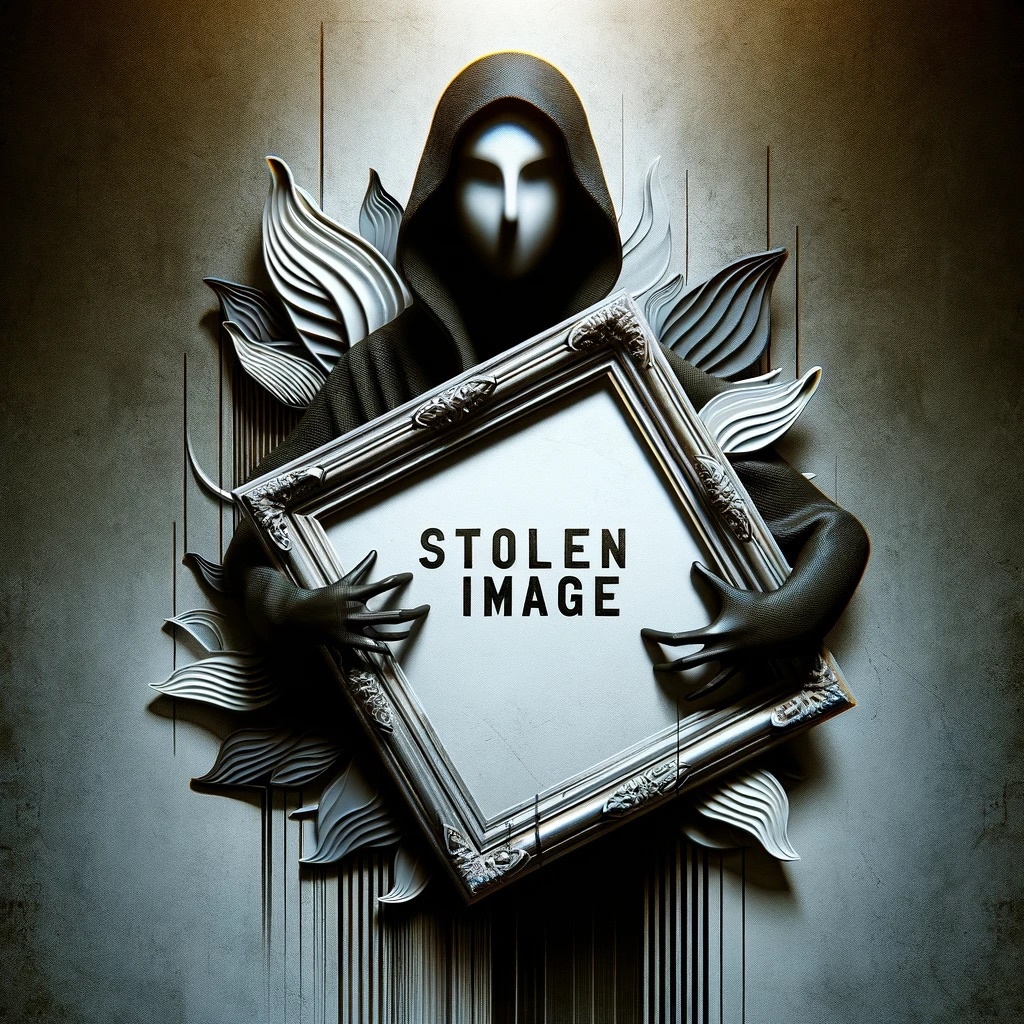After the release of Assassin’s Creed Valhalla had to struggle with numerous technical problems last November, the first big content expansion Wrath of the Druids is not spared.
Many players are currently facing the problem that they simply cannot access the new contenteven though they bought the DLC or have the Season Pass on their account.
If you are affected, we will explain what steps you can take.
No access to Druid Wrath – you can do that
If you are also affected by the problem, you should proceed as follows – depending on which platform you are playing on, different approaches are necessary.
On the pc: Normally the download and installation should start automatically. In the rare event that you can’t get the extension to work, Ubisoft recommends manually verifying the game files.
This is how it works Verification of the game files:
- Launched the Ubisoft Connect Launcher.
- Go to your games collection by clicking on Games above.
- Move your mouse over the cover picture of Assassin’s Creed Valhalla.
- Click on the little arrow that can now be seen in the lower right corner.
- A menu will appear. Select “Check files”.
- Wait for the verification to complete. If you are prompted to do so, click on “Repair”: Ubisoft Connect will now restore missing or broken files.
- You should then be able to start the game.
On PlayStation and Xbox: If you encountered the problem on the console, you have to download the extension manually from the respective store. Xbox players go to the “My Apps and Games” area, PlayStation users search for Wrath of the Druids in the PSN Store.
If you are still unsure whether you should even get the first major content DLC:
more on the subject
AC Valhalla: Wrath of the Druids under test
In the test for Assassin’s Creed Valhalla: Wrath of the Druids, Elena explains to you who the hunt for druid cultists and werewolves is worthwhile.