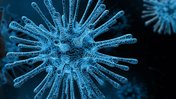The »Folding @ home« project launched by Stanford University has been using the hardware of private PCs for research for about 20 years, but it is currently particularly well supported by the corona virus. This raises questions about the effects on your own PC.
The crucial information in advance: The corresponding software increases the load on the PC, but from our point of view to no exaggerated or unreasonable extent, especially since you always have full control over when and how much your PC is used. Ultimately, however, everyone has to decide for themselves whether they want to make their computer available for the project or not.
more on the subject
Nvidia wants you to use your gaming PC against the corona virus
What is Folding @ home?
The idea is to use unused computing power for research purposes on a voluntary basis. To make a contribution, you only have to install the almost 30 MB Folding @ home software.
You can via a web interface and the settings of the tool itself determine in three stages how heavily your hardware should be used and, if desired, let the program pause or switch it off entirely.
With a test PC from the editors and a six-core processor (Core i5 8600K), the CPU utilization at the lowest level is, for example, just under 35 percent (see also the picture below). The GPU is not yet fully utilized there, but that also depends on the tasks that are currently being assigned to the PC – not all of these tasks use the GPU performance equally.
Check hardware utilization of Folding @ home: You can find out exactly how high the utilization of the tool is in the Windows Task Manager. You open it with the key combination »Ctrl + Shift + ESC«. Click on "More Details" at the bottom left to see the exact workload of the various processes.
Does Folding @ home damage my hardware?
The tool does no more or less damage to your hardware than other programs or games that use the performance of your PC to a comparable extent.
The Folding @ home software will increase the load on the PC in many cases, because it will, for example, carry out calculations at times when the computer would normally not have been used or only barely.
However, PC hardware is there to perform calculations and in our estimation it cannot be assumed that the (additional) utilization by means of Folding @ home with typical use (i.e. not around 24 hours a day with full utilization) would lead to a shortening of the service life so much that a noticeably premature defect would be feared.
How high should I set the utilization with Folding @ home?
That depends above all on whether and if so, how the PC is currently being used for other purposes, whereby general statements about it are difficult to make, since the influence of the software also depends on how fast your PC is overall.
If you are just surfing or watching a Twitch stream, the highest level of utilization should not have a negative impact in many cases, while playing at the same time can be much more sensitive to additional background activities (see also the last section of the article).
Fan volume and power consumption: Also consider that the utilization of Folding @ home can lead to faster rotating (and therefore louder) fans and that the power consumption of the PC increases.
The best thing to do is to test the various utilization levels in your typical application scenarios in order to find a good compromise between stressing your hardware and sufficient computing power for your respective activities.
Can I play and use Folding @ home at the same time?
Basically yes, but the additional load can have a negative impact on the gaming experience, for example through lower fps or spongy movements of the mouse pointer. This is especially true for more demanding titles that require more power from your CPU and graphics card.
If you experience problems with the performance in the game, it is best to choose a lower load level or let the Folding @ home software pause completely during gaming.
Coronavirus information and protections
The Federal Health Administration offers a comprehensive FAQ on coronavirus, as well as daily news and instructions on protection against infection. In addition, you can reach the independent patient advice on the following telephone number: 0800 011 77 22
Table of Contents