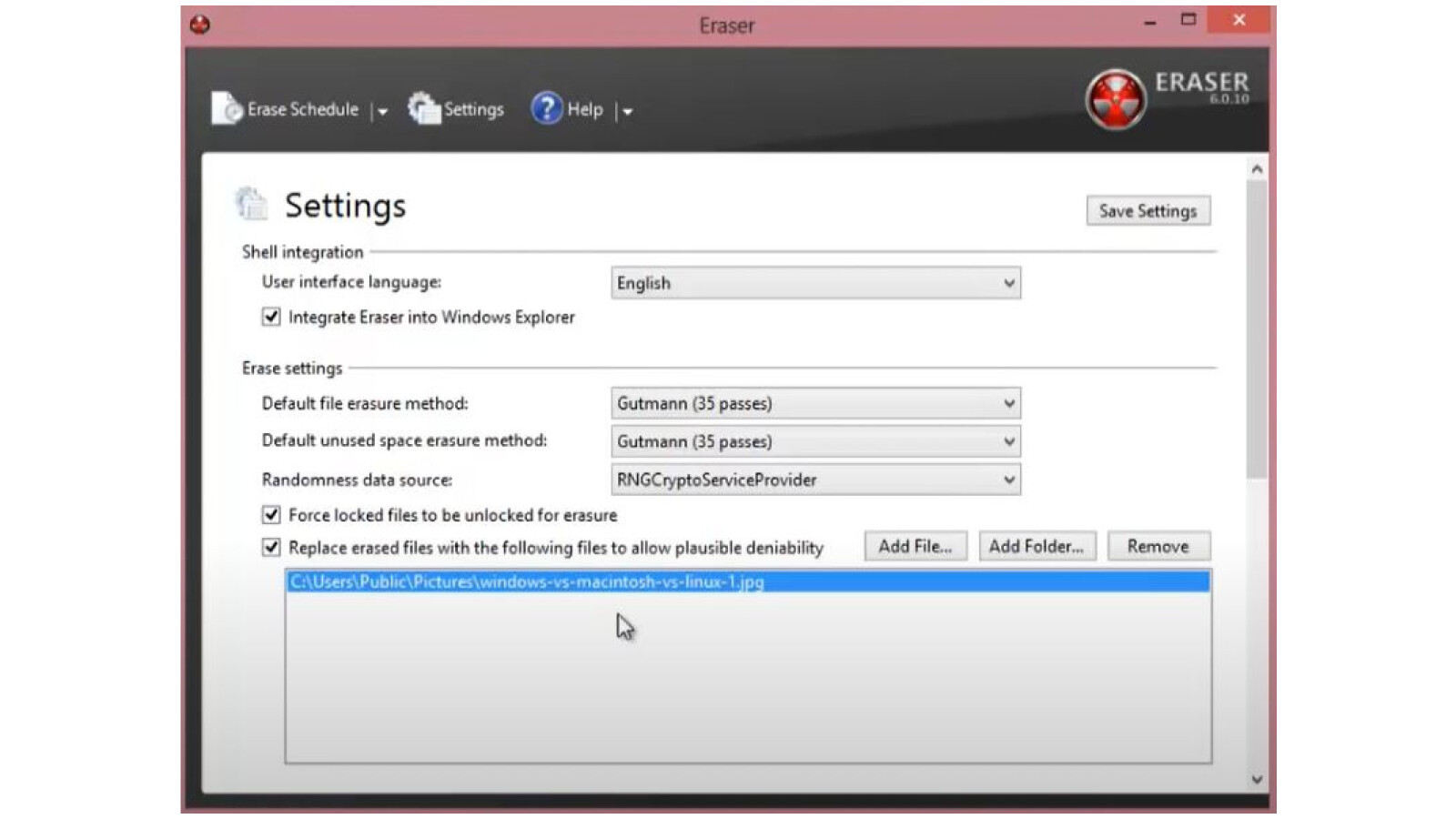With Eraser you can erase files thoroughly, whether on PC or hard drive. Data destruction is essential if you want to resell the device.

-
Conclusion: Simple operation, secure deletion
-
Windows 10: Only format, do not permanently erase
The problem with deleted files is that strangers may be able to recover them against your will. Eraser ensures that this is no longer possible. The tool is only available in English, but with our instructions you can still use it.
Delete files safely: The best programs and great guide
All data should be thoroughly erased from data carriers before sale or disposal. Simply formatting the hard drive or deleting individual files is not enough here. If you really want to be on the safe side, you can use special tools for consistent data destruction.
With the free application, you ensure that a stranger does not get access to your sensitive data when you offer your device for sale. However, keep in mind that if you have not created a backup of your data beforehand, you will no longer have access to the deleted data.
Conclusion: Simple operation, secure deletion
Despite the English program interface, Eraser offers simple operation that even users without good knowledge of English can get along with. With just a few clicks, users set up deletion jobs and ensure that removed files cannot be restored.
These qualities are partly responsible for Eraser being able to get first place in our big comparison of the best data erasing programs.
Windows 10: Only format, do not permanently erase
If you only want to delete the data on your hard drive, for example to have more storage space again, then you don’t have to resort to such drastic measures as Eraser. Instead, it is sufficient if you format your hard drive.
Don’t miss anything with the NETWORK-Newsletter
Every Friday: The most informative and entertaining summary from the world of technology!