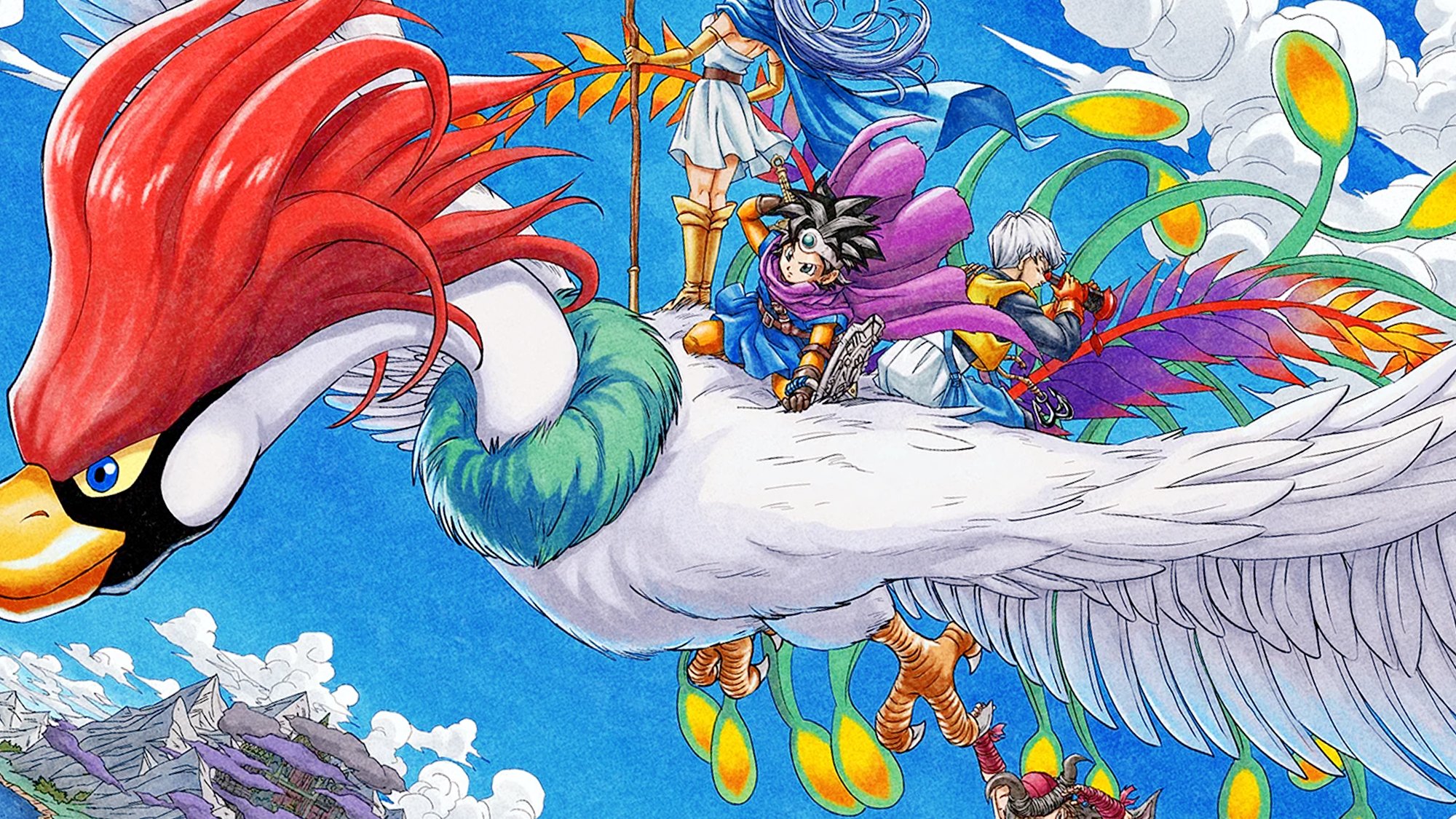EA and Respawn have Several new patches released for Star Wars Jedi: Survivor.
One is a small patch for the PC, and the other is for the console, and the PC version has already been released.
On PC, this is a small patch, but it improves non-raytraced rendering.
For consoles, the changelist is much longer. Here’s what it means:
- Fixed multiple crashes on PlayStation and Xbox Series X/S and various areas of the game
- Performance improvements on PlayStation 5 and Xbox Series X/S
- Fixed a crash related to skipping animations
- Fixed an issue with dynamic cloth inside the Mantis
- Fixed various rendering issues
- Fixed an issue where registered Nekko colors could not be saved
- Fixed registered Nekko disappearing from the stable
- Fixed movie dialogue overlapping issues
- Fixed various collision issues
- Fixed the issue where the enemy Al maintains a T-pose in photo mode
- Fixed occasional freezes when talking to Doma
- Fixed a bug where BD-oil VFX was not rendering correctly
- Fixed an issue where players would get stuck in the Chamber of Duality if they died without saving after leaving the Chamber of Duality
Respawn is unfortunately working on additional patches to further improve performance and fix bugs on all platforms, with more updates to come on all platforms.
Over the weekend, the studio acknowledged that a percentage of PC players were affected by performance issues, especially those using high-end machines or specific configurations. The developers promise that they are working to quickly resolve such issues and that future fixes will “improve performance across a range of configurations.” However, each patch requires “significant testing” to ensure that certain additional issues are not introduced.
The PC version of Jedi: Survivor has been experiencing performance issues from the start, and ahead of launch, Respawn acknowledged that players will face some issues. To help address some of these issues, we released a day one patch on April 28th.

.jpg?width=1200&height=630&fit=crop&enable=upscale&auto=webp)