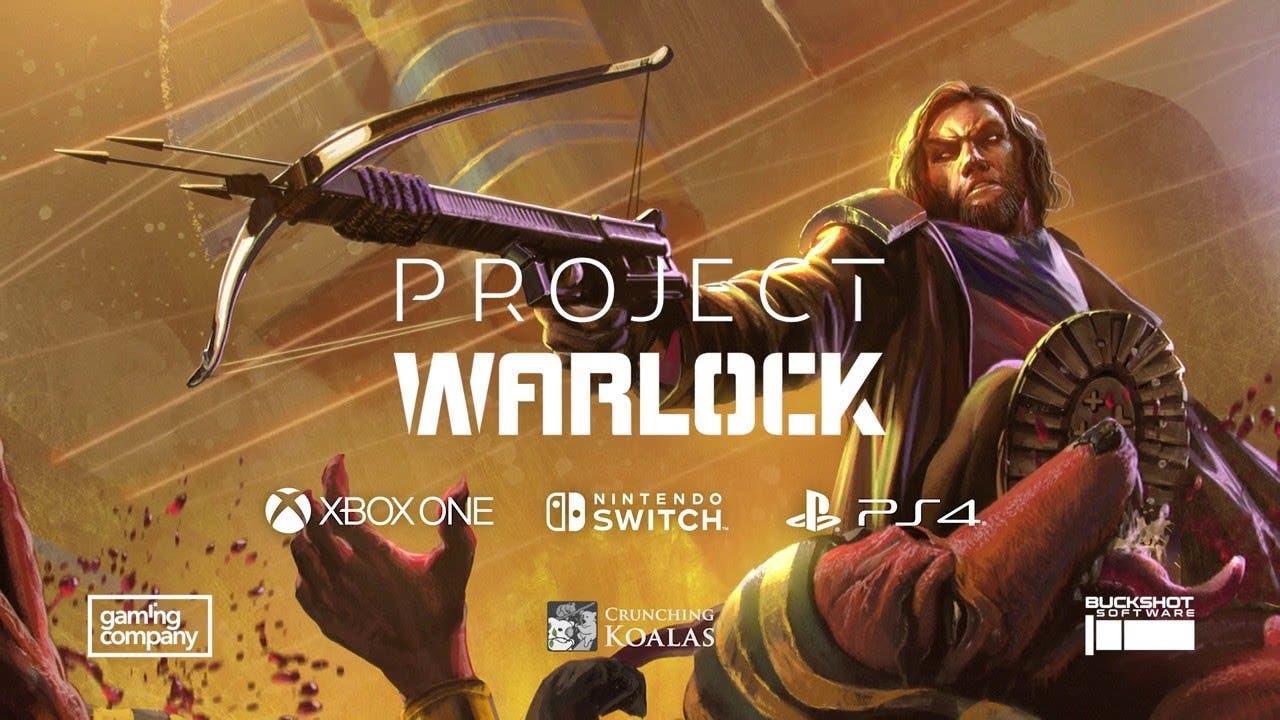We could say that the market for gaming keyboards, regardless of whether we are talking about a membrane or mechanical keyboard, is very competitive. We have reached a point where it seems that innovating is very difficult. In many cases the difference between models and brands is minimal. This has made it possible for not much money to buy a more than decent keyboard, to such an extent that it has nothing to envy to one of a higher range.
In its day we published the analysis of the Razer Blackwidow Elite, a keyboard that we loved for its finishes, type of switches and overall use experience. Well, today we will see what would come to be his younger brother, Razer Blackwidow, a keyboard that shares some characteristics with his older brother And best of all, it’s cheaper. Before we get started, we have to thank Razer for letting us try a unit.
Technical specifications
Razer BlackWidow
Razer is a fairly conservative brand when it comes to the box design of their products, and the keyboard case Blackwidow was not going to be the exception
Once we open the box the first thing we see is the keyboard. The upper part is protected by a plastic mold. On the sides there are two somewhat rigid protectors that prevent the keyboard from moving or being damaged. Otherwise, we found a couple of stickers with the Razer logo and a quick guide. This time, no trace of the palm rest. This is something that other keyboards of the brand include, for example the Ornata Chroma model that we could see in its day.

The keyboard feels quite heavy and well built (the material looks like aluminum). Striking is the absence of dedicated keys to raise and lower the volume, pause or play a video or song, as well as go forward or backward. This is something that the Blackwidow Elite model has. Let’s say it is not essential, but it is more comfortable than walking with the key combinations.

The height of the Razer Blackwidow can be adjusted using the tabs on the back. There are three levels. It can be totally flat or well inclined at two heights.

Once we connect the keyboard to a USB port on our PC, if we run Razer Synapse an update jumps. Once installed, it asks us to restart the computer. Well, it’s time to test how it works. Something that caught my attention is the keystroke, it is something long for my taste. Further, the pulsation is quite soft. Razer’s green mechanical switches have a lot to do with this.

When playing the mechanical switches that this keyboard has, they feel very good. Now, for office tasks, I don’t think they are the best switches. For my taste, if we spend many hours typing I prefer that they have a shorter path and that the pulsation is not so soft. In this sense, the Razer Ornata Chroma keyboard gave me a better user experience. We could say that not so versatile
Configure the keyboard to your liking with Razer Synapse
Although installing the Razer Synapse software is not mandatory, it is highly recommended. For starters, you have access to HyperShift, a game-oriented function that assigns a specific key that, when pressed, unlocks a secondary function for each key. This allows faster movements. For example, it is perfect for creating macros in games that allow it, like World of Warcraft.

Razer Blackwidow has integrated hybrid memory and allows cloud storage. This means that we can save up to 5 profile settings, each with custom settings. This locally. If we decide to use cloud storage it is possible to create a new unlimited of custom profiles.

Being a keyboard with Razer Chroma lighting we have at our disposal a wide variety of effects from the lighting tab. You can also turn on / off the brightness and adjust the intensity. If we have multiple Razer Chrome devices we can synchronize the lighting
conclusion
Razer Blackwidow I thought it was a good keyboard, of those that last many years. Come on, you may change the keyboard before on a whim rather than a necessity. However, I did not like the green switches of Razer as much. This is not a negative point since it depends on each user. If you are looking for a keyboard whose use is going to be mostly for gaming, then the experience is really good. If you want it for a little bit, you can find alternatives that are cheaper. Why am I saying this? Razer Blackwidow is not cheapWe are talking about 129.99 euros, although you can find it cheaper. Then there is the issue of dedicated multimedia controls, something that as I mentioned earlier does have the Blackwidow Elite model.
In general, it has more positive points than negative, and some of the negative points that I have said do not have to be such depending on the tastes of each one. A key point is the switches, after all, they directly influence the user experience. If you have had the opportunity to try a Razer brand keyboard that has the green switches and they are to your liking, then the Blackwidow model will delight you.
Table of Contents