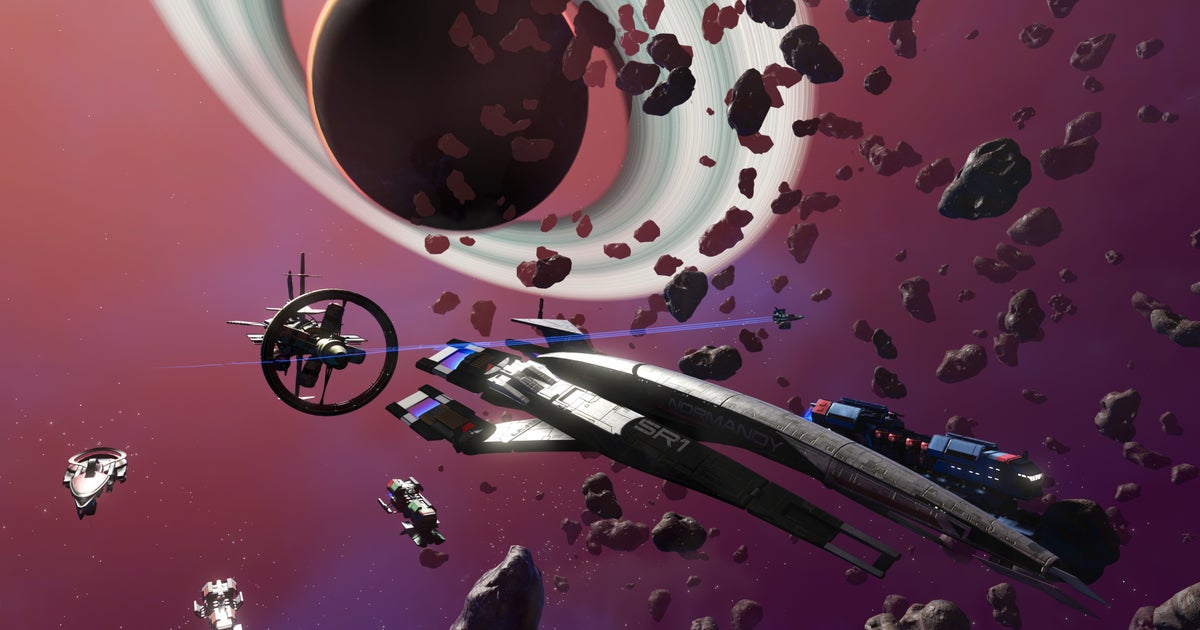With Update 5 for the open beta of GOG Galaxy 2.0 you can now find not only all games from Steam, Epic and Co., but also all of your game subscriptions combined in a single launcher. This should finally provide an overview, even if you have several subscriptions running at the same time – be it the Xbox Game Pass for PC, Origin Access or Uplay Plus.
Update 5 is live!
We're happy to announce that displaying & managing games owned from subscriptions, among other cool new features, are now a part of #GOGALAXY 2.0
Download now? https://t.co/aZZHMpb6dL pic.twitter.com/WTQcSqosji
– GOG GALAXY 2.0 (@GOGGalaxy) April 27, 2020
At the end of 2019, the "Launcher to end all Launchers" started in open beta. In the coming weeks, GOG Galaxy 2.0 should finally be ready: As soon as GOG has successfully integrated all the planned features, the new version will automatically appear for all users. An exact release date is not yet known.
This is how GOG Galaxy 2.0 works
GOG has set itself the goal with Galaxy 2.0, to bring all the games you own together in one place. Because thanks to the different launcher and subscriptions, as a PC player it is easy to lose track.
How exactly GOG Galaxy 2.0 works we took a closer look at the start of the Open Beta:
more on the subject
Open beta start of GOG Galaxy 2.0 – how it works
So you install the launcher
Access to the beta version is open to everyone. You can download the client here. You need at least Windows 8 or MacOS 10.12 with the latest system updates.
If you have installed the client, follow these steps:
- Go to "Import Games & Friends" in the main game collection at GOG Galaxy.
- There you choose the option "Import from other platforms".
- Select the one you want from the platforms shown – then you have to log in with your access data.
- After successful registration you have full access via GOG Galaxy 2.0.
- You can also disconnect the platforms from GOG Galaxy at any time.
29:40
Exclusive documentary: Behind the scenes at Gog.com, part 1 – »No copy protection? Without us! «- The beginnings of Gog
This is what GOG Galaxy 2.0 does
Personal order: No matter where you buy the games, you can find them in Galaxy in one big library. In addition, you should get many options to sort your collection according to your preferences: Since Update 5 it has also been possible to assign your own names for sorting the titles – very practical if you have ten games, all with »The " to begin.
Personalized options: You can also choose which settings your games start with, for example, to automatically select a 64-bit version or custom mods when starting. You also have the choice to add your own background images and symbols.
Friends at a glance: Bringing all of your friends together with whom you can keep in touch via a cross-platform chat also plays an important role.