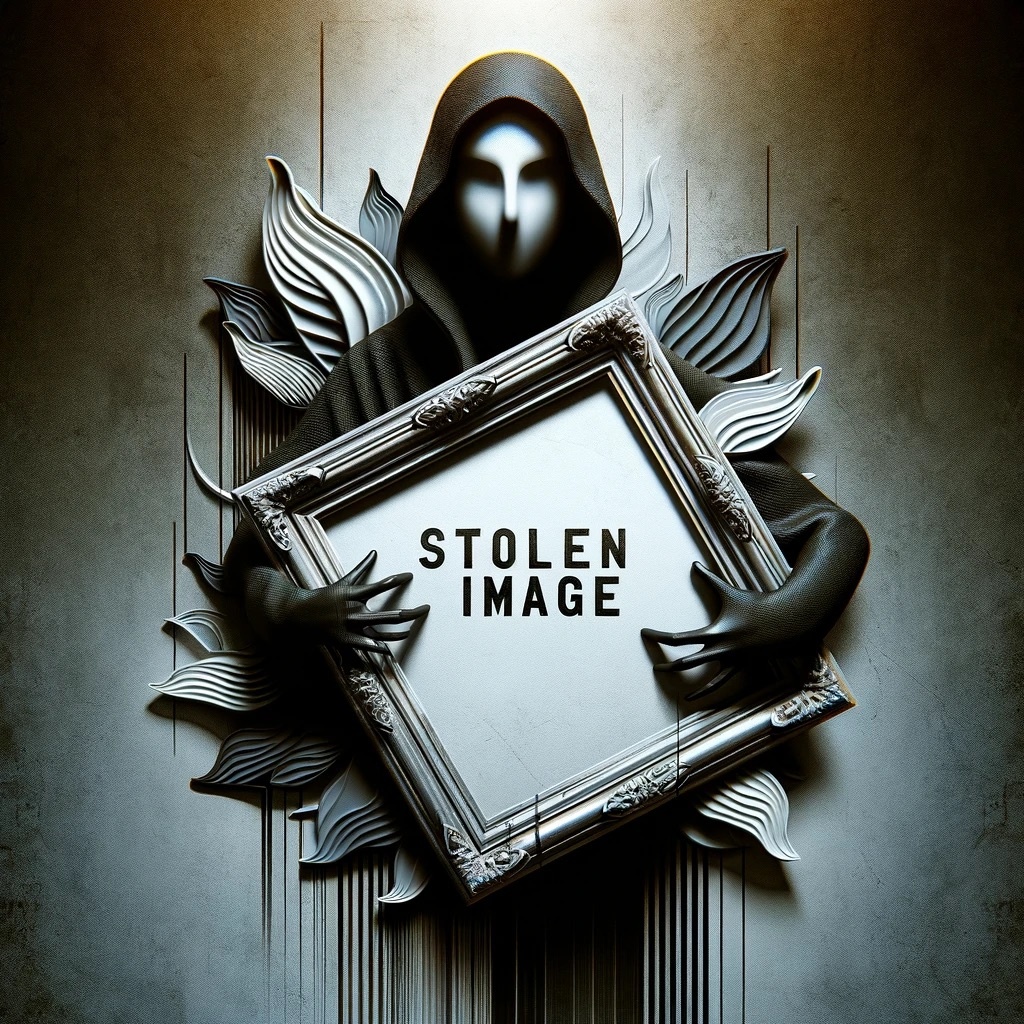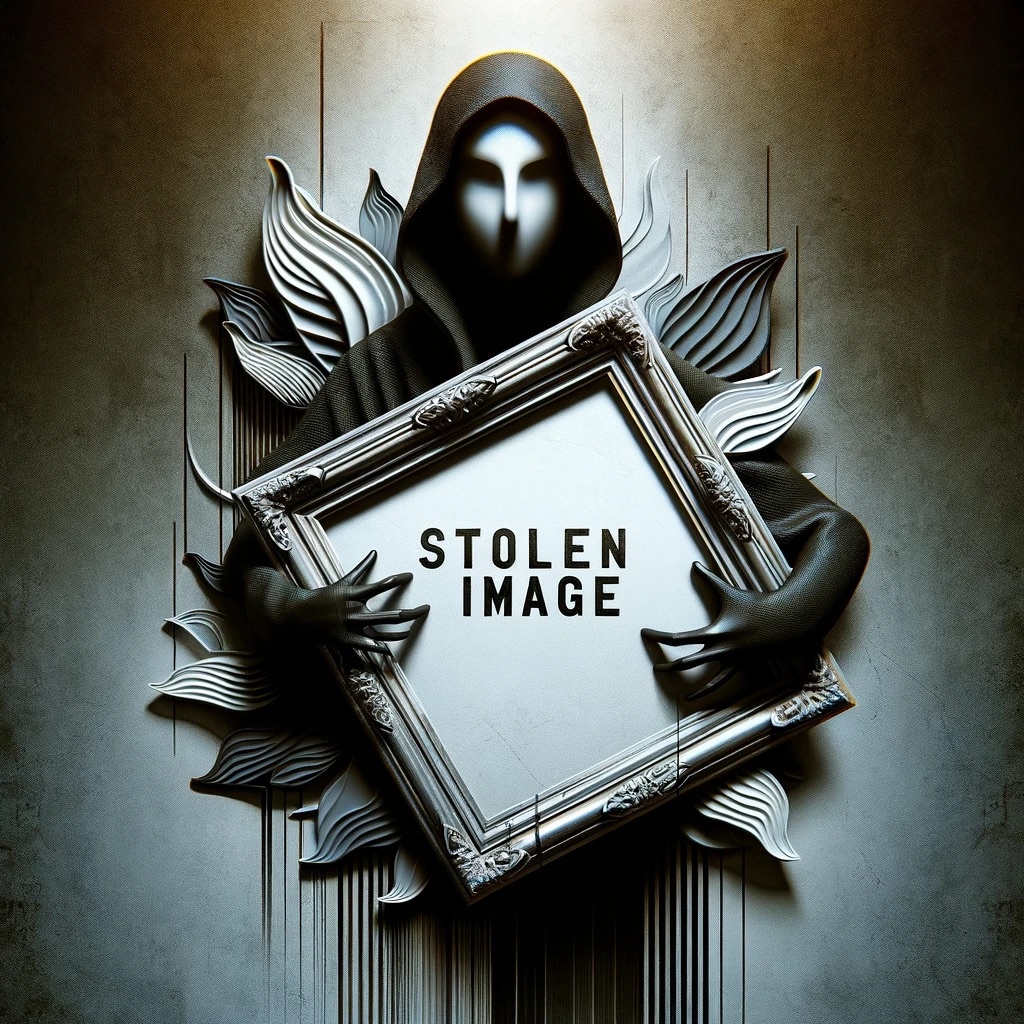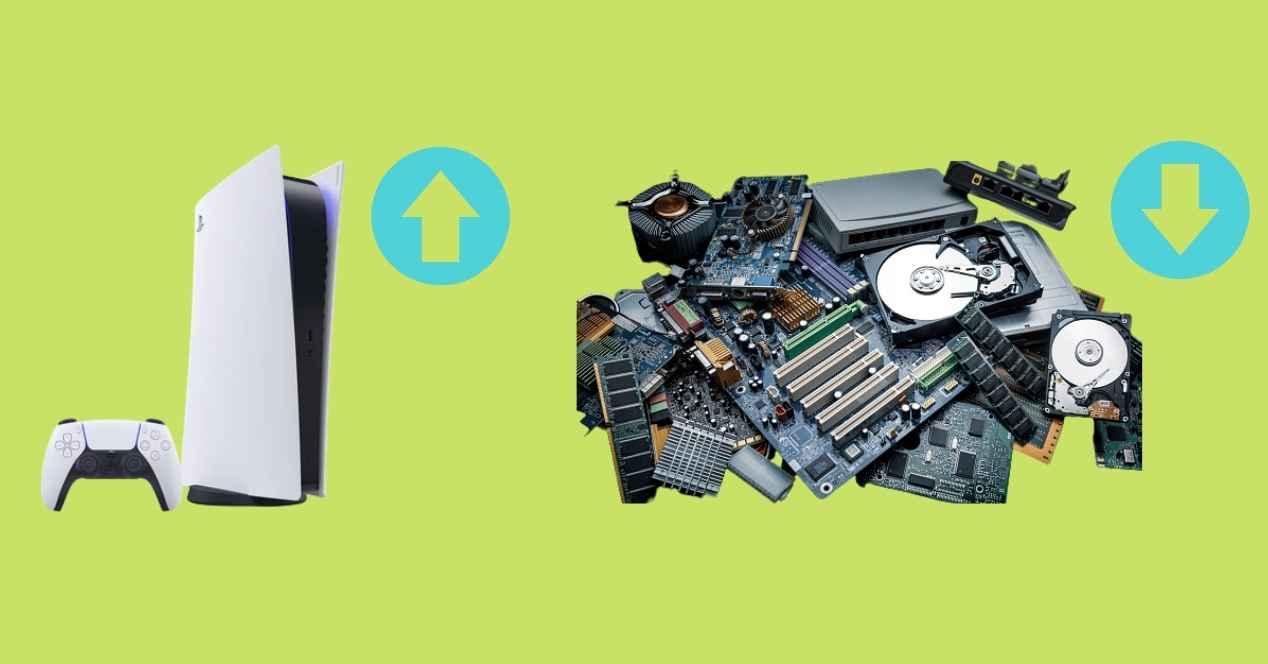At first glance at this ThinkPad X1 Fold
You may remember another product family from Lenovo: Microsoft is taking a similar path with the Surface series, albeit without a folding mechanism – at least so far.
The Fold 1, on the other hand, can be folded up like a book and should not only serve as a large screen. Depending on the angle at which you set up the device, it can also be regarded as a full-fledged laptop. With a proud price of 3,000 dollars, the product also has to bring out the heavy artillery. So let’s start at the beginning and take a step-by-step look at the Fold 1.
If you want to see the many different possible uses shown directly in pictures, you will find them in this appropriate article section.
Some links included on this page are affiliate links. Depending on the provider, GameStar receives a small commission for purchases made via these links without affecting the price.
More info.
This is what the new looks like Thinkpad X1 Fold
out
Thinkpad X1 Fold
Basically, you first look at a 16-inch OLED display without any peripherals. However, the manufacturer has fine-tuned the optics. The display has grown by 22 percent compared to its predecessor and now also has a 25 percent thinner housing. Anyone who already knows the predecessor of the same name from 2020 will also notice the thinner display edges.
When folded, the X1 Fold has a height of 17.4 millimeters and is 8.4 millimeters thin when opened. Externally, the computer has definitely evolved. According to Lenovo, the back is made of 100 percent recycled high-performance fabric.
The manufacturer has also thought about the hinge. Although there is no indication of how many times the screen can be folded, Lenovo wants to have ensured longevity. The manufacturer claims to have developed a new display interface so as not to fold the active area of the screen. This increases durability and allows for thinner bezels, according to the manufacturer.
A computer without a fan? Specially developed graphite plates, which are also foldable, should be able to dissipate the heat across the entire system. The Fold X1 should get through the day powerfully and without a fan. However, the first practical tests still have to show how the heat development and the performance losses actually affect it.
The Lenovo X1 Fold isn’t the first of its kind.
Let’s get back to the periphery for a moment. The computer does not only consist of a large screen. The good news: Keyboard, pen and stand are included here in Europey.
The keyboard and stand are also crucial for using the foldable computer, as you will read later. All around you will find three USB-C ports, including two that support Thunderbolt 4. According to the manufacturer, you should have at least two available in every angle or mode.
Lenovo uses the same principle for the integrated sound system. Three Dolby Atmos speakers are installed, with two always remaining active for the stereo sound. Two dual microphone arrays are also on board and at least one is available at all times. The support of Dolby Voice should offer a good spatial sound, especially during conferences.
Those are the specs
As you might have guessed, the specs depend on your configuration. Below we show you the maximum possibilities:
- 12th generation Intel Core i7 processor with
Intel Iris Xe
Chart - Up to 1 TB SSD storage
- Up to 32GB LPDDR5 RAM
- Windows 11 Home oder Pro
As mentioned above, the computer is equipped with a foldable 16.3-inch OLED panel with a resolution of 2560×2024 pixels and an aspect ratio of 4:3. The display can be set up and operated in portrait or landscape format. In addition, HRD playback is supported with a brightness of up to 600 nits.
As described in the beginning of this article, the PC can be used in various ways. This versatility is due to the construction and the accessories.
Possible uses of the Fold X1
Clamshell
– or laptop mode: You look at a 12 inch monitor while you are supposed to get close to the feeling of a real laptop with the keyboard. You put the keyboard on the lower half of the hybrid.- Landscape or All-In-One mode: The stand is used to set the display in landscape orientation and attach the keyboard to it. Whether you place the keyboard right next to it or further away depends on your preference.
- portrait mode: As the name suggests, the stand offers the option of setting up the display in portrait format. This is useful, for example, when reading very long documents.
- book mode: Although the manufacturer is not reinventing the wheel here, you are still looking at a partially folded 16-inch display. This mode is useful for reading books or digital publications.
- Tablet-Modus: The included pen is now used. In portrait or landscape format, you can use the OLED screen as a tablet and use the magnetic pen for input.
You can now work more cheaply with a convertible. Here is a suitable offer:
Finally, what is there to say about Lenovo’s hybrid PC? The computer can be brought into a compact form by the folding mechanism. The accessories can also be attached to it and should therefore be easy to transport.
The battery is 64 watt hours. It remains to be seen how long the battery life of the compact companion actually is. However, at 3,000 dollars, the flexibility comes at a high price one way or the other.
Not only laptop-PC hybrids are now being folded, but also widescreen monitors, as the manufacturer Corsair impressively shows:
Do-it-yourself curved: New gaming monitor with a unique feature attracts a lot of attention
What do you think of such models? Can you imagine working on one of these devices or do you still favor ordinary laptops and PCs? We are interested in your opinion on this topic!
Table of Contents