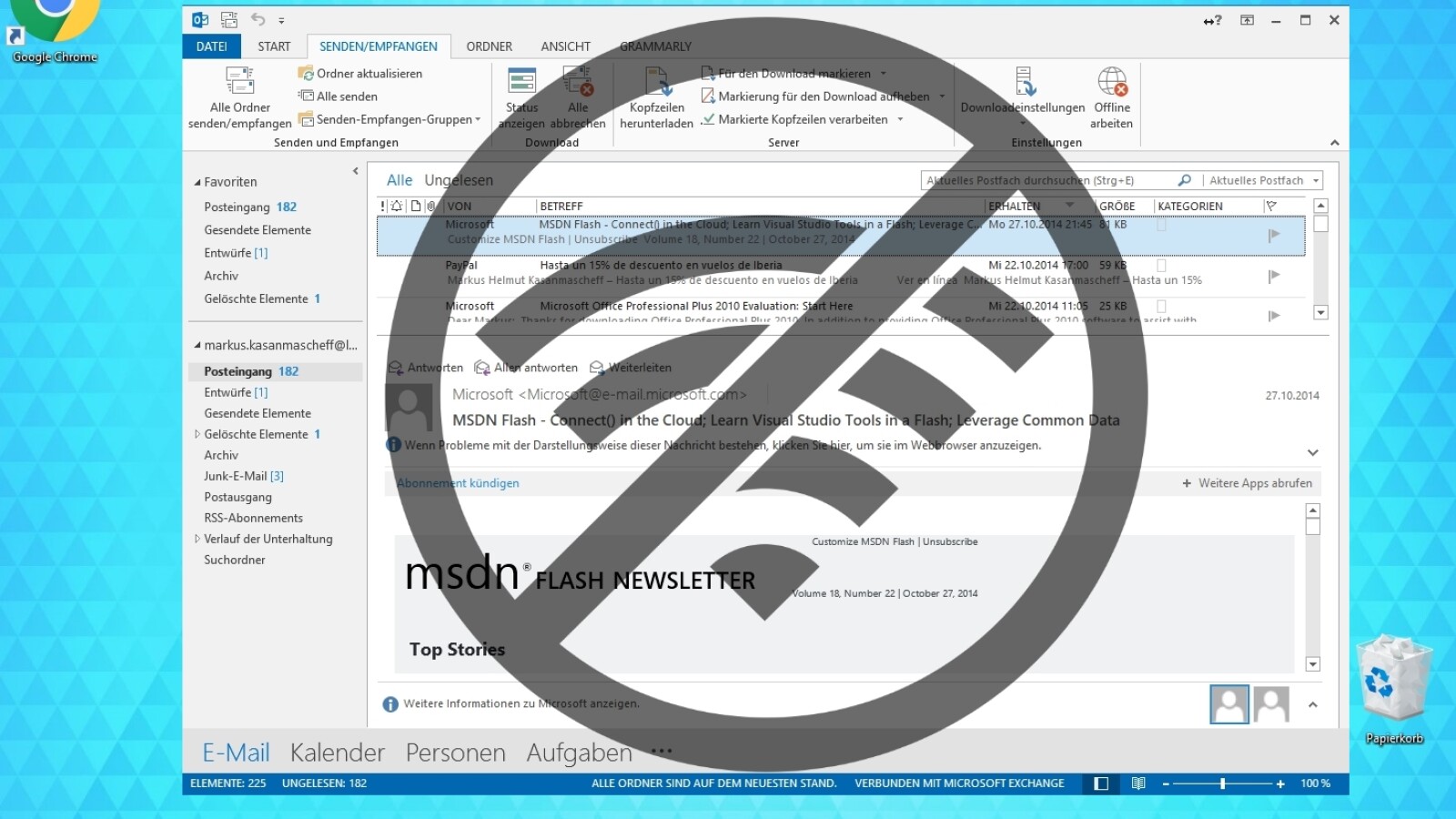Do you want to write e-mails with Outlook on the go without using up mobile data volume? Offline mode is available for this case. This is how you activate it.

Outlook is actually optimized for operation with an existing Internet connection. Although you can also use the mailer offline, you will then be repeatedly informed with error messages that no contact can be established with the mail server. However, the offline mode allows you to use Outlook without internet.
You can also use offline mode to selectively disconnect the email application from an existing internet connection. This makes sense, for example, if you are surfing with a mobile data quota and do not want to use up data by regularly checking for any new e-mails. Or you want to make sure that emails you write are only sent manually at a later date.
For Outlook, we provide other handy guides. For example, we will tell you how to save and restore your data with the mailer or how to automatically inform your contacts about your absence.
Don’t miss anything with the NETWORK-Newsletter
Every Friday: The most informative and entertaining summary from the world of technology!