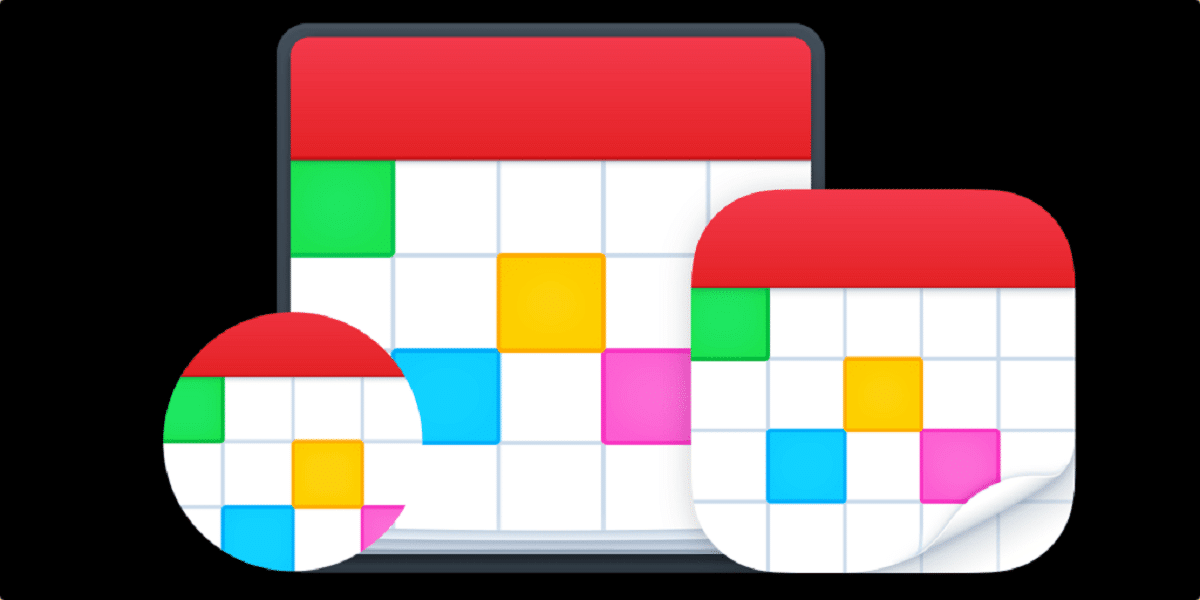The settings of Windows 10 in combination with the old control panel currently cause confusion within the Windows community. Because apparently the settings made in both menus contradict each other with regard to optional features of the operating system, because Windows 10 apparently does not properly synchronize the menus.
Disabled in the control panel, still active in the settings?
Actually, users of Windows 10 can optionally remove certain features that are part of the operating system by default. This saves space on the system partition and should give users more freedom in the design of Windows 10.
But what exactly is the problem? With Windows 7, Microsoft introduced a new app called Settings in addition to the well-known control panel, but has so far not managed to implement all functions equally in both menus. This now apparently leads to a problem with the optional features.
more on the subject
Windows 10 without "old" control panel in the future? Users are upset
Because like Windows expert Günter Born reported in his blog, the settings for optional features made in the Control Panel do not correlate with those in the new Windows 10 settings. A reader of Born's blog explains that the problem affects Windows 10 in version 1903 or later and the Insider Previews:
@sudhagart @windowsinsider
This is another thing about servicing that should be worth a look. Easy to reproduce.
Removed features will errorneous remain in Apps> Optional Featureshttps://t.co/U3qoj2GngY
Affects 1903 or later, all insider builds.
might affect earlier releases pic.twitter.com/2M1aFgspoH– al Qamar (Karl Wester-Ebbinghaus) (@tweet_alqamar) March 29, 2020
Control Panel and Settings App – A problematic hybrid
We tried the deactivation of the features in the Control Panel ourselves and can confirm that the settings still show the corresponding features (in our case Windows Media Player and Internet Explorer 11) as active.
But what happens if we disable optional features in Control Panel? Are the features really uninstalled even though the settings claim the opposite and offer us an uninstall button?
A look at the Windows menu shows: Both programs have disappeared from the Windows accessories – in fact they have been deactivated. At least we find it irritating that the settings make us believe something else – and this confusing example shows how problematic the duplication of control panel and settings app really is.