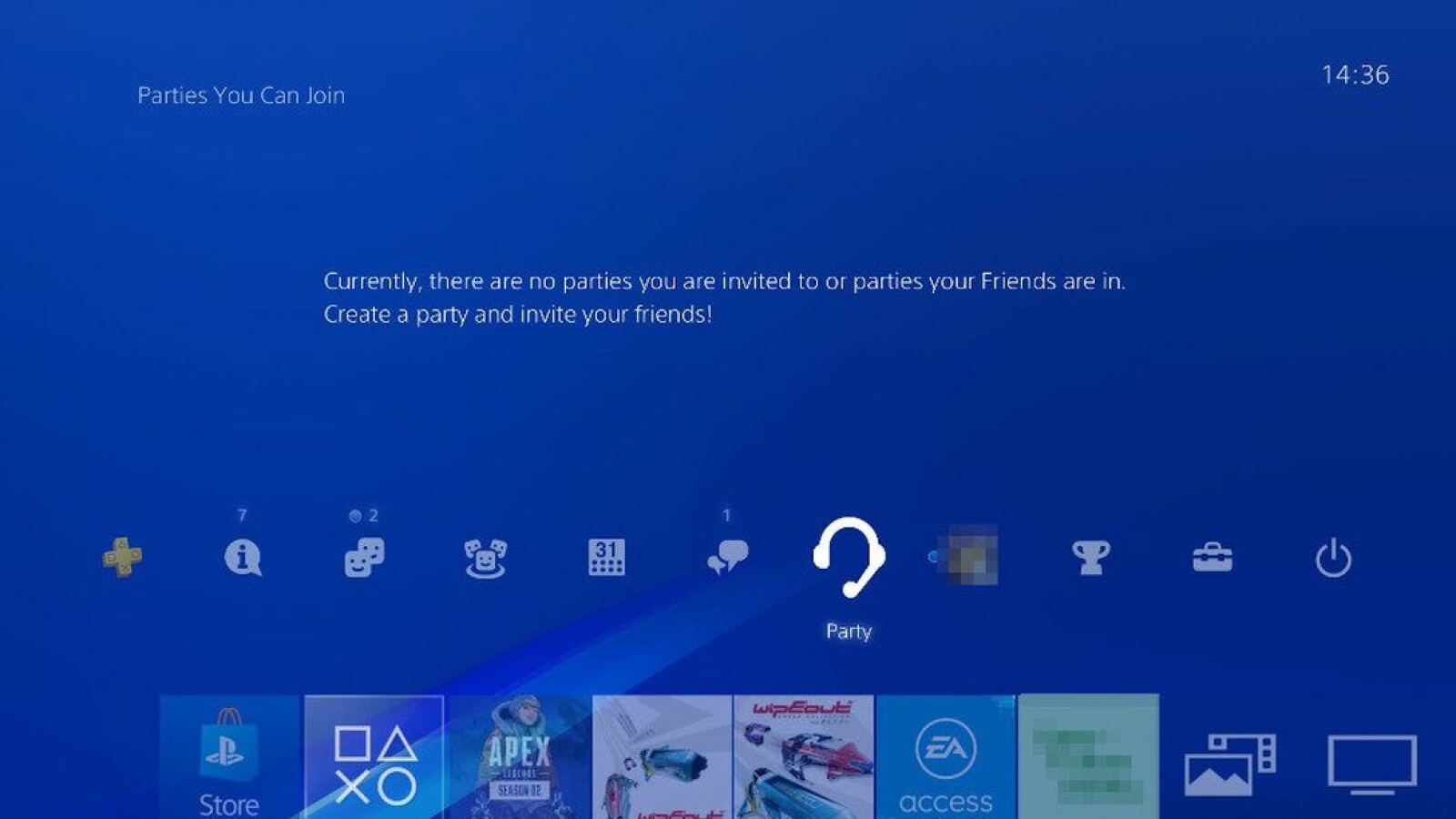Chat with friends online

On PS4, you can create a party or attend a party, chat with friends and play with friends, such as through "shared play." We will show you how to host a party on PSN and introduce you to other methods if there are any problems.
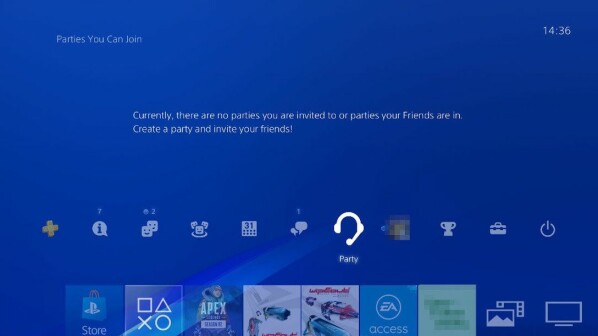
Chat with friends via PSN. We will show you how to create a party on PS4. [Source: Sony]
table of Contents
-
PS4: How to create a party on PSN
-
Use shared play and play together
-
Is there a problem with the party function?
-
Alternative Party Chat
-
Can you use party chat on your PC?
Use PS4's party function to chat and play games with friends. Anyone can create or join parties-but, according to Sony, there are up to 16 party users.
Setting up a party is easy. On the console user interface, navigate to the "Party" function above, and you can recognize it through a graphic in the form of a headset [see also the image above]. Then confirm the option "Create Party". You can still adjust the maximum number of participants and whether the party is a private party, but you are done.
PS4: How to create a party
Picture 1/4
Bring up the party icon in the PS4 menu.
[Source: Sony screenshot]
Here, you can use the "Invite" feature to bring friends to the party and chat with them via voice chat. The following is a summary of the most important setup steps:
PS4: How to create a party on PSN
- Select "Party" [headphone icon] in the console menu
- Confirm "Create Party"
- Adjust party settings
- Invite friends
If you are invited to a party, you will receive a corresponding message via PSN, you only need to confirm your participation. Alternatively, you can select the "Party" function to display your existing parties here. You can choose one there and join.
Use shared play and play together
At the party, you can use Share Play and play PS4 games with friends. You only need to own the game, but your friends do not. To do this, select the "Share Play" feature in the party and invite friends.
Therefore, your friends can almost sit in the seat next to you, watch your game, or control themselves by assigning your mats. You can even play local multiplayer games together, but your teammates will need to pay for a subscription to the PlayStation Plus [PS Plus] online service. So please note:
- Start the sharing game at the party
- Test connection speed
- Friends need local multiplayer games to use PS Plus
- Can only invite 1 friend
- Shared playback session is limited to 60 minutes
You can also use the "play together" function in the party, but all participants must play here. Here, the game starts directly from the party, for everyone [if the game supports this feature].
Is there a problem with the party function?
You already know the party function, but it doesn't work? First, check that your headphones or microphone are working properly and have not been accidentally disabled.
If everything is normal in this regard, there may be a problem in the PSN. The party function is linked to the PlayStation network, so be sure to check our PSN malfunction indicator. There you can check whether there is currently a fault. If this is the case, you usually see the error message "Don't join the party due to a network error" in the party mode.
You can also check our solution article about PS4 problems. You can find the solution directly on the console. Maybe changing the NAT type also helps. Especially if you receive the error message "Nat type failed".
Alternative Party Chat
You just do n’t like the party function, or do you have a problem that you ca n’t solve now? Then, you can still use other services to chat with your friends, whether on a PC, laptop or smartphone. We take you to the famous messengers on Netzwelt, they also provide voice chat:
Can you use party chat on your PC?
Maybe you have already considered joining a PS4 party on your PC, but obviously there is no real possibility. But it should work with the remote playback function of PS4. Therefore, you can stream the contents of the console to your computer or use the chat function.
Hope your party chat can proceed normally, and you can focus on playing again. Did you know that you can still share purchased games with your friends? Therefore, you can save half the price. However, you can also have multiple options to play on PS4 completely free of charge.
Table of Contents