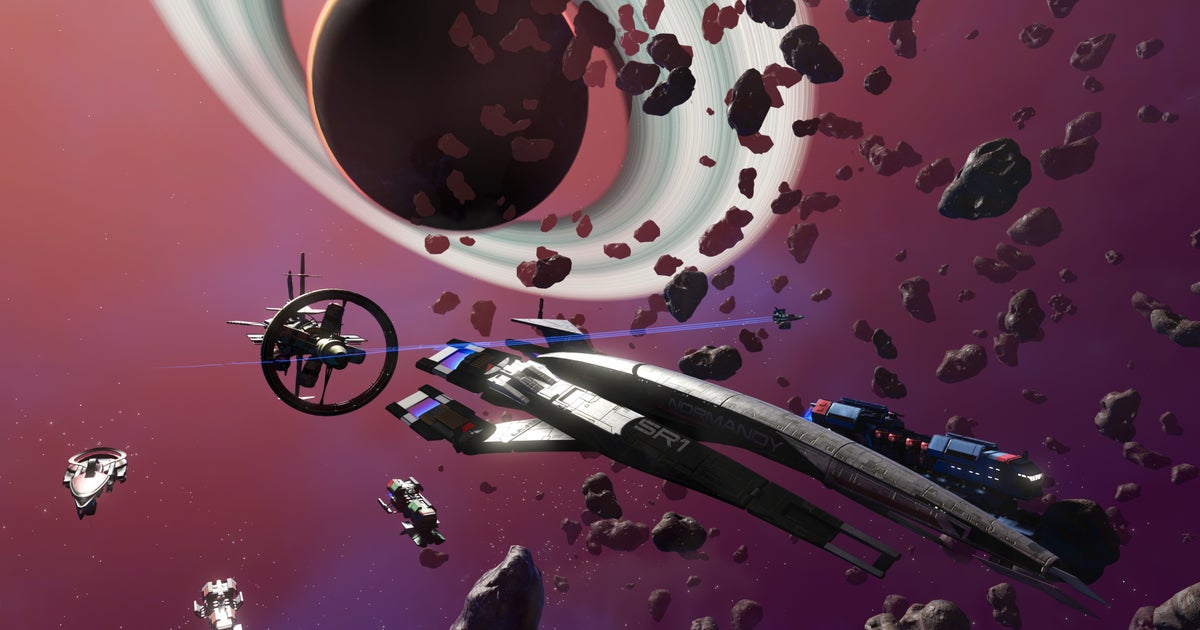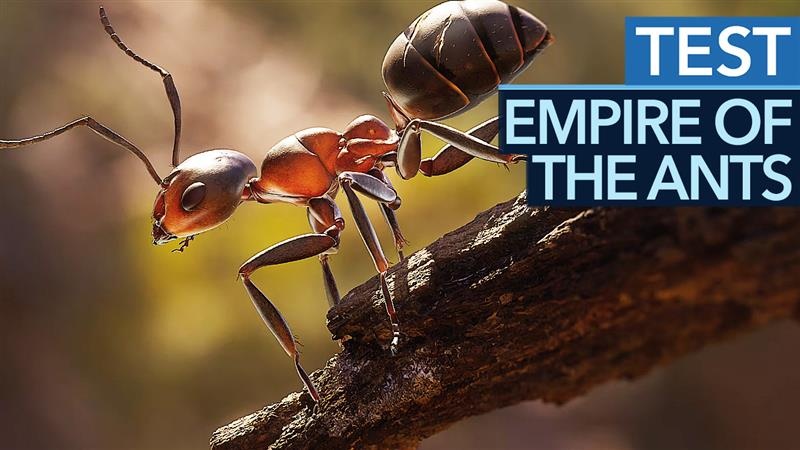With its new Viper V2 Pro, the device manufacturer Razer is clearly targeting the flagship of the eSports category: the Logitech G Pro X Superlight gaming mouse. Maximum lightness and ultra-fast gliding for the lowest inertia, wireless connection and slim design to keep all concentration on the pointer, will this new field mouse succeed in the market? Judge with our detailed test.
summary
- Finish: simplicity or maximum grip
- Lightness and simplicity for dogma
- An oversized sensor
- Synapse software: complete and with several accessories
- Conclusion: A real competitor to the Logitech Pro X Superlight
Razer’s Viper series has always been focused on competition and especially on games that require high speed of action and high precision. Few buttons under your fingers, only the bare essentials, a weight that has been reduced from generation to generation and a pointer that the brand is always state-of-the-art. This Viper V2 Pro, wireless model, accompanied by a USB dongle, therefore maintaining all the logic of the range with an update of its characteristics, at an introductory price of 159$, exactly the same as that of the Logitech G Pro X Superlight . Enough to turn our test into a battle between two technological monsters.
Purchase the Viper V2 Pro from the Razer website
| specifications | |
|---|---|
| Sensitivity max supported | 30,000 DPI |
| sensor | optical |
| Number of controls (excluding right and left buttons and wheel rotation) | 4 |
| backlight | Not |
| Started | right-handed |
| Maximum query frequency | 1000 Hertz |
| weight | 58 grams, 60 grams with grip stickers |
| connection | 2.4GHz via Dongle USB-A, Filaire USB |
Finish: simplicity or maximum grip
The Viper V2 Pro takes exactly the forms of the wired version, the Viper 8kHz. Externally, nothing can tell them apart, except for the detachable cable on the front that reveals a USB-C port. We therefore find this symmetrical design, which is limited to right-handers by the presence of only the thumb buttons on the left. A very elongated profile, sides like slightly hollowed click plates and the base of these plates drawing a clear geometric shape give it a classy side, a little less smart than the very soft Logitech G Pro X Superlight, all with a flawless finish.
The mouse already has a good grip, but gains even more with its self-adhesive grips
Available in black or white like the model used in this review, the Viper V2 Pro offers matte finishes that are barely grainy, for an easy grip at palm, thumb, ring finger, and ear cup levels. This light grip can be greatly increased with the addition of adhesive strips intended for the main clicks and the sides, radically and almost permanently changing the aesthetics of the mouse. Detaching remains possible, provided you clean the mouse well afterwardsand you can always store them back on their original paper, but it’s not the kind of operation you can do more than 2 or 3 times before the strips stretch too much to use.
Lightness and simplicity for dogma
The mouse is both agile and comfortable and can easily be compared to the Logitech G pro X Superlight in these respects. With only 58 grams on the scales and Teflon pads of the latest generation, The mouse is easy to manipulate with very little inertia, offering a variety of positions, more or less relaxing or more or less dynamic. It therefore defends itself perfectly in games that require speed, as well as for everyday use in the office, where it joins the comfort of the Burst Pro Air.


As for the equipment, The Razer Viper V2 Pro is all about simplicity.
We will find the same type of selection with less impact at the level of the main clicks, which offer a slightly higher level of activation than the Logitech G pro X Superlight or Burst Pro Air. If the return to the position of the quick click allows high speeds, then of course its triggering requires a little more power at finger level. We hardly achieve fewer involuntary clicks this way, but we can lose a little time. And sometimes it counts in competition, even if the effect is hard to notice or measure.


On the thumb side, the Razer Viper V2 Pro offers two very thin quick-click buttons. To get the most out of it, you need to position your finger well so that the last phalanx can tilt to activate one or the other. And there again Razer makes a pretty bold choice by positioning its keys a bit further back than its competitors, which favors its use when the palm is placed on the mouse’s back rather than in a claw position, which might seem logical. Nevertheless, to argue, we say that we would have liked a little more pronounced relief at the level of its buttons, which tend to be forgotten since their overtaking of the mouse body is weak.
Finally, we can regret that with the Pro X Superlight The button that defaults to DPI changes is under the mouse. We can certainly assign this function to each button, but exceptionally, this underlying button will not satisfy lovers of quick changes, even if in general a button behind the wheel works well, without the risk of clicking, as the Burst Pro Air proves.
The Viper V2 Pro prioritizes its main clicks and wheel and almost wants us to forget about the ancillary functions. It’s a choice. Additionally, the same choice as Logitech with the Pro X Superlight, making the mouse a little less versatile than some rivals but also more effective at certain actions.
An oversized sensor

We used sensors with 12000, 18000 and even 25000 DPI, Here comes the generation of 30000 DPI sensors. Unsurprisingly, this completely useless value flies over the user’s capabilities, which in the game will not exceed 8000 DPI, suddenly no danger of loss of precision in acceleration, no problem aiming at the ready pixel either. Whether in the game or in the office, the Viper V2 Pro offers us top performance and even allows itself to do so work perfectly on glass surfaces. Tested and approved by us.
Especially since the software support, the Razer Synapse, makes it possible, among other things, to calibrate your mouse precisely to the surface and thus fine-tune the stall point when taking off. A good way to quickly return to familiar sensations, even if the surface under the mouse is not the one we usually use.
Synapse software: complete and with several accessories


Let’s quickly go through the Windows-only portion of the software that allows changing the mapping of the mouse except for left-click, activating the HyperShift system to double the functions either from the mouse or from another Razer peripheral , adjust the DPI parameters, the communication frequency, the calibration and the consumption. And that’s it. In fact, the Viper V2 Pro does not offer RGB lighting, simplicity requires and therefore does not have to manage this parameter.
Still, Synapse allows for the combined management of multiple peripherals, so if you have a headset or a recent branded keyboard, you can perform specific actions, such as: B. managing Hypershift from the keyboard, changing the headset settings from the mouse, etc. And we have to admit that it works pretty well, with an interface completely readable and understandable for newbies and macro management , which is a reference.
Conclusion: A real competitor to the Logitech Pro X Superlight

Razer has mastered its theme and offers us a Viper V2 Pro that will meet the expectations of FPS players and other competitive games that require speed and precision of the action. Its workmanship is impeccable, its weight and glide make it a very fast mouse, and its 2.4 GHz connection has proven to be stable up to a distance of 15 meters. The brand has certainly made some divisive choices, like a very notched wheel, an under-mouse DPI management button, and extra-discreet thumb clicks, but overall the Viper V2 Pro is easy and comfortable even in-game for everyday use only.
Priced at $160 at launch, it puts it squarely ahead of the Pro X Superlight, which it matches on many counts and surpasses with its 30,000 DPI sensor that can work on glass. An advantage it also brings over Roccat’s Burst Pro Air, even if the latter costs 40% less and offers Bluetooth connectivity as a bonus. This price difference is therefore quite difficult to justify since you will not exceed 10,000 DPI in the game, but If you’re looking for the best current model to practice competitive gaming, you should turn to the Viper V2 Pro.
Purchase the Viper V2 Pro from the Razer website
Conclusion
Points cont
- High quality manufacturing and finishing
- An oversized sensor
- A balanced grip between comfort and agility
- An efficient 2.4GHz connection
- Skiing at a high level
- 40 hours of battery life
- Stickers that increase grip
- The software is very complete
- Works on all surfaces
weak points
- The dpi button under the mouse
- Dongle cannot be connected to the mouse
The Viper V2 Pro is light, fast, precise, comfortable and is therefore one of the most recommended models for competitive gaming. We appreciate the build quality, the included stickers that increase grip, and the overall simplicity. It’s certainly a little less suited to office automation than other more versatile models, due to a very slowed wheel and thumb buttons that favor dynamic positions, but overall it easily manages to place itself at the top of the recommended models for FPS. TPS and other games that require maximum speed and precision.
This page contains affiliate links to some products that JV have selected for you. Any purchase you make by clicking on one of these links will not cost you more, but the e-merchant will pay us a commission.
Learn more.
Table of Contents