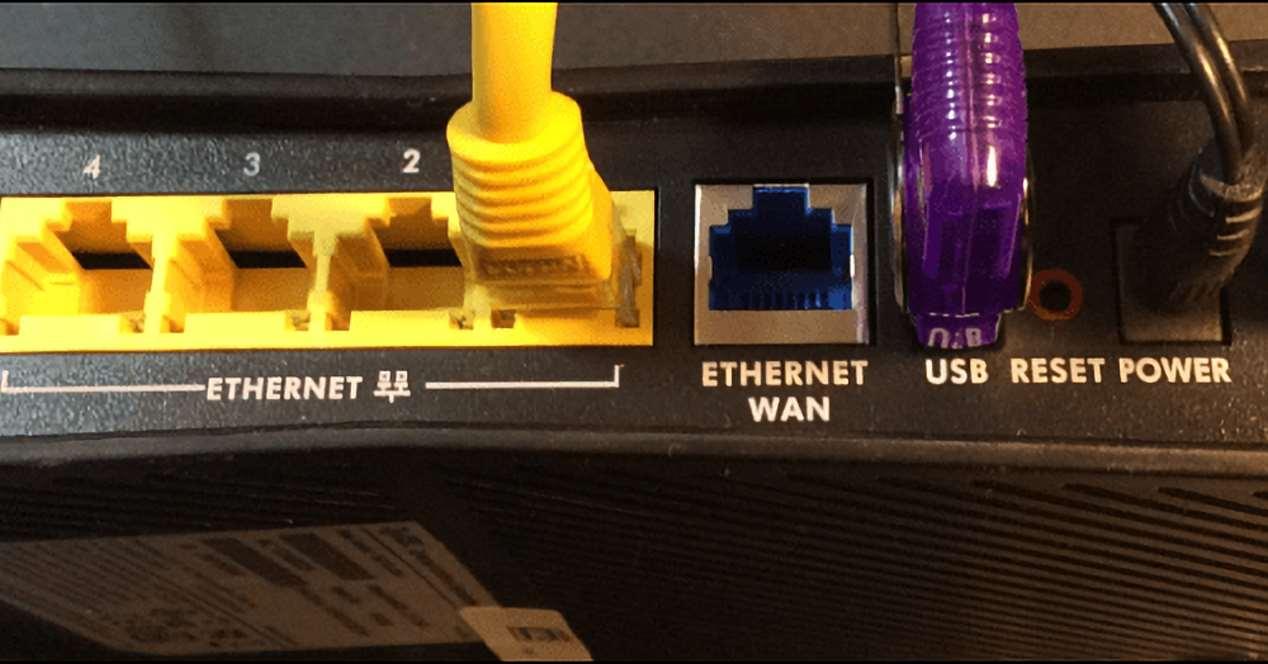“Private Listening” allows you to redirect the sound signal from your Roku player to your smartphone – and from there to the audio output device of your choice. Here’s how it works.

Roku’s “Private Listening” feature redirects the audio signal to your mobile device and the headphones connected to it. Thus, the latter do not need a direct connection to the streaming player.
In the following, we will show you step by step how you can activate and deactivate the function in no time at all and thus switch the sound quickly and flexibly between TV speakers and headphones:
In other tutorials, we’ll show you how to set up parental controls on your Roku devices and how to install apps on the Roku sticks.
Source for cover photo: depositphotos.com / DenisDenisenko
Don’t miss anything with the NETWORK-Newsletter
Every Friday: The most informative and entertaining summary from the world of technology!