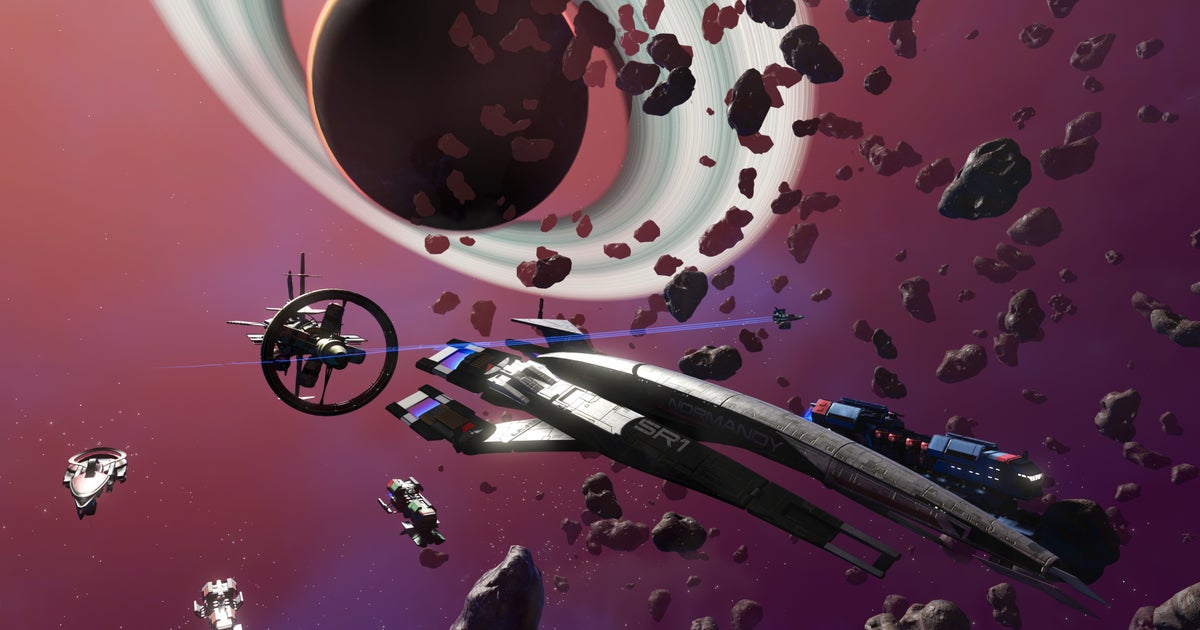Some apps can unintentionally record important data via the clipboard. On Galaxy smartphones, the clipboard access warning protects you from this.

The clipboard can be a potential security vulnerability on Android smartphones. Text from apps such as messengers can theoretically be copied to the clipboard unnoticed and then passed on to another app. Samsung has a remedy for this.
On Galaxy smartphones, you can protect yourself from this with an access warning for the clipboard. This shows a brief warning message on the display every time the clipboard is accessed, stating which app has just pasted text from there.
The access warning displayed by your Galaxy smartphone appears as a gray text box, does not interfere with input and disappears again after a second. The following steps show how you can activate the access warning for the clipboard on Samsung Galaxy devices.
You should definitely activate the Galaxy clipboard access warning if you also install apps from unknown sources or manually via APK. However, since dodgy malware apps or those that don’t take privacy very seriously also appear in the Google Play Store from time to time, the feature is also useful for all other users.
Other handy features on Samsung Galaxy devices are “Accidental Touch Protection” or “Smart Call” for protection against unwanted spam calls. We will tell you how you can use them under the linked instructions.
” Tip: The best VPN providers for more security and privacy
Don’t miss anything with the NETWORK-Newsletter
Every Friday: The most informative and entertaining summary from the world of technology!