This is how you protect yourself

Currently, Sparkasse customers are required to register for an "S-ID Check" via email. Otherwise, your credit card will be frozen and a fee of € 50 will be charged. The message was actually a phishing message. This protects you.
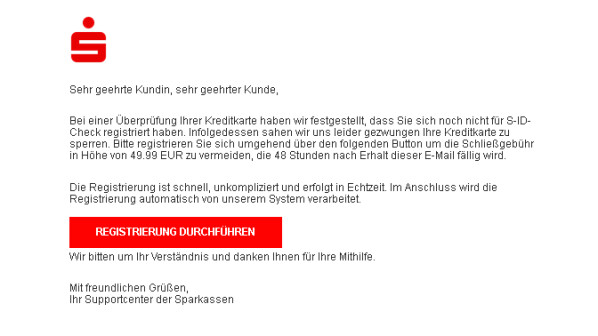
This is the phishing message sent to Sparkasse customers. (Source: Consumer Center)
The Consumer Advisory Centre warned that Sparkasse customers will be exposed to new phishing attacks. In the email with the subject "Block Your Card", users are required to register for the "S-ID Check" within 48 hours. Otherwise, the card will be frozen and there is a risk of 50 Euros.
The mail was actually forged. Sparkasse does provide a "S-ID check" for credit cards, but you only need to activate it if you want to use your credit card to shop online. If you only use your card in a brick-and-mortar retail store, the app is not needed, and of course you will not be penalized if you don't perform an "S-ID check." How to judge emails as phishing emails in the future?
Simple signs: how to identify every phishing email
The first sign that you have received a phishing email: As part of the email, you will be asked to confirm your personal data or enter it into a website. This Under no circumstances should you comply
If the sender is suspicious, you should read the email twice. Often, you will also find spelling errors or inconsistencies in German grammar. Attackers often don't write their own messages, but instead use known auto-generated messages or translators to translate known messages. But why go all out?
What is the role of criminals in phishing attacks?
Phishing is used on the Internet to collect real user data. It can be used to make money if email addresses, names and other information are sold for advertising purposes or passed on in crime forums. Using the obtained data, cyber criminals can also respond to future phishing attacks in a more targeted manner, and their attacks will become more effective.
Did you receive a suspicious email?
Phishing checklist
-
Spelling mistakes? -
Is sensitive data required? -
Official logo? -
Unknown sender?
Attachments and links contained in malicious emails often also infiltrate your computer with malware or viruses. Also, you should not leave suspicious emails on the left side only. Forward it to the email address above and help us report future phishing attacks.
This way you can protect your bank account from unauthorized access
With PSD2 going into effect, not only must you use a password and username for authorization when logging into your account and making transactions, you must also enter TAN. There are multiple ways to generate a TAN, and the way you can use depends on your bank. In general, we recommend that you do not use your phone to generate TANs or send them to your phone. Instead, use a network-independent TAN generator.
In addition, you should make various settings in your online banking account. If you rarely make high-volume transactions and have no contact abroad, you should set daily remittance limits and prevent transactions from abroad.
Further fraud warnings on Netzwelt-one step ahead of cybercriminals
However, phishing emails are not the only danger lurking on the Internet. In addition to trying to cheat, there are various viruses, Trojan horses and malware that can infect your computer. Unfortunately, data scandals are also part of everyday digital life. Here are five latest articles on fraud warnings:
Do you want to keep up to date with the latest fraud reports? Subscribe to netzwelt on Twitter, Facebook and Instagram. You will also find all articles on this topic on the next page.
More information on this topic
6 items
Popular scams: this is how scammers try to fool you online
Watch now
Article keywords
Protection against malware, Trojans and spyware and current fraud warnings
More information and sources
source
dsgv news
Table of Contents










