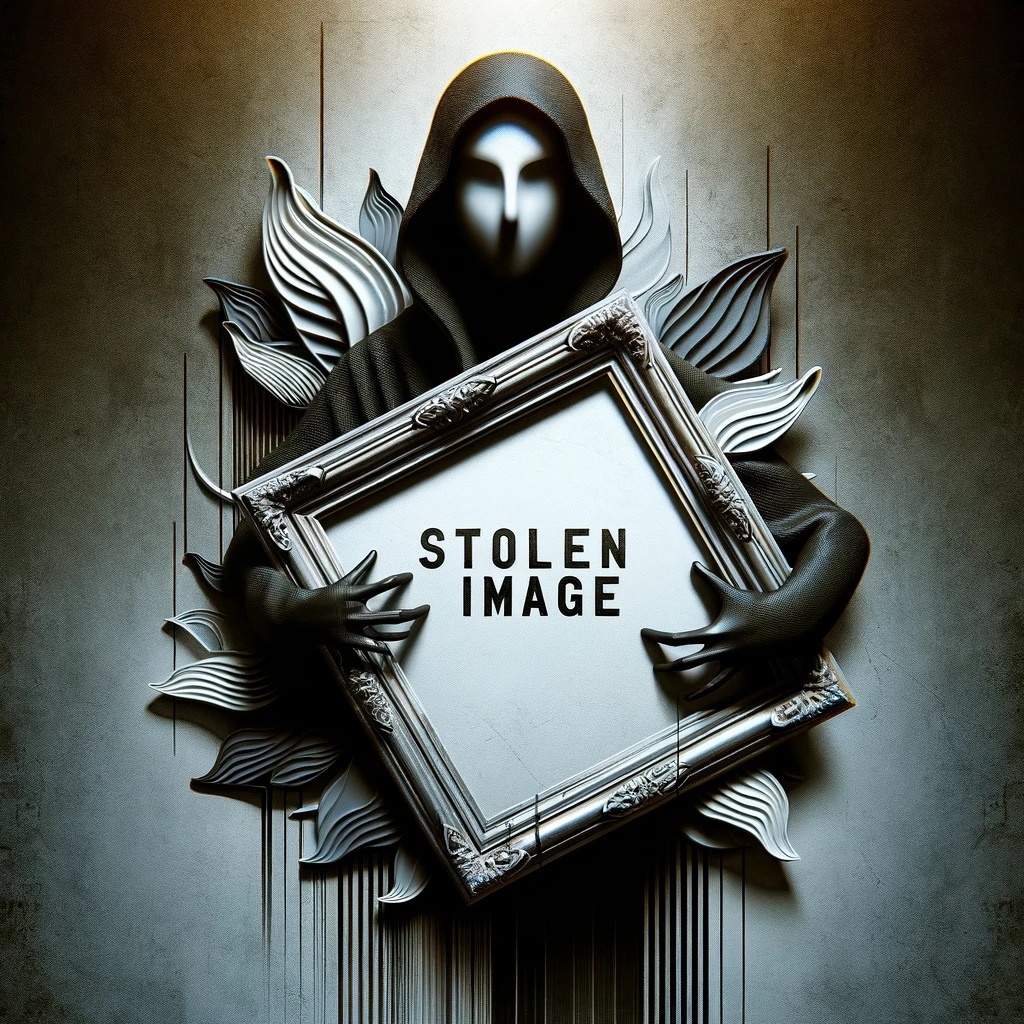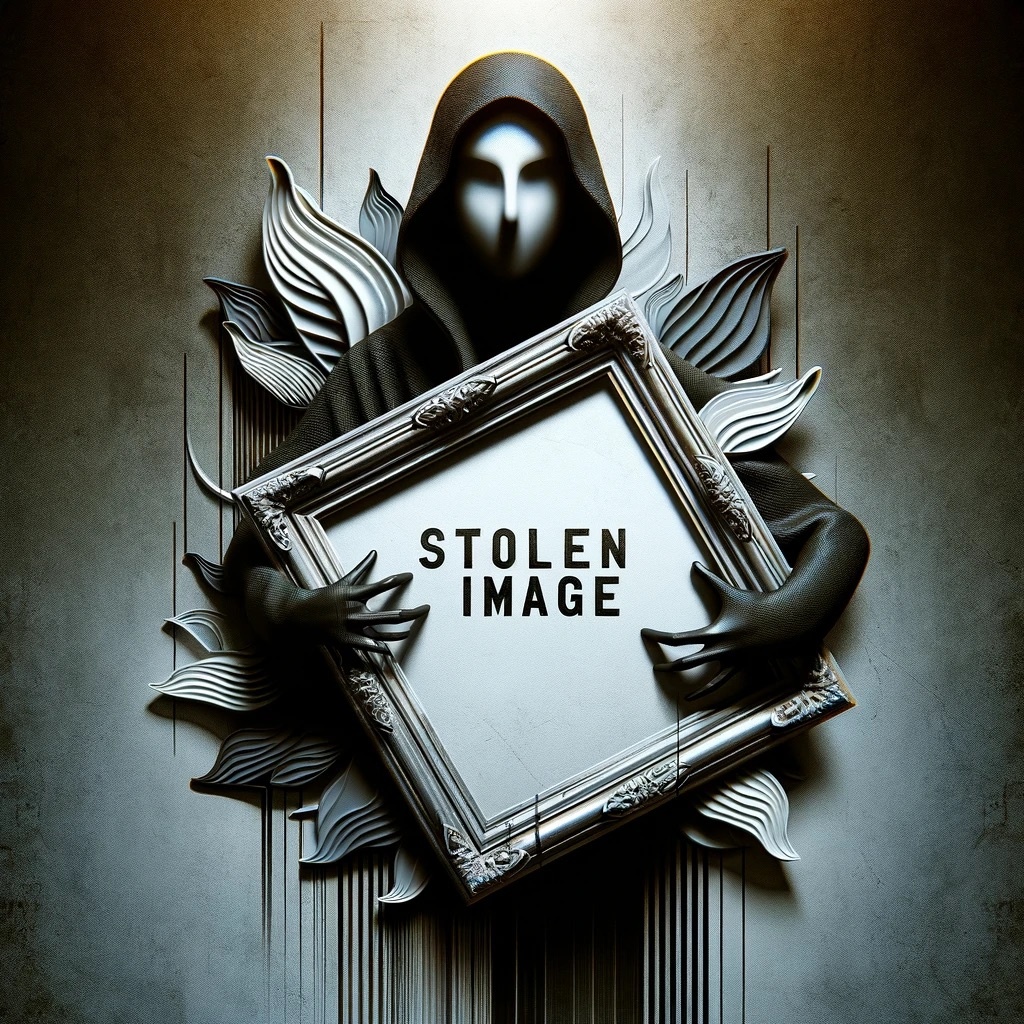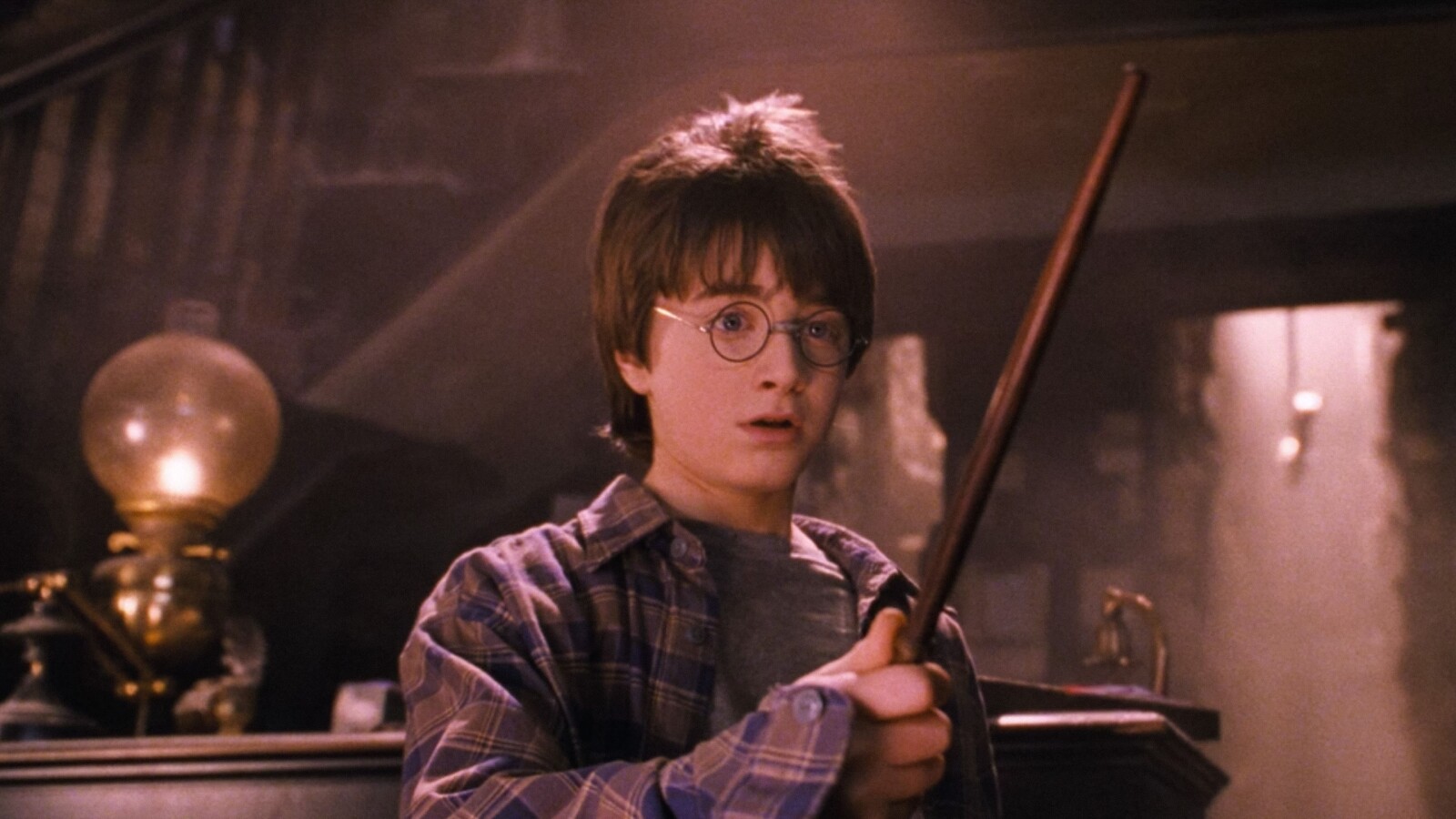The Xiaomi 13 series will ship directly with MIUI 14. Older cell phones are currently receiving the update. (Image: Xiaomi)
For a long time it was not certain which Xiaomi phones will receive the Android 13 update and when. Now the Chinese company has announced an official release event scheduled for February 26th. On this day, MIUI 14, which is based on Android 13, should also be available globally. However, there are already reports that Xiaomi has started the rollout early. We’ll tell you which ones and how you can check whether the update is available for you, which cell phones will receive it and how to do it.
Xiaomi will then also present the new Xiaomi 13 phones. If you are interested in these, take a look here:
These phones are getting the update or already have it
| Xiaomi | Redmi | Bit |
| Xiaomi 12 Pro | Redmi 10 | Poco M3 Pro 5G |
| Xiaomi 12 | Redmi 10 2022 | Little M4 Pro |
| Xiaomi 12 Lite | Redmi 10 5G | Poco X4 Pro 5G |
| Xiaomi 11T | Redmi 10C | Poco M4 5G |
| Xiaomi 11T Pro | Redmi Note 11 | little m5s |
| Xiaomi 11 Lite 5G NE | Redmi Note 11 S | |
| Xiaomi 12T | Redmi Note 11 SE | |
| Xiaomi 12T Pro | Redmi Note 11 Pro+ 5G | |
| Redmi 11 Prime 5G | ||
| Redmi Pad |
These smartphones have been officially confirmed by Xiaomi’s Security Center to receive the Android 13 update. It is still possible that some older smartphones will receive the update, since Xiaomi is testing the update internally on many other cell phones.
This is how you check whether the update is ready for you
Before you install the update, you should make sure that your battery has more than 75 percent charge. System updates very rarely fail, but if you want to be on the safe side, back up your most important data before you start the update.
Follow these steps to check if the update is available:
- Open your settings
- Then go to »My Device«
- Tap on your MIUI version in the top left corner
- Tap on »Check for updates«
If your update is available, all you have to do is follow the on-screen instructions. If not, there is another hidden feature you can enable so you can get the latest updates from Xiaomi sooner. That’s how it’s done:
- On the same screen where you can check for updates, tap the hamburger menu in the top right corner.
- Tap on »Update settings«
- Under Miscellaneous, activate “Get updates earlier”
With this you will always get the latest updates earlier than other users. Of course, this also means that you accept teething problems from early versions.
We will know more information at the release event on February 26th. (Image: Xiaomi)
Rumor has it that the Xiaomi 13 phones, which are very likely to be unveiled at the February 26 release event, could have some sort of Dynamic Island. You can read more about it here:
With an Apple feature and as a rebrand: is the Xiaomi 13 Lite coming to the MWC?
What’s new with MIUI 14?
In MIUI 14, among other things, the user interface, the clock and the notification panel are visually revised. In addition, so-called super icons are introduced. You can enlarge the icons on your home screen and change their shape. With the help of AI, you can automatically recognize text in images in the gallery. There are also many changes under the hood designed to make your phone faster and more secure.
Are you looking forward to the update and what features and functions would you like to see in future updates? Tell us in the comments!