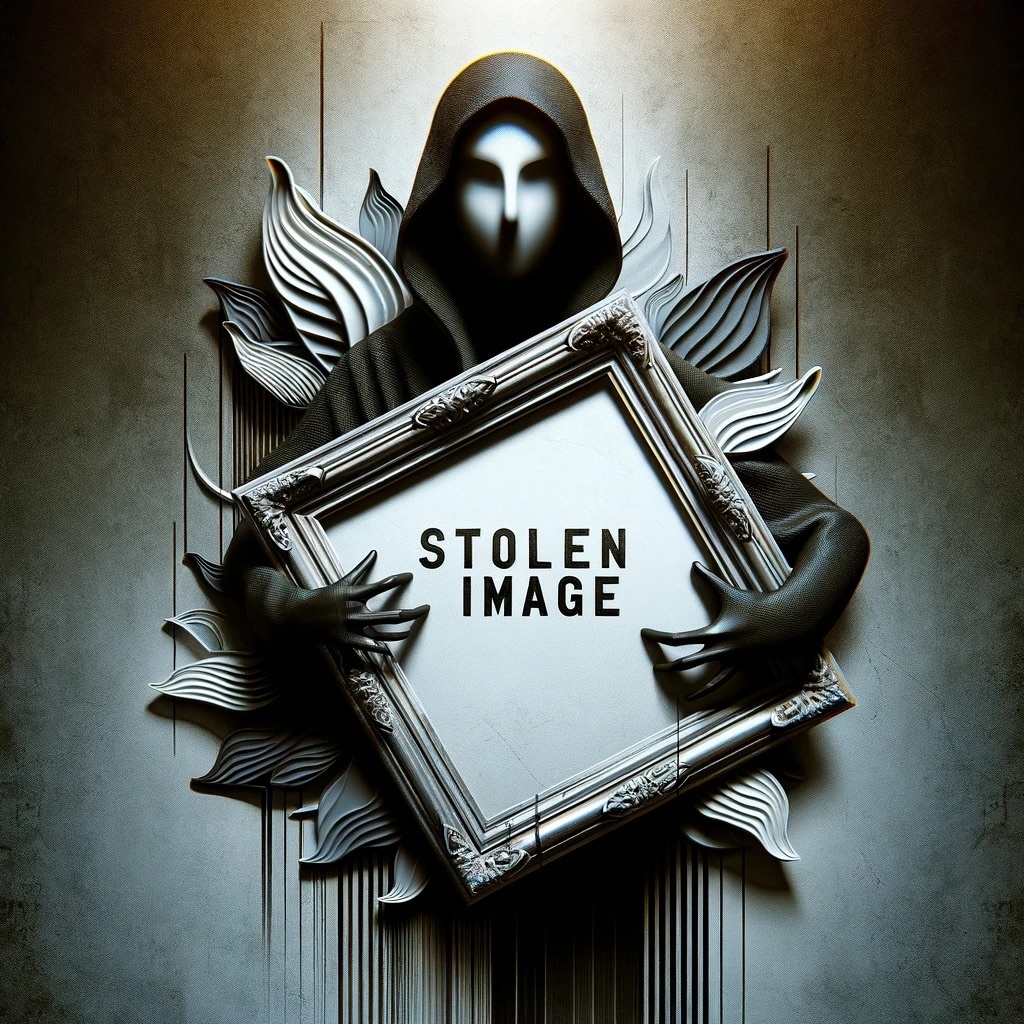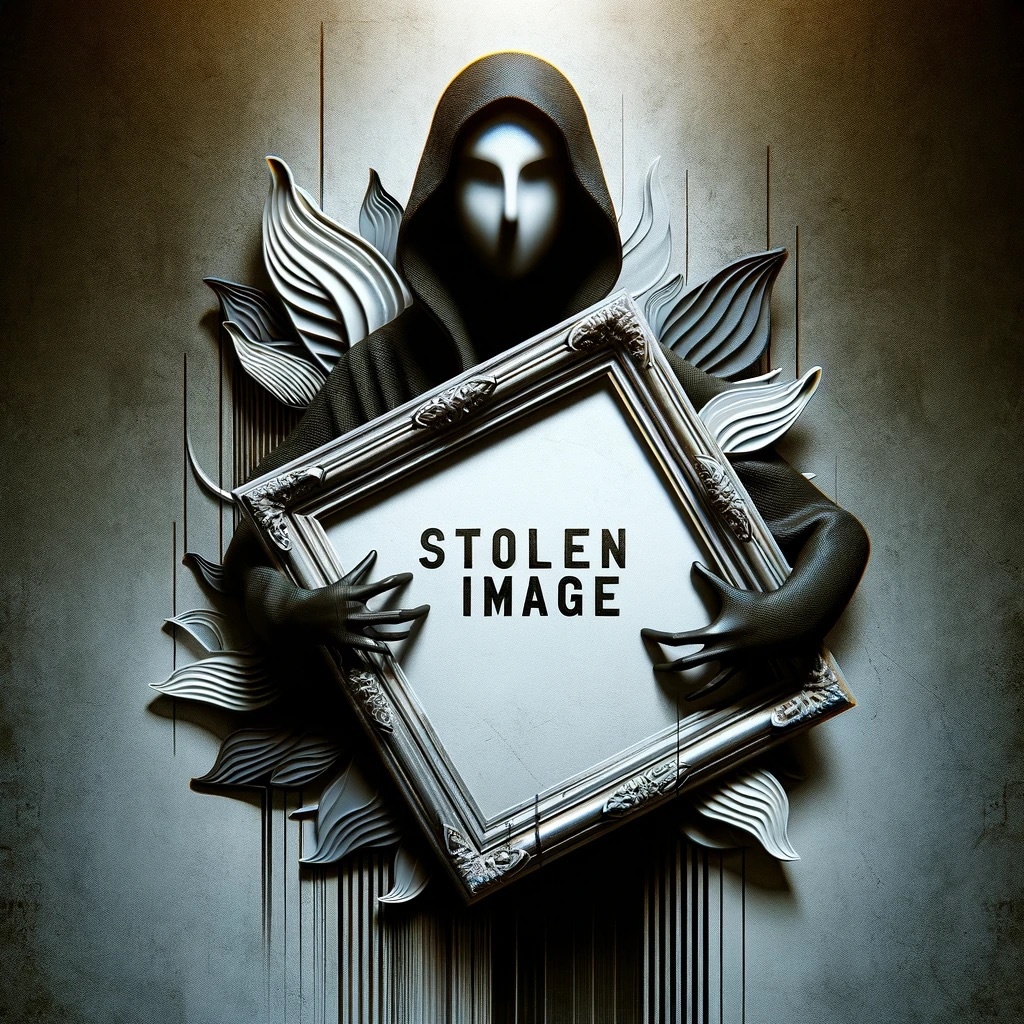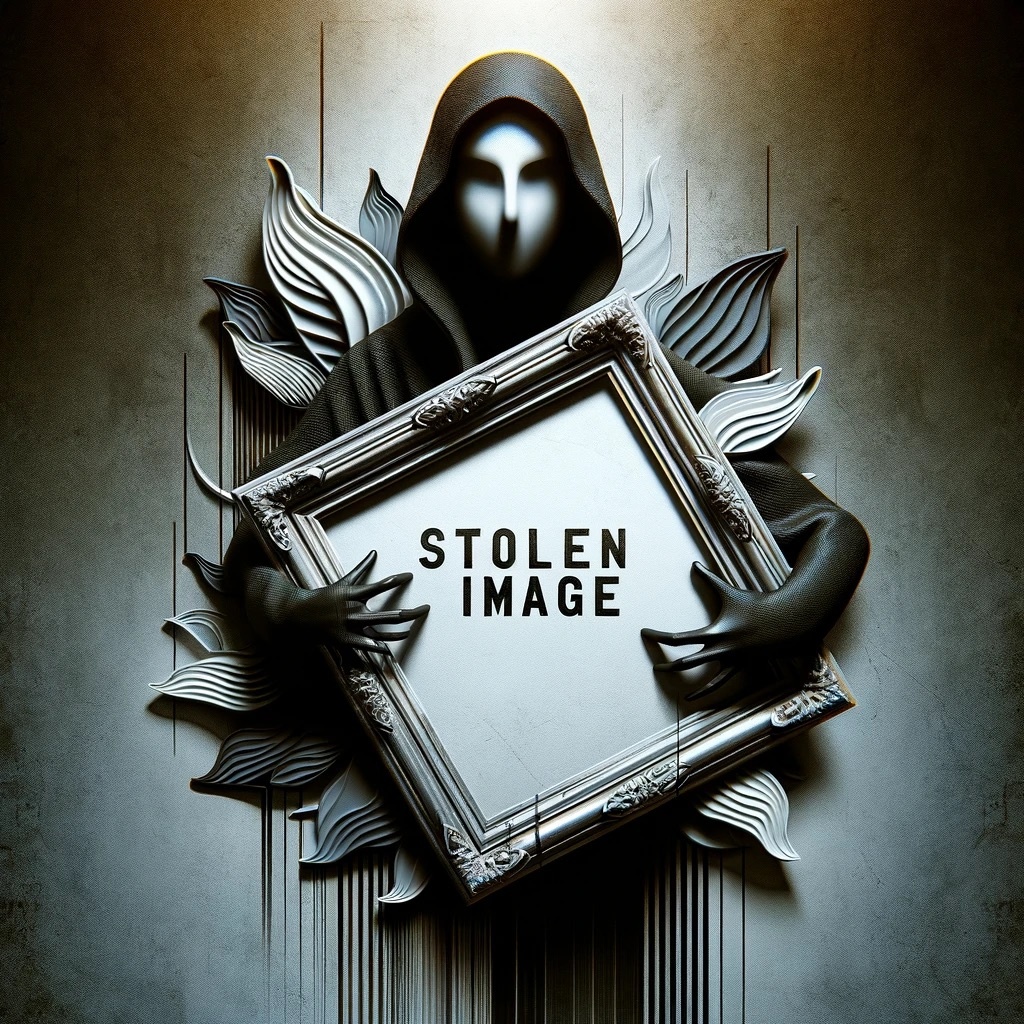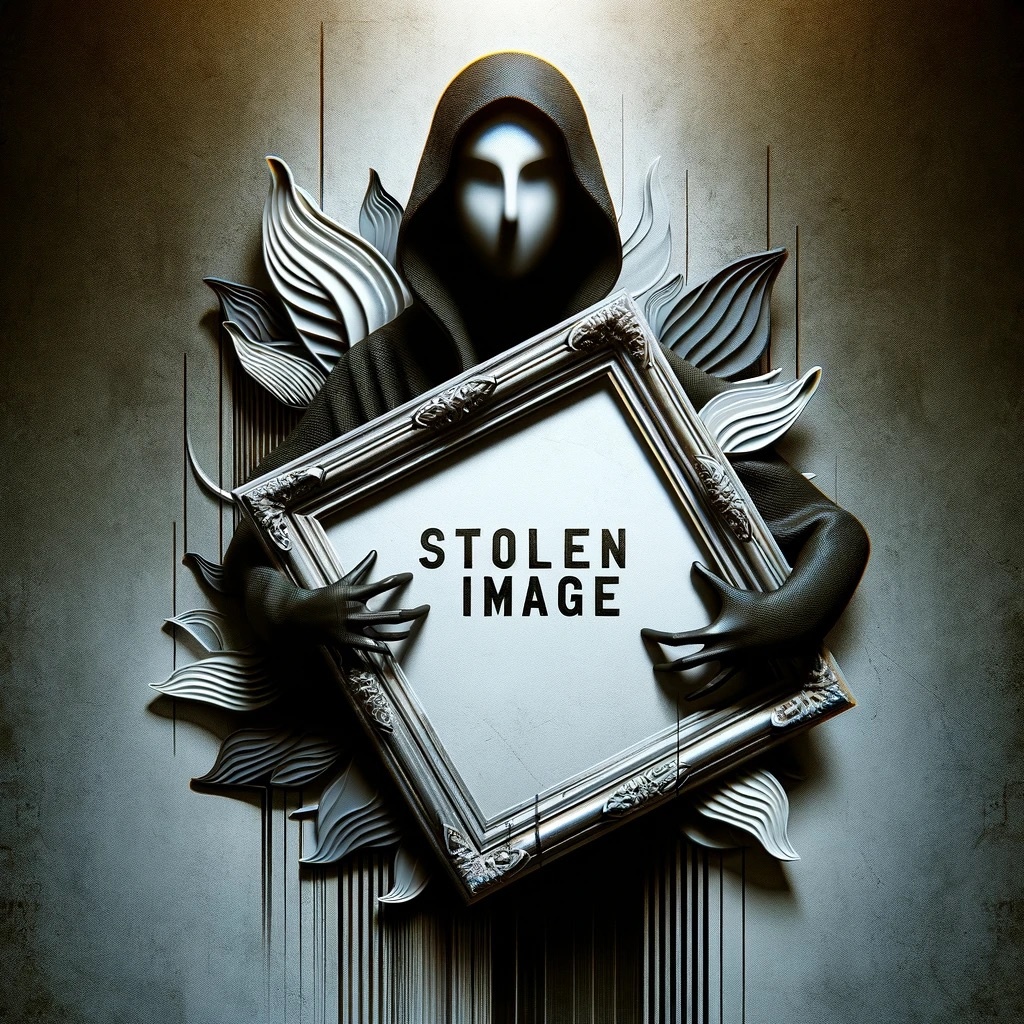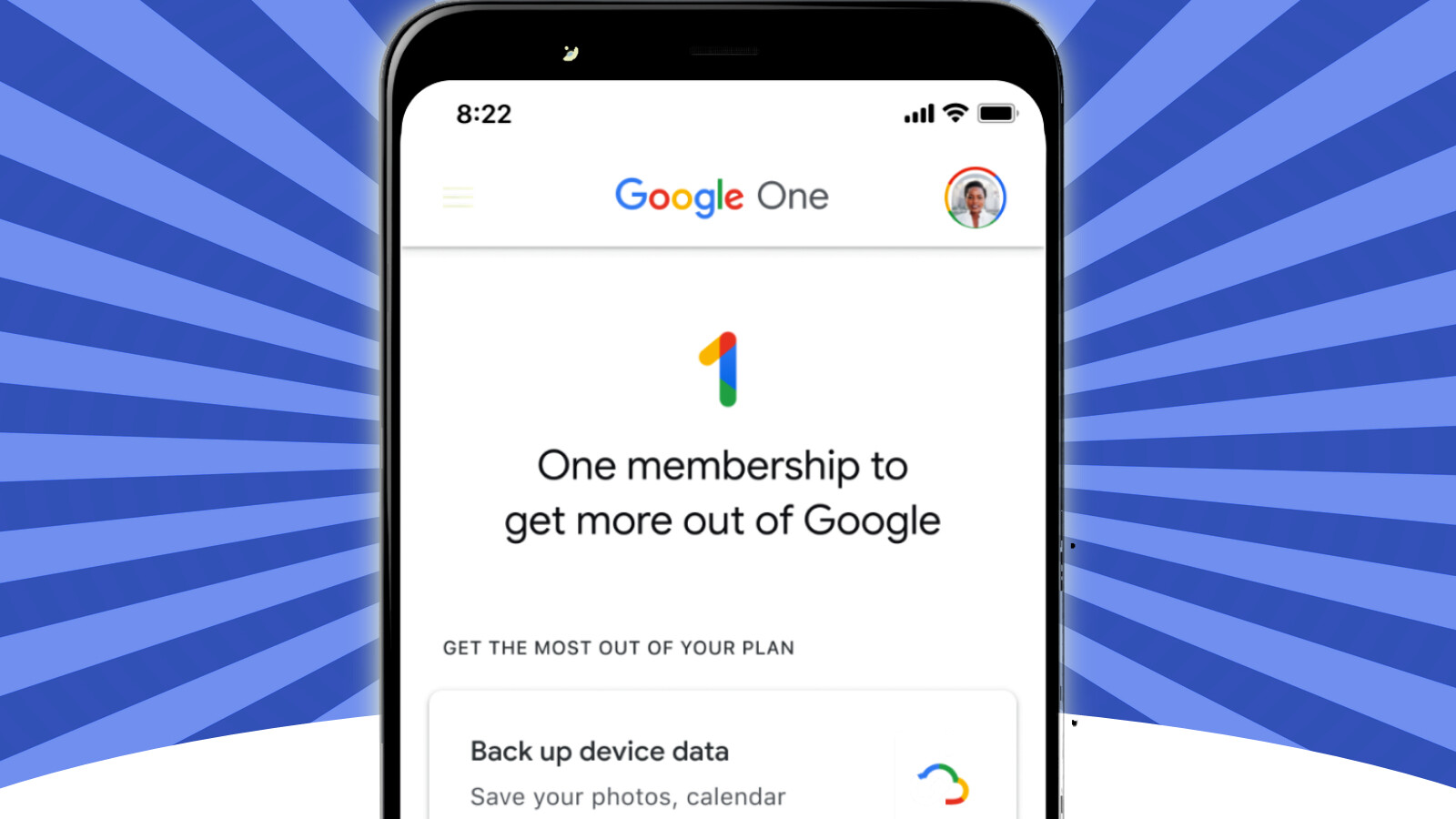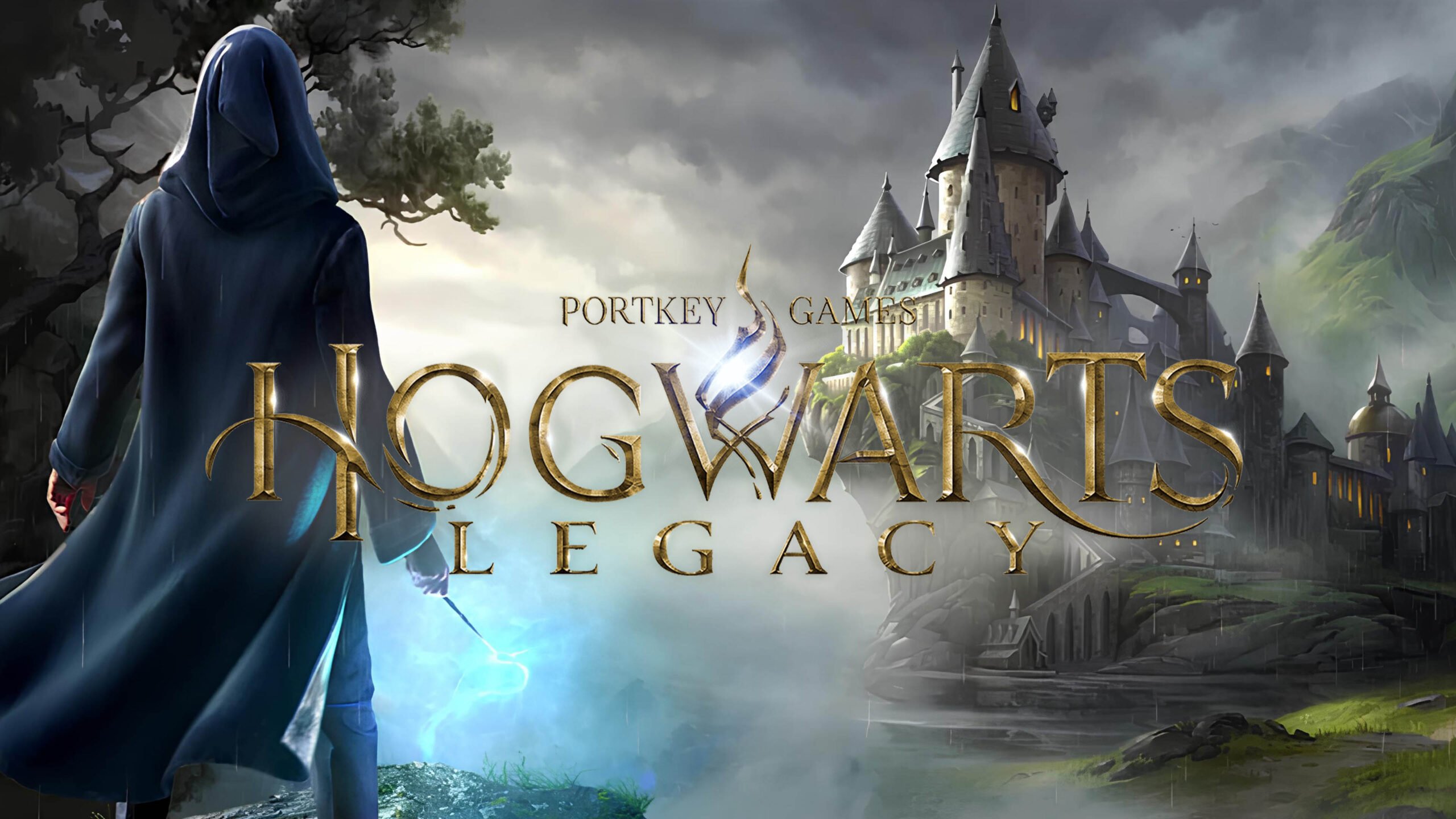So that you can put on your shiny horse armor again soon, we have a few helpful tips for you.
The Dovahkiin has returned from retirement, if he ever hung up the gun at all. After all, The Elder Scrolls 5: Skyrim has appeared for pretty much every electronic device that has a display. But unfortunately the latest version, namely the Anniversary Edition, causes a lot of anger and frustration for the players.
But that has nothing to do with the fact that the issue published on the occasion of the 10th birthday is no longer fun, on the contrary. For many, Skyrim remains one of the best open world games ever. Rather, the cause is your beloved mods – they often no longer work when you start the game, namely not even with the special edition, even though you didn’t buy the anniversary upgrade at all.
But a Dark Brotherhood assassin just gave us some useful tips how you can fix black screens, crashes and incompatible mods. By the way, you can read here which DLCs and mods are in the Anniversary Edition:
Skyrim Anniversary Edition
The most important DLCs and mods at a glance
Skyrim Special Edition – This is how your mods will work again
The first step you should take now if your mods suddenly stop working: Installs the latest edition of the Skyrim Script Extender
, SKSE for short. This should be familiar to many anyway, but for a brief explanation: The SKSE is the most important component, the foundation, so to speak, for many Skyrim mods, as it gives hobbyists significantly more options than the normal game.
The SKSE is already published in an anniversary compatible version. But of all things, Steam is causing further trouble for owners of the Special Edition. Because it can happen that a hotfix that SE players do not need at all makes the SKSE and thus your mods unusable again.
If you are not planning to upgrade to the Anniversary Version anyway and would rather stay with the SE, then we recommend that you turn off the automatic updates for Skyrim.
How to secure your Special Edition against upcoming updates:
- Find the Skyrim Special Edition in your Steam library and right click on it.
- Navigated to
properties
–Updates
–Automatic updates
and select the option thereUpdate this game only at startup
. - Install yourselves the new version of the SKSE.
- From now on you only start Skyrim by linking the SKSE (which you have to do anyway due to the mods) and you are on the safe side.
4:46
Skyrim Anniversary Edition – New trailer shows what the anniversary edition has to offer
Since Skyrim until the release of the 15. Anniversary-Edition
For PS5 and Xbox Series XL no more important updates regarding bugs and profound gameplay improvements should be received, you protect yourself against new problems with your mods.
So, now there’s something on your ears: Because in the GameStar Podcast we pulled Micha and Geraldine in front of the microphone, whose verified dragon blood is seething in view of the anniversary. You look back on 10 years of Skyrim and chat from the sewing box:
Link to Podcast content
Skyrim Anniversary – How to fix crashes when loading your game
Now we come to the new edition, the Anniversary Edition. It also has problems with mods, but this is expressed in the form of a black screen after you have loaded a saved game with activated additional content. It is not known exactly when and by what means the error is triggered. It can happen that you activate your mods, play without any problems – and the next time you load the savegame, your screen stays black.
The core of the problem is said to be in a new version of Microsoft Visual Studio, which Bethesda uses to compile the Skyrim versions. This has a curious cause of the crash: Skyrim simply runs too efficiently and therefore quits the service!
In plain language: According to modder Joseph Russellwho identified the problem, Skyrim simply processes the numerous scripts too quickly, which many mods do not like at all. That’s why the game crashes. That Incidentally, this also applies to the Special Edition, since it has also been working with the new compiler since the latest hotfix.
A Skyrim working too well? That’s strange! But the game has always been known for its funny stories. We asked around in the editorial office and put together our very personal highlights from 10 years in Himmelsrand:
more on the subject
10 Years of Skyrim: Our Best Cult RPG Stories
And how do you fix the error now? Very simple: You have to see which of your mods could work with scripts that very often, about every few seconds, query things or the like. The probability that you have installed several such mods as culprits should be rather low. So if you’ve found the right mod and deactivated it at least temporarily until an update appears from the modder, Skyrim should work again without any problems.
If you don’t feel like bothering with all the mods at the moment, there will soon be an adequate replacement. Because Skyrim even appears in another version – but not as a video game, but completely analog!