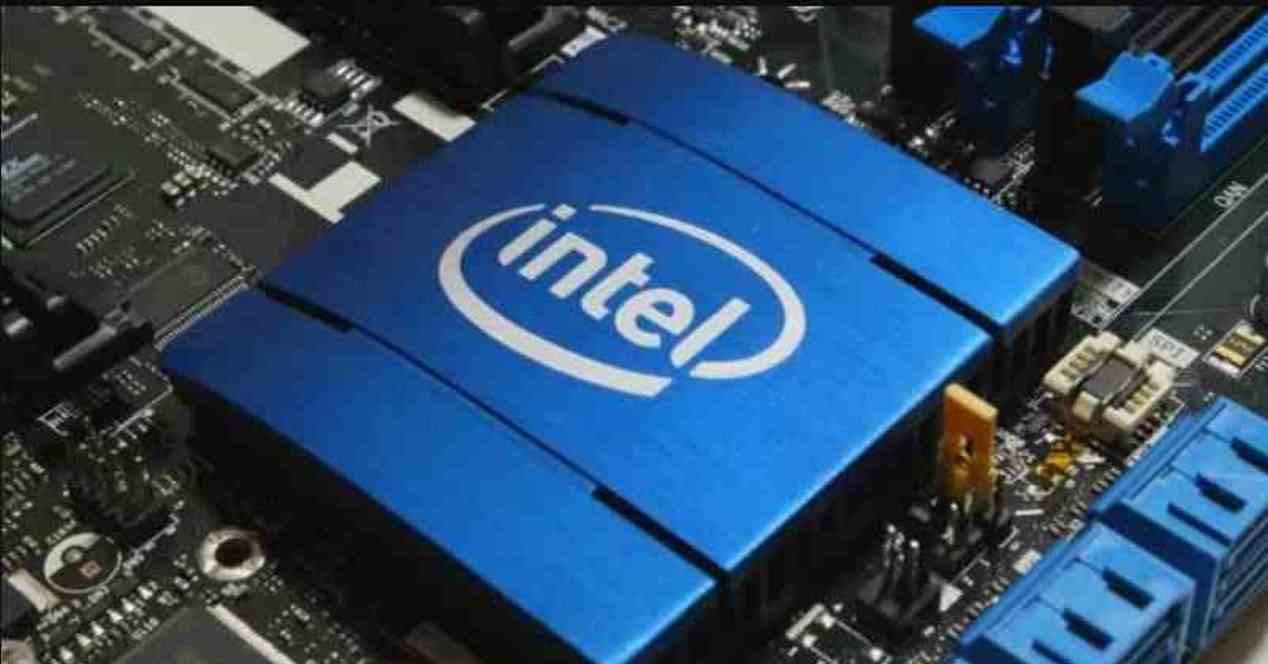Do you want to curb WhatsApp’s hunger for data and protect your mobile data contingent? Netzwelt reveals which settings you should change for it.

WhatsApp is the most used app by many users and is almost in constant use. Some people pull their smartphones out of their pockets every few minutes because new messages have come in again.
Videos and photos are often shared in WhatsApp groups, which can quickly drain your free data volume when you are out and about. With a few simple steps you can optimize WhatsApp for lower data consumption when you are out and about.
If you want to temporarily disconnect WhatsApp completely from the Internet and thus reduce the data consumption to zero, that is also possible. No data is transferred in the background until the messenger is called up manually.
In the following sections we will show you which settings slow WhatsApp’s hunger for data.
By restricting the auto-download of media files in chats, you also reduce data consumption regardless of calls.
Limit automatic media download in WhatsApp
If the automatic backup function is set incorrectly, it can also put a heavy strain on your data quota. Usually this is only activated for WLAN connections. You can easily check this with the following steps.
If you want to make sure that WhatsApp really only uses data during the display and not additionally in the background, you can also manually use the Block WhatsApp execution in the background.
” Tip: The best VPN providers for more security and data protection