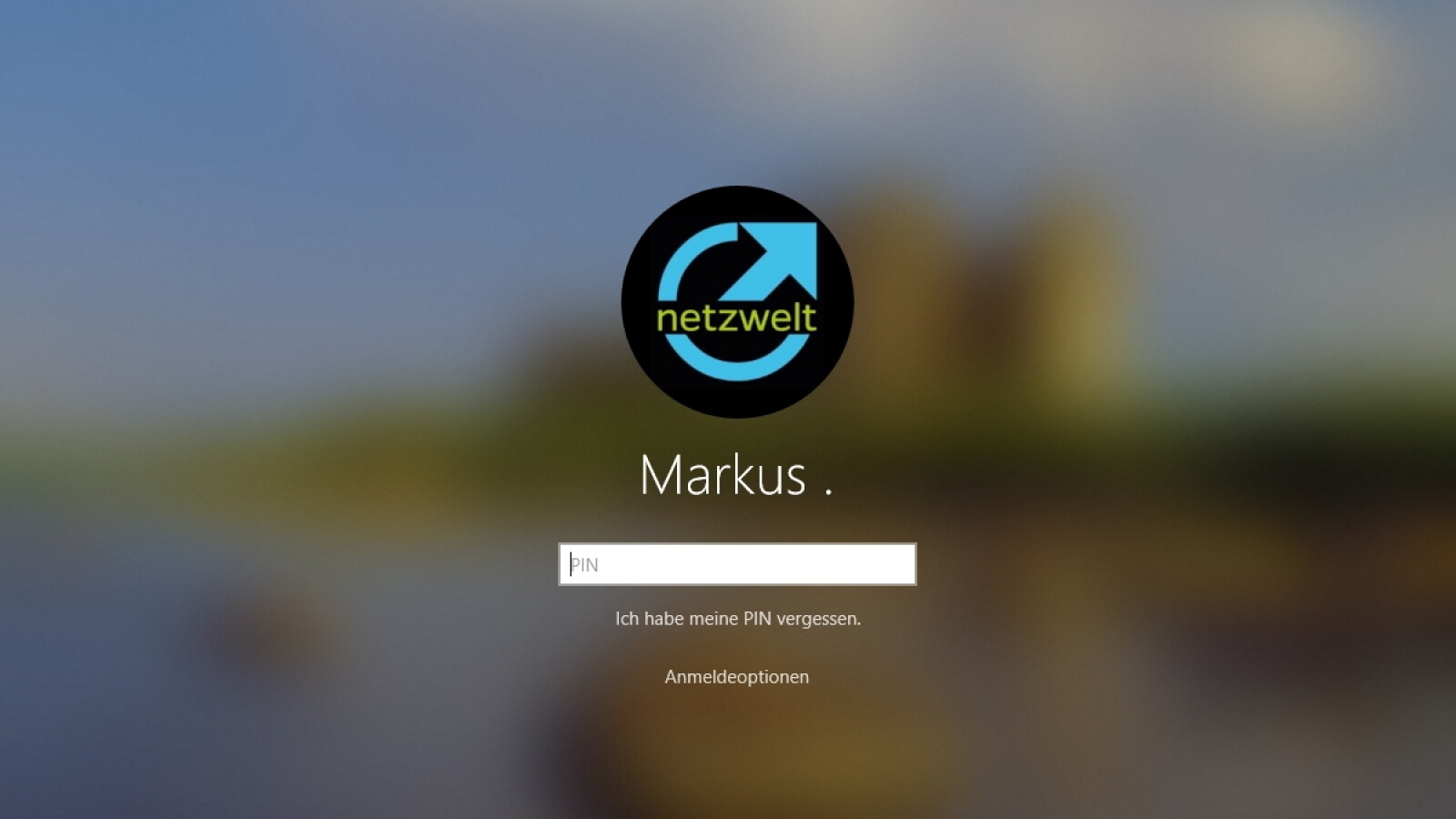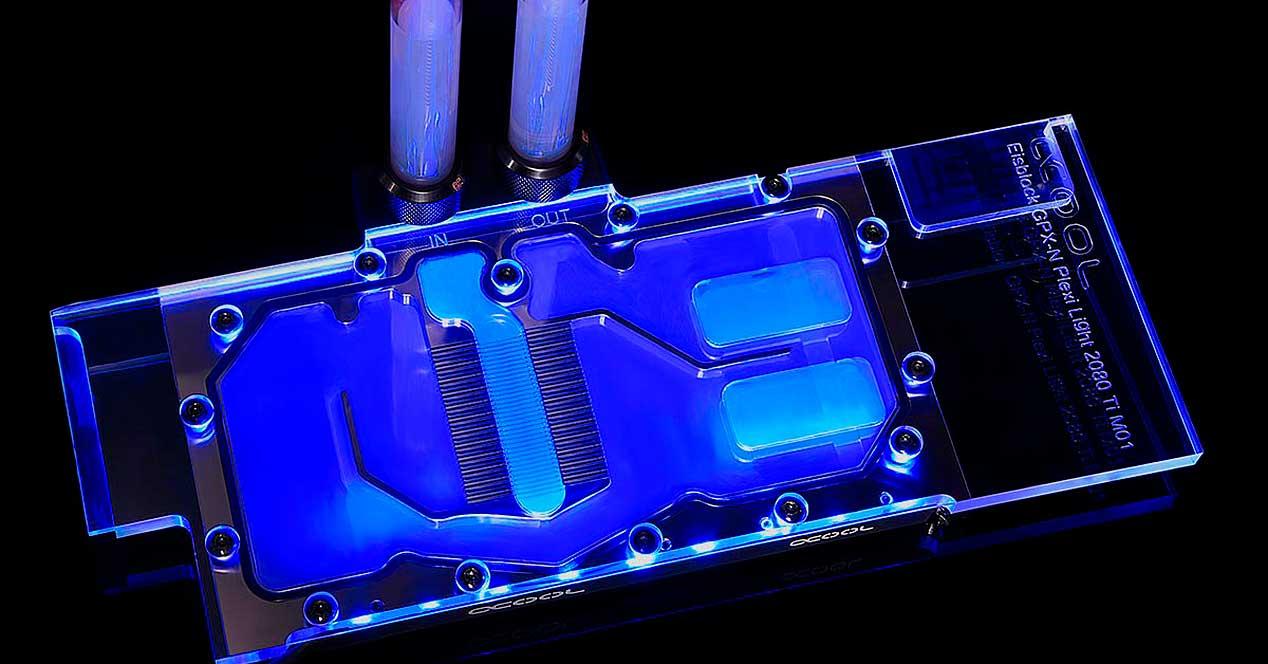After waking Windows 10 from standby or hibernation, you usually have to log in again. Netzwelt shows how you can continue directly on the desktop instead.

Prompts for waking from standby or hibernation Windows 10 you usually have to log in again with a PIN or password.
Especially when you travel a lot with your computer, this protects against possible access by strangers. However, if you do not need this protection mechanism, you can deactivate the password request after waking up if necessary.
With the following small setting you switch off the recurring password request after standby. The login screen shown after shutting down and restarting the computer remains unaffected.
So you deactivate the login screen when returning from sleep
In another guide, we will show you how you can significantly accelerate the registration under Windows 10. This is how you activate the turbo registration.