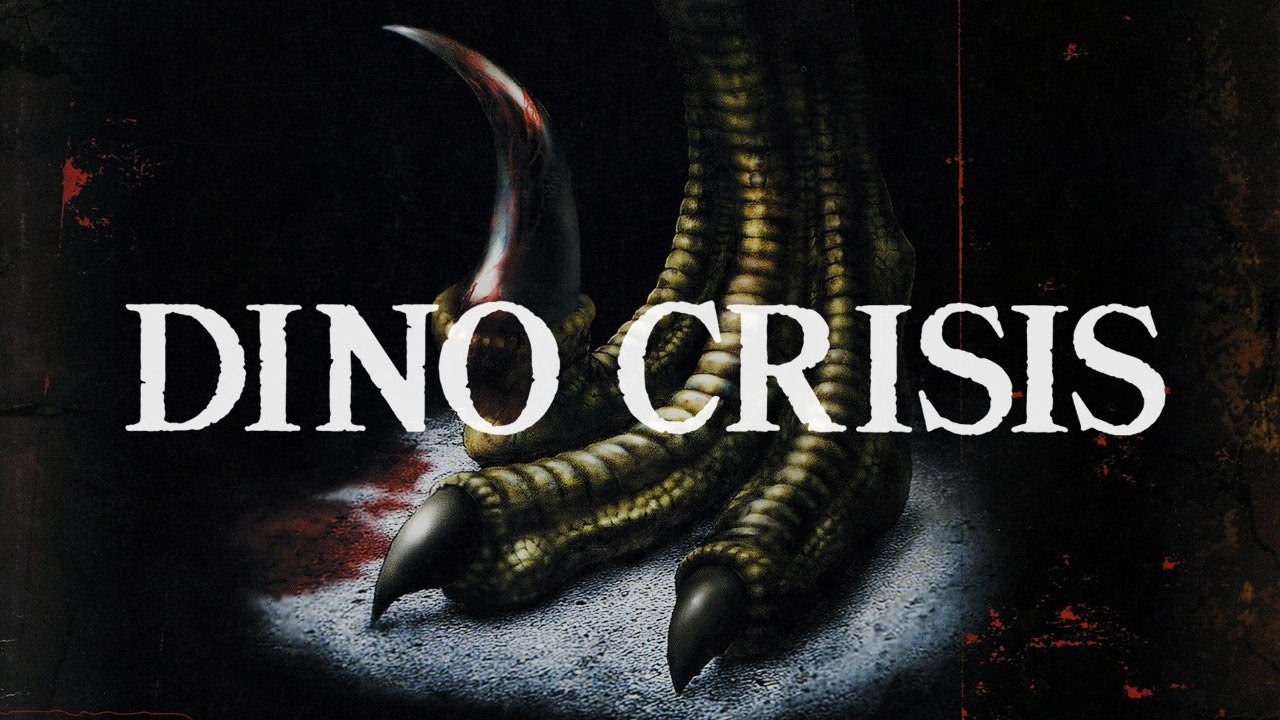As a Windows 11 user, you can find special “instant games” in the Microsoft Store. You can start playing straight away without downloading it. There are 69 titles to choose from.

These games don’t require a byte of space on your hard drive.
- The Microsoft Store is getting an update with Arcade functionality.
- From now on you can play games there without downloading or installing.
- At the start you have 69 titles to choose from, which are mostly small games.
In times when video games are taking up more and more space on the hard drives of our PCs, these new games from Microsoft and partners are a stark alternative. Microsoft is providing its own Microsoft Store with an update that will allow Windows 11 users to start games directly on the online platform without downloading and installing.
However, unsurprisingly, these are not big blockbuster games, but rather small arcade games for in between. There are currently 69 titles to choose from, with more to come. Most of them were created in collaboration with other game developers.
However, you cannot find these “instant games” using a simple search in the Microsoft Store. Instead, you start it from your collection in the Microsoft app for Windows. The games are not yet available in the browser.
The games are marked with an orange glowing logo like the technology website Windows Latest reported. In order to access the “instant games”, you must first install the latest version of the Microsoft app (if you don’t already have it). You then proceed as follows:
Start games without downloading in the Microsoft Store
- Open the Microsoft Store app and click on “Gaming” in the menu on the left.
- Then scroll all the way down to “Collections”.
- Here you select “Games for free without downloading”.
- Now click on the game you want and select “Play now”.
- The game will then start in a new window.
Technically, the games run smoothly even on weaker PCs, but you shouldn’t expect any masterpieces in terms of graphics or content. In addition, the games are occasionally interrupted by advertising when they restart. The “instant games” are always suitable as a way to pass the time between lectures or for a quick game during the lunch break.
- » Tipp: The best VPN providers for more security and data protection
- » Buy balcony power plant: Comparison of the best solar systems
Don’t miss anything with this NETWORK WORLDNewsletter
Every Friday: The most informative and entertaining summary from the world of technology!