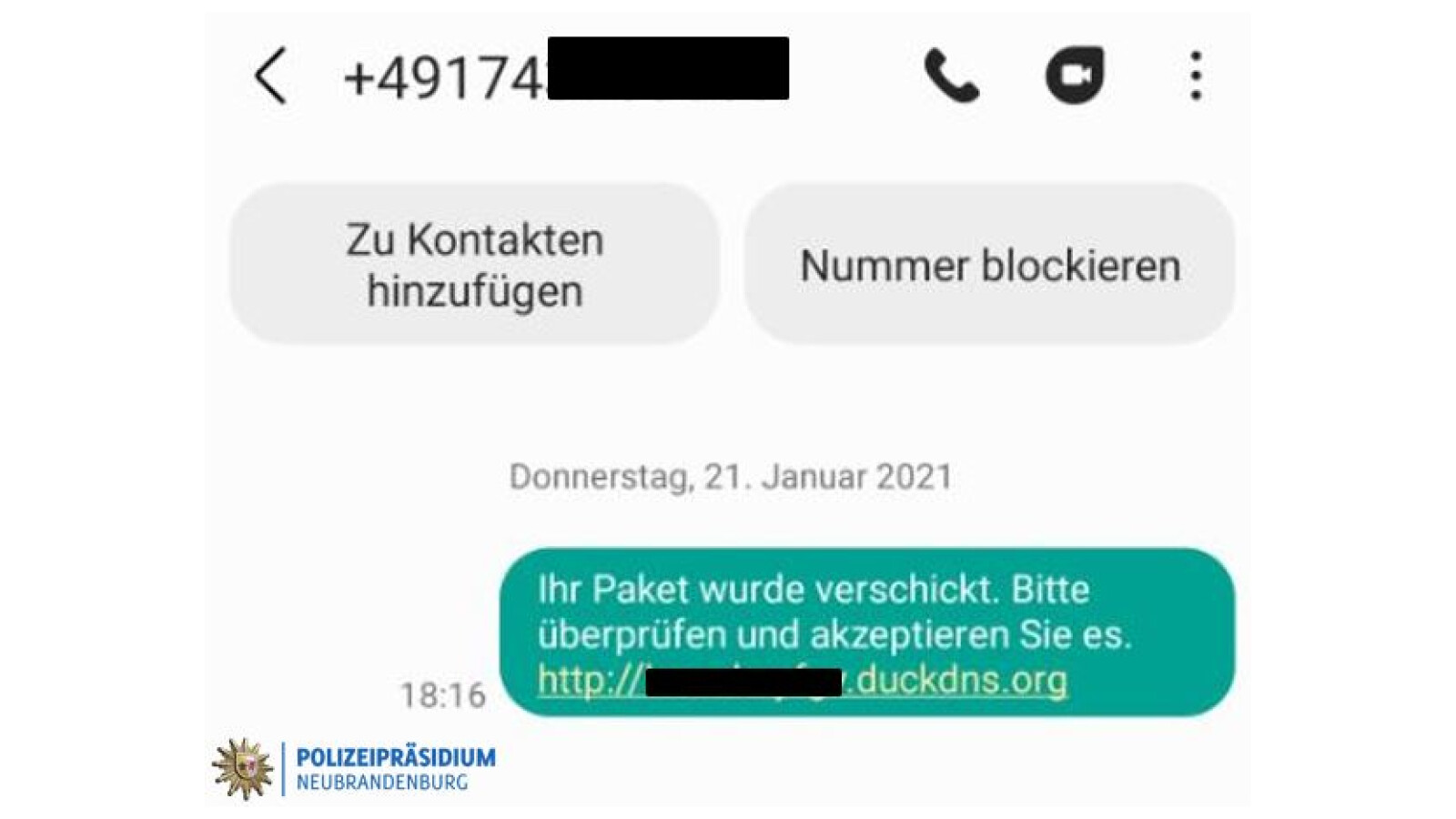If you receive a text message that starts with “Your package has been sent …” or “The gift, the gift …”, be careful! Cyber criminals use this to spread malware.

According to the police, this is what the dangerous SMS looks like. (Source: Police Headquarters Neubrandenburg)
- The police warned of a dangerous SMS. This installs malware on your cell phone and secretly sends SMS messages.
- A number of variants are now circulating on the Internet.
- This is how you recognize the dangerous SMS.
The Neubrandenburg police and the Lower Saxony State Criminal Police Office are warning of malware that is spread via SMS. Cyber criminals send a message with the following content:
“Your package has been sent. Please review and accept it. Http: //….duckdns.org”
This is what the dangerous SMS looks like
In the meantime there are also other variants of the SMS that several readers have sent us. They look like this:
The gift you bought was sent by express please check http://….duckdns.org “
version 1
Your purchased gift has been sent, please confirm. http: //*********.duckdns.org
Variant 2
Your package arrives, track it here: http: // ****** / t /? Tn2 ****
Variation 3
In addition, a link from the providers shorturl.at or tinyurl.com is sometimes used instead of the duckdns.org link.
This is what happens when you click on the link
If you click on the link, your cell phone screen will only go black for a moment and nothing else seems to happen. But malware is installed in the background that sends the dangerous SMS from your number to countless other numbers. According to the Lower Saxony State Criminal Police Office, the software also enables attackers to spy on and control your cell phone.
The security company ESET reports that the FluBot banking Trojan is also hiding in at least one of the variants currently in circulation. This variant has been distributed since March 15th and prompts you to install a fake FedEx app for shipment tracking.
This is how you protect yourselves
If you have received an SMS, under no circumstances click on the link! In order to prevent the malware from loading, we recommend using the Android Install apps from unknown sources to deactivate. On the other hand, the software cannot be easily installed on iPhones; from the point of view of the State Criminal Police Office, users are not at risk. However, you shouldn’t click the link.
It is also advisable to block SMS from unknown senders on iPhone and Android:
The police also recommend one Set up third-party blocking. This protects against unwanted costs on the mobile phone bill.
You should do that if you have already clicked on the link
If you have received the SMS and have already clicked on the link, you should note the following safety instructions:

Photo gallery
The best virus scanners for Android
The best virus scanners for Android
- It is recommended to put the smartphone in flight mode. This prevents further SMS messages from being sent.
- Download a virus scanner for your mobile phone via the WLAN connection that can be activated separately and check it Smartphone for virus attack.
- Uninstalls the recently installed unknown apps.
- Those affected should also report to the police.
You can find more information on the website of the Lower Saxony State Criminal Police Office.
The SMS is sent from these phone numbers
The unknown criminals use a series of phone numbers to send the SMS. It can be assumed that these are the numbers of alleged victims. Therefore we have anonymized the phone numbers in the following constantly updated list:
- 0157-708xxxx
- 0179-139xxxx
- 0177-784xxxx
- 0178-415xxxx
- 01511-83xxxx
If you have also received a message, send us a screenshot so that we can list any changed texts, links or senders here. Send the mail to [email protected].
Do you want to stay informed about the latest fraud reports, subscribes to Netzwelt on Twitter, Facebook and Instagram.
” Tip: The best VPN providers for more security and data protection
Table of Contents